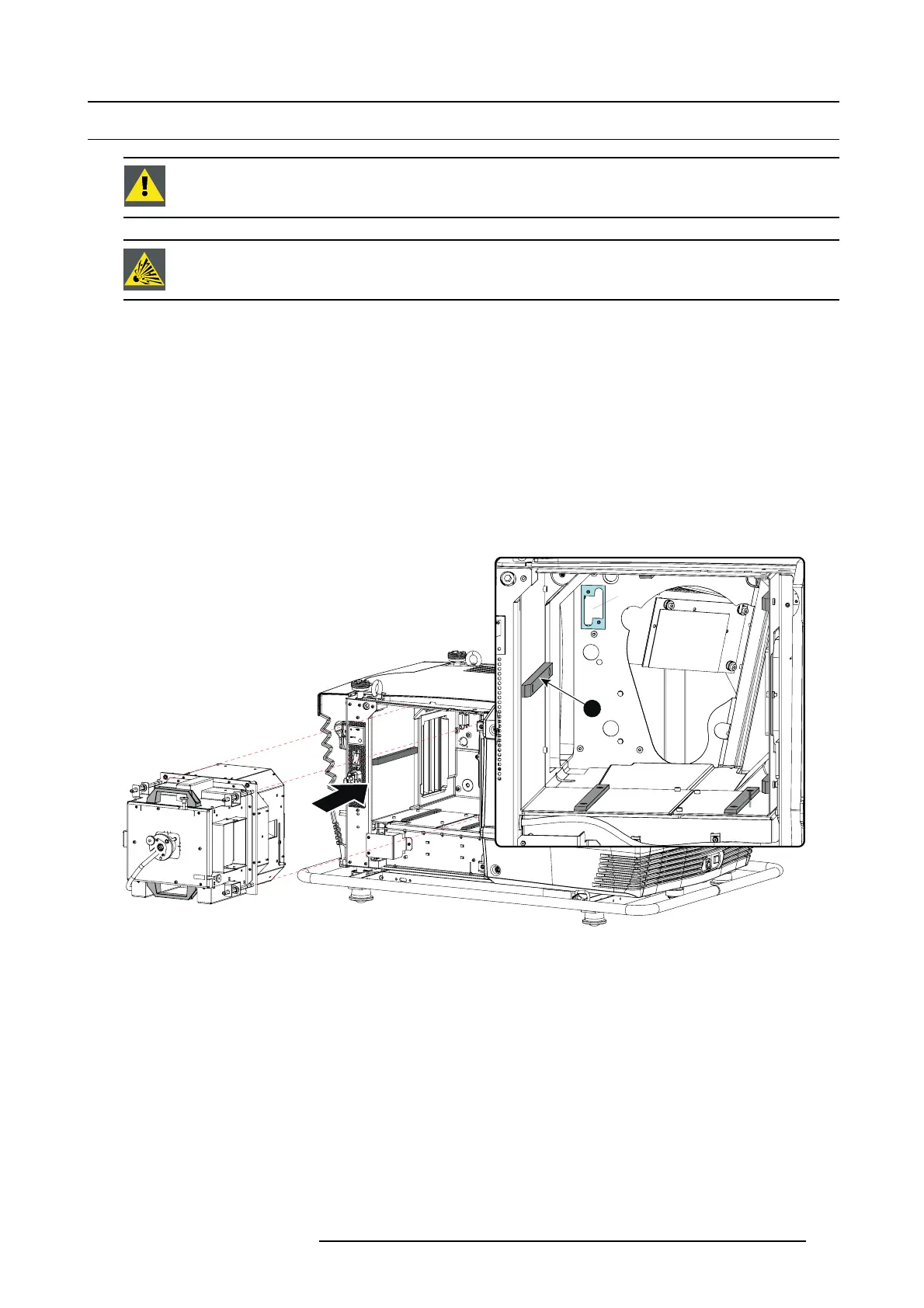17. Servicing
17.7 Installation of the lamp house
WARNING: This procedure may only be performed by qualified technical service personnel.
CAUTION: Never attempt to disassemble the lamp from its housing or to dispose of it. Return it to Barco.
Due to its high internal pressure, the lamp may explode in either hot or cold states if improperly handled.
Necessary tools
7mmflat screw driver.
How to install the lamp house of the projector ?
1. Ensure the projector is switched off and the power cord at the projector side is unplugged.
2. Remove the lamp cover, if not removed yet. See "Removal of the lamp cover", page 225.
3. Clasp the lamp house by its handles and gently slide the lamp house into its socket. Note that the compartment is provided with
guides (G) to position the lamp house correctly. (image 17-12)
4. Push the lamp house forward until it slides fully into the projector.
5. Secure the correct position of the lamp house by tightening all three spring lock screws as illustrated. (image 17-13)
6. Reinstall the lamp cover of the projector, see "Installation of the lamp cover", page 228.
C
G
Image 17-12
Insert lamp house
R5905158 HDF W SERIES 10/07/2012 237
