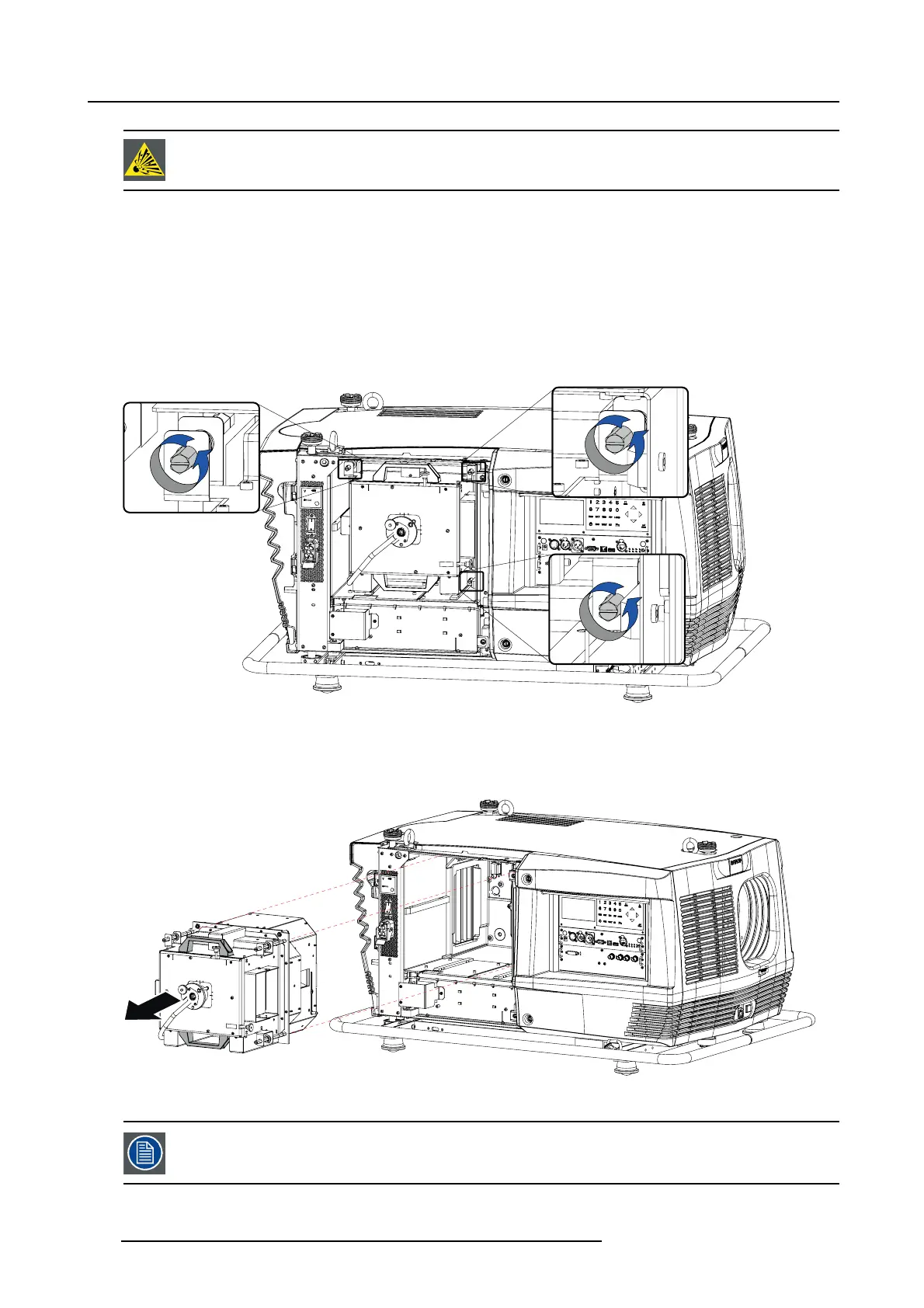17. Servicing
CAUTION: Never attempt to disassemble the lamp from its housing or to dispose of it. Return it to Barco.
Due to its high internal pressure, the lamp may explode in either hot or cold states if improperly handled.
Necessary tools
7mmflat screw driver.
How to remove the lamp house
1. Switch off the projector and unplug the power cord at the projector side.
2. Remove the lamp cover, see "Removal of the lamp cover", page 225.
3. Release the three spring lock screws of the lamp house as illustrated. (image 17-10)
4. Clasp the lamp house by the handles and pull the lamp house out of the projector. (image 17-11)
Image 17-10
Unlock lamp house
Image 17-11
Lamp house removal
While starting up the projector, the electronics detect if a lamp is installed. If no lamp is installed, it is not
possible to start up the projector.
236 R5905158 HDF W SERIES 10/07/2012
