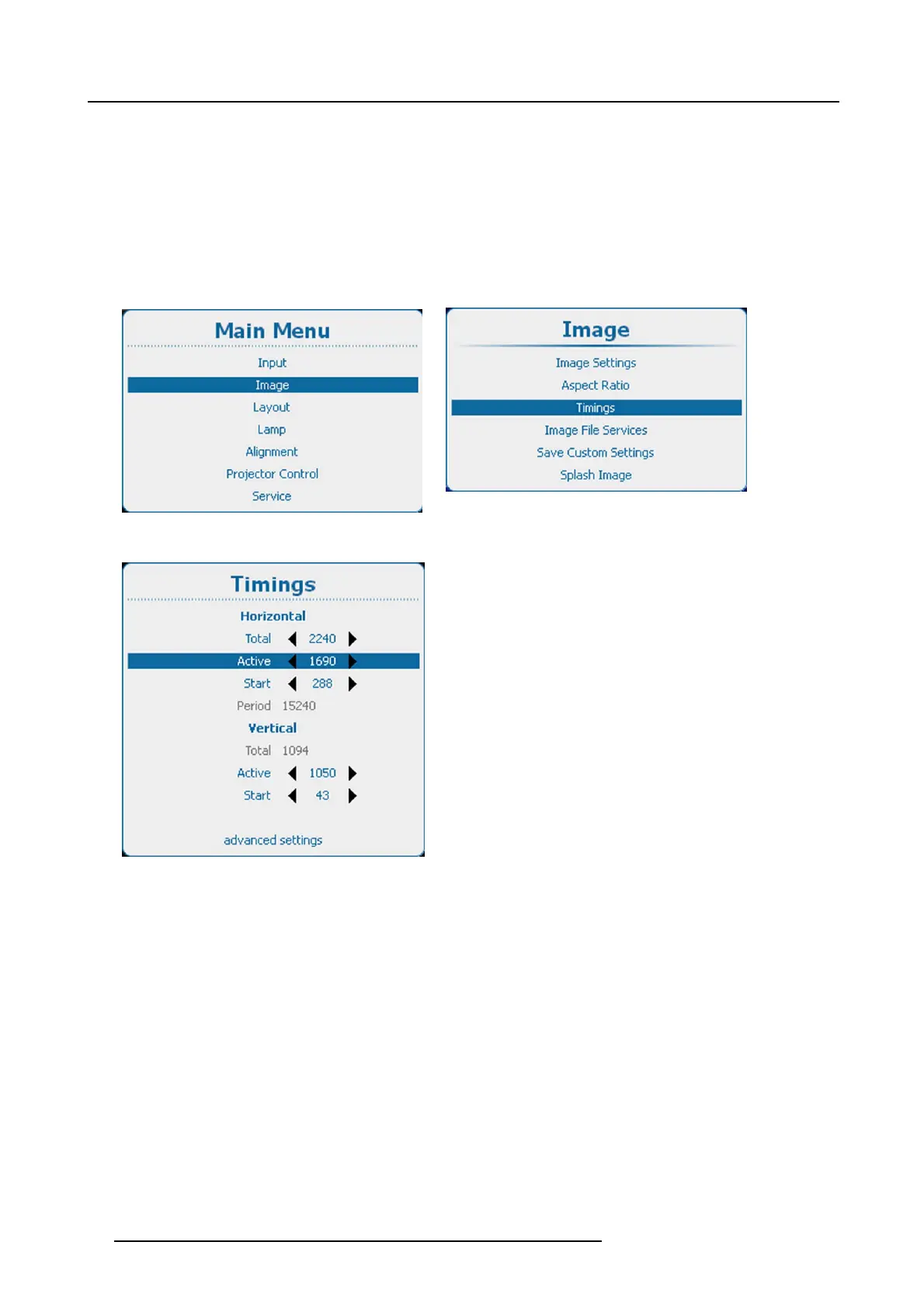9. Image
How to set up
1. Press Menu to activate the menus and select Image → Timings. (image 9-47, image 9-48, image 9-49)
2. Press ENTER to select.
3. Use the ▲ or ▼ key to select a setting.
4. Use the ◄ or ► key to change the value
Or,
press ENTER to open the specific adjustment menu. Follow the adjustment method as described in "Navigation and adjust-
ments", page 64.
5. Continue with the other settings in the same way until all timings are set.
Image 9-47
Main menu, Image
Image 9-48
Image, timings
Image 9-49
Timings window
9.5.2 Advanced timings, clamp delay - clamp width
About the advanced settings
Clamp delay The time between the trailing edge of the sync pulse and the leading edge of the clamp pulse, in pixels.
Can be any value between 0 and 255.
Clamp width The width of the clamp pulse can be any value between 0 and 255.
96
R5905158 HDF W SERIES 10/07/2012
