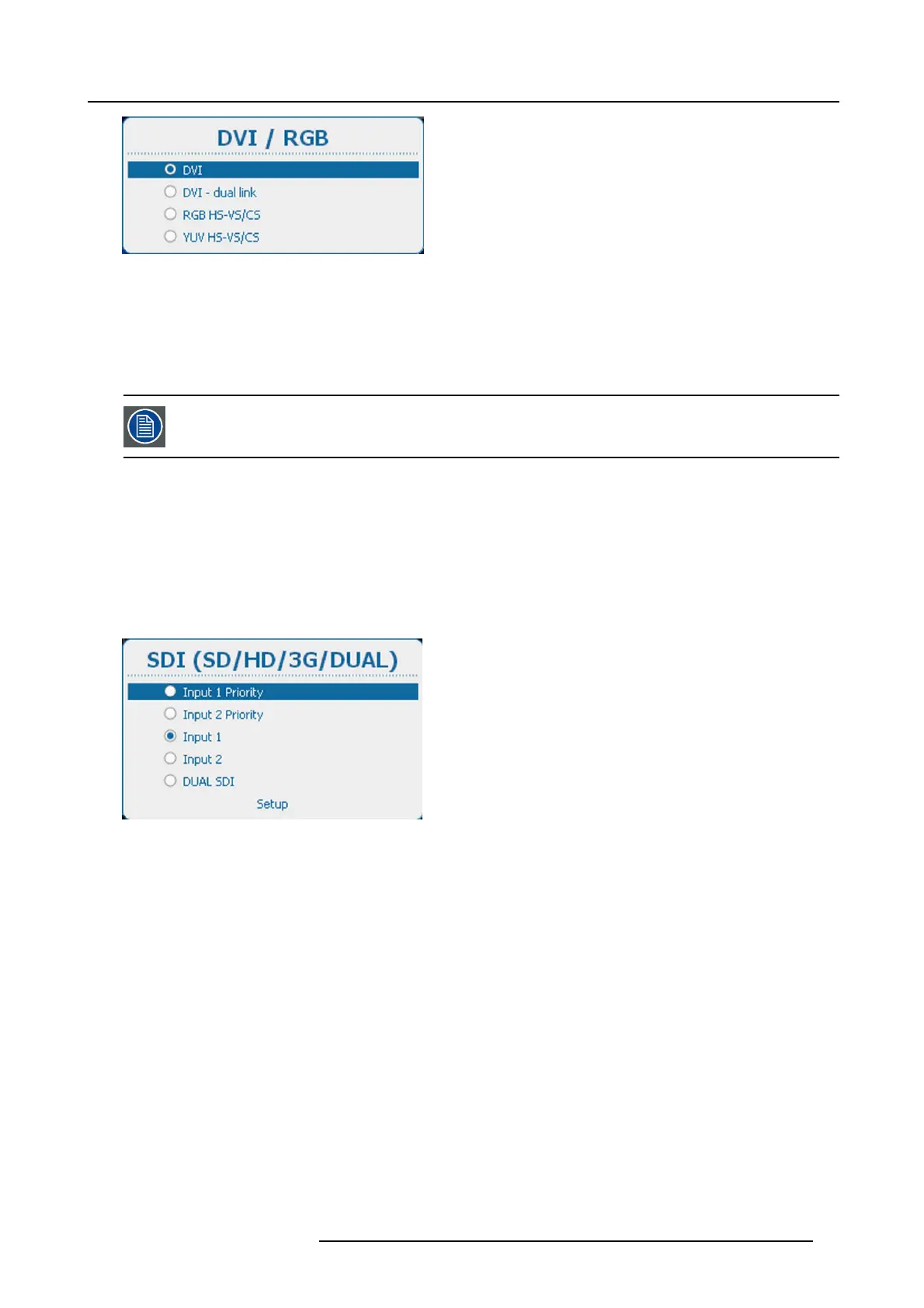8. Input
Image 8-4
DVI selection
The following selections are possible:
•DVI
• DVI - dual link
• RGB HS-VS/CS
• YUV HS-VS/CS
DVI will not natively support 10-bit or 12-bit deep color. It is possible to enable 30-bit color over DVI using
a specific pixel packing. We support the pixel-packing that is implemented by Silicon Image Sil7189 DVI re-
ceiver.
8.2.4 SDI input
About SDI input
The Dual SD/HD/3G-SDI Input can accept standard-definition (SD), high-definition (HD) and 3 Gigabit-definition serial-digital-inter-
face (SDI) signals .
How to select
Select SDI (SD / HD / 3G / Dual) and press ENTER to open the selections
Image 8-5
SDI, input type selection
The following selections are possible:
• Input 1 Priority (when 2 sources are present, the source on input 1 will have the priority)
• Input 2 Priority (when 2 sources are present, the source on input 2 will have the priority)
• Input 1
• Input 2
• Dual SDI
SDI setup
To set up the SDI input, select Setup and press ENTER.
R5905158 HDF W SERIES 10/07/2012
69
