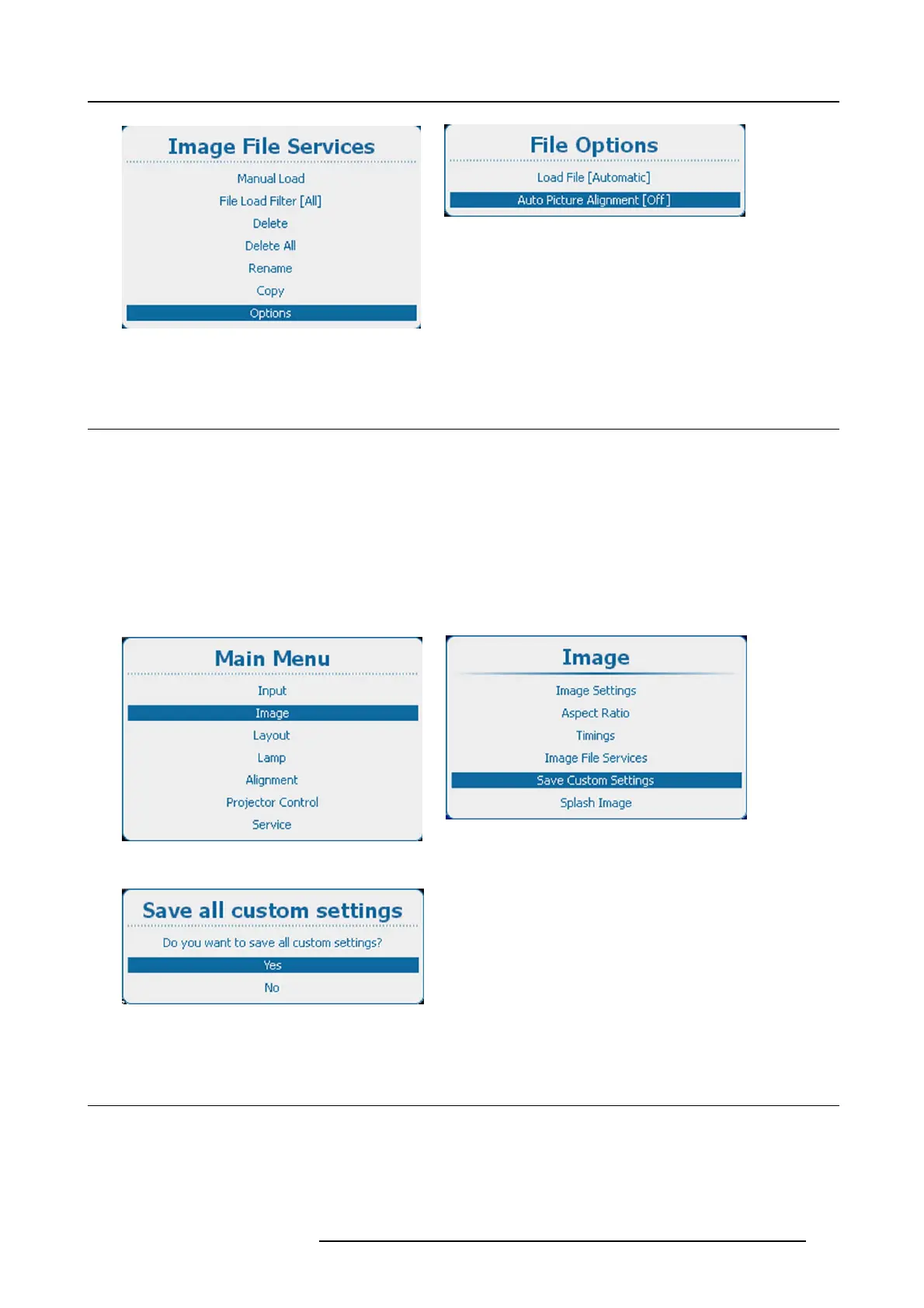9. Image
Image 9-87
Image file services, Options
Image 9-88
File options, Auto Picture Alignment
9.7 Save custom settings
What can be done ?
The current custom settings can be saved to internal backup device in the same way as it would be done when the projector lamp
was switched off.
When settings are changed when the lamp is off, a manual Save custom settings must be executed to save the changes.
When the message Save changes is displayed, newer switch off the projector.
How to save
1. Press Menu to activate the menus and select Image → Save Custom S ettings (image 9-89, image 9-90)
2. Use the ▲ or ▼ key to select Yes and press ENTER. (image 9-91)
Image 9-89
Main menu, Image
Image 9-90
Image, save custom settings
Image 9-91
Save custom settings, question
9.8 Splash image
About a splash image
When splash image is on, a dedicated image is displayed after start up and before the normal image is displayed and that for a
certain time.
A splash image can be uploaded via Projector Toolset. For more information about uploading a splash image, consult Projector
Toolset’s user guide.
R5905158 HDF W SERIES 10/07/2012
105
