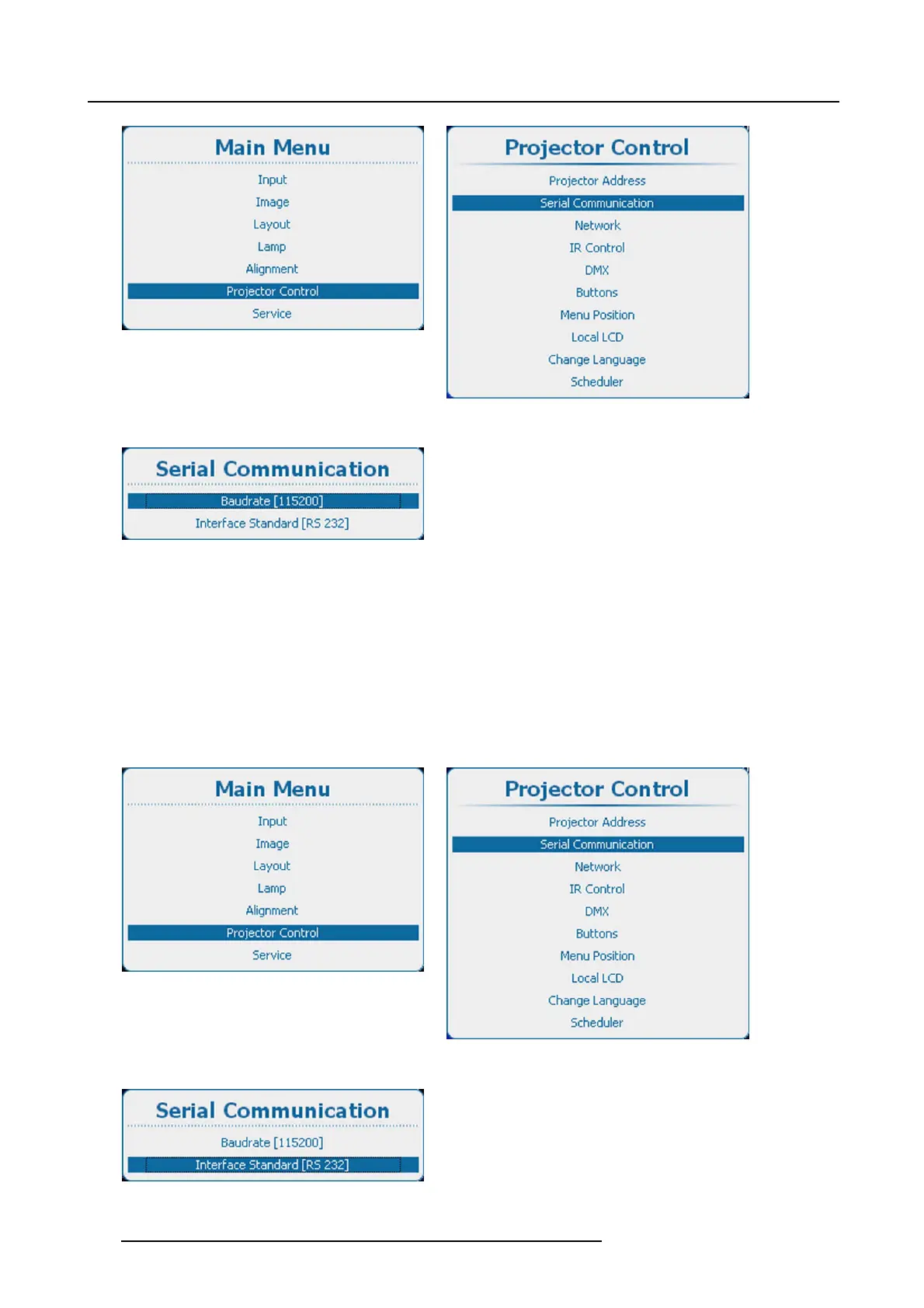13. Projector Control
Image 13-9
Main menu, projector control
Image 13-10
Projector control, serial communication
Image 13-11
Serial communication, baud rate
13.4.2 Interface Standard
What can be done?
The communication protocol for the communication between the projector and a computer can be set to RS232 or RS422.
How to set up
1. Press Menu to activate the menus and select P rojector Control → S erial Comm unication. (image 13-12, image 13-13)
2. Use the ▲ or ▼ key to select Interface Standard.
Press ENTER to toggle between [RS232] or [RS422]. (image 13-14)
Image 13-12
Main menu, projector control
Image 13-13
Projector control, serial communication
Image 13-14
Interface standard
166 R5905158 HDF W SERIES 10/07/2012
