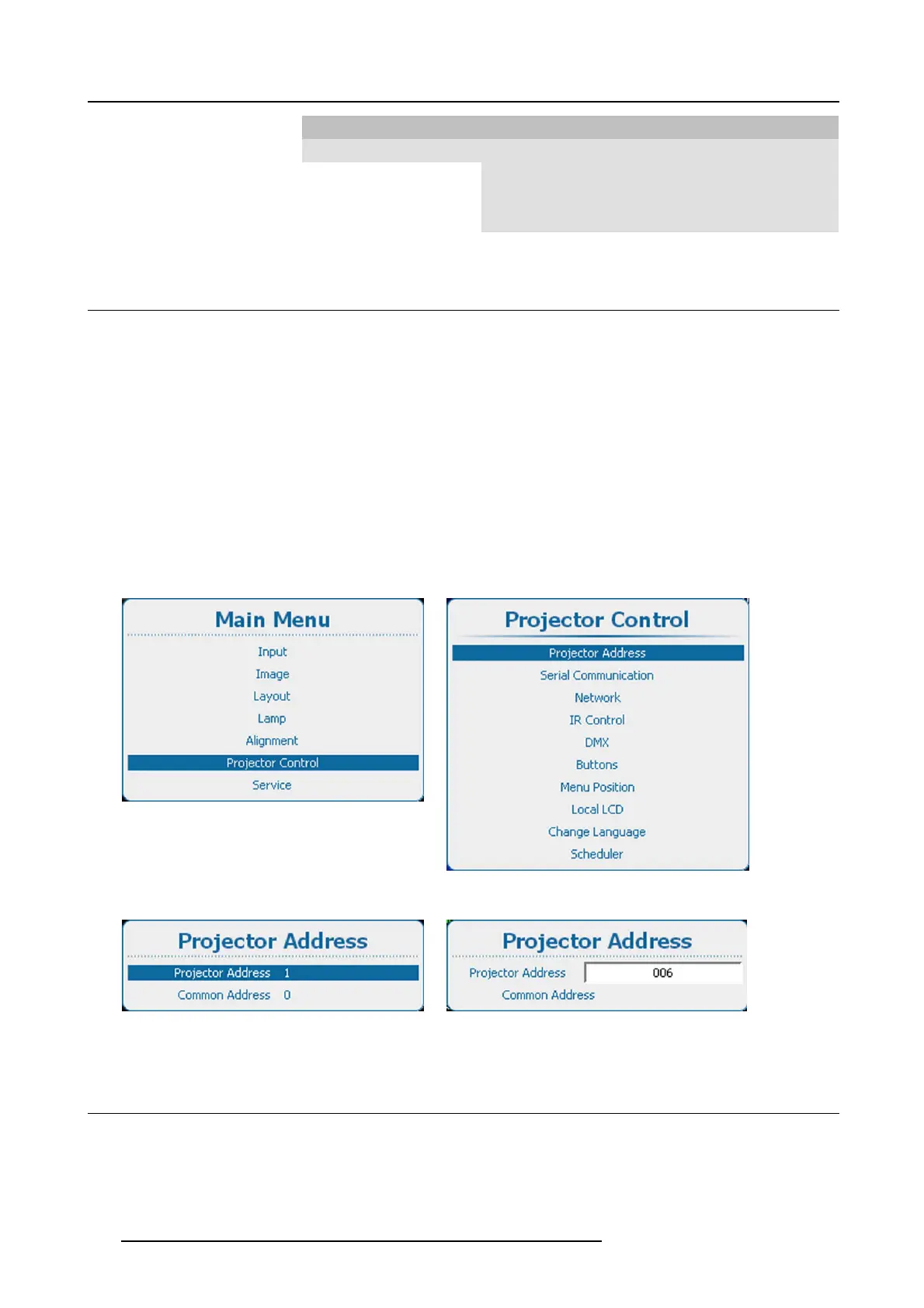13. Projector Control
Change Language
Scheduler
Add task
Edit task
Delete task
Scheduler on/off
13.2 Individual Projector Address
About individual projector address
Before a projector, and only this projector, can be controlled via a remote control, an individu
al address must be entered in the
projector.
This individual projector address can then be used to control the projector via remote control or via a serial connection.
Next to an individual projector address, each projector has also a common address for group control.
How to set the address
1. Press Menu to activate the menus and select Projector Control → Pro jector Address → Projector A ddress. (image 13-1, im-
age 13-2, image 13-3)
2. Press ENTER to activate the address input. (image 13-4)
3. Use the ▲ or ▼ key to change the selected character.
Use the ◄ or ► key to select another character.
Note: Digits can be entered with the digit keys on the remote control or the local keypad. W hen a digit is entered in that way,
the next character will be s elected automatically.
Image 13-1
Main menu, projector control
Image 13-2
Projector control, projector address
Image 13-3
Projector address
Image 13-4
Projector address, input
13.3 Projector Common Address
About common address
A common address can be ’0’ or ’1’.
Any command coming from a remote control programmed with that common address will be executed.
164
R5905158 HDF W SERIES 10/07/2012
