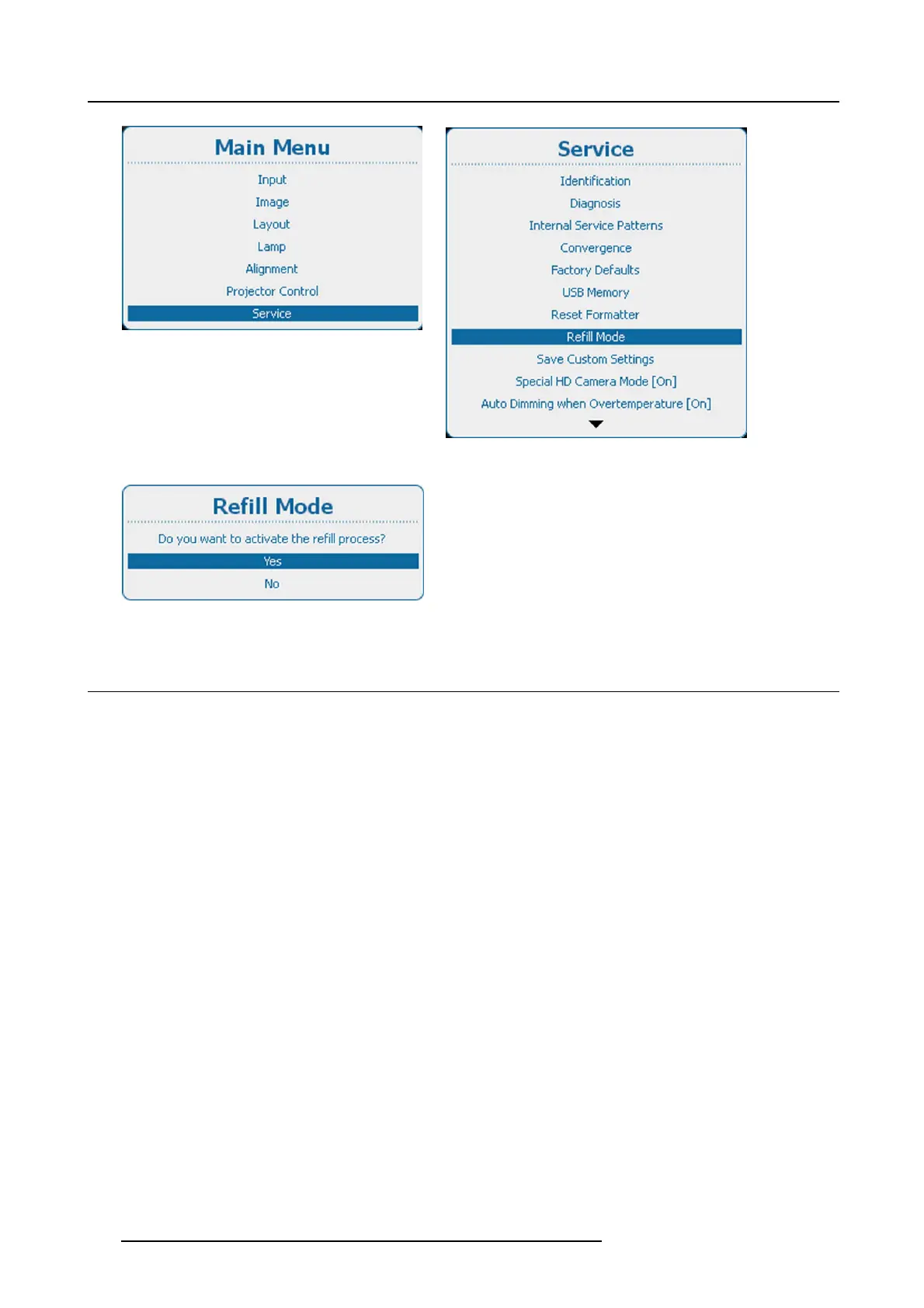14. Service
Image 14-65
Main menu, service
Image 14-66
Service, refill mode
Image 14-67
14.10 Save Custom Settings
What can be done ?
The current custom settings can be saved to internal backup device in the same way as it would be done when the projector lamp
was switched off.
When settings are changed when the lamp is off, a man
ual Save custom settings must be executed to save the changes.
When the message Saving data is displayed, never switch off the projector.
How to save
1. Press Menu to activate the menus and select Service → Save Custom S ettings. (image 14-68, image 14-69)
2. Use the ▲ or ▼ key to select Yes and press ENTER. (image 14-70)
216 R5905158 HDF W SERIES 10/07/2012
