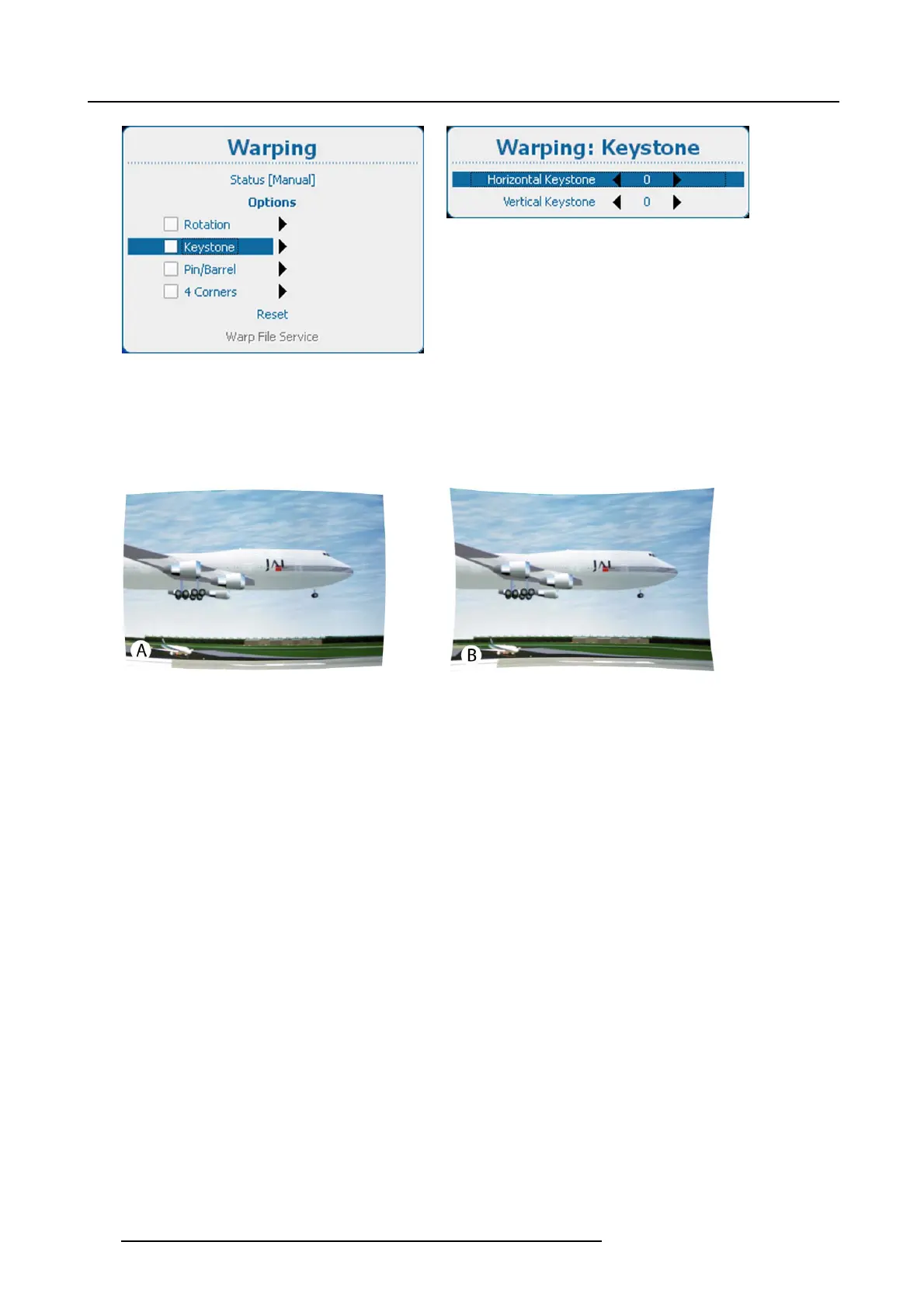12. Alignment
Image 12-35
Warping, keystone
Image 12-36
Warping, keystone adjustment
12.8.5 Pin-Barrel correction
What can be done ?
Barrel and pincushion distortions can be adjusted.
Image 12-37
Barrel and pincushion correction
A Barrel
B Pincushion
How to adjust
1. Press Menu to activate the menus and select Alignment → Warping . (image 12-38, image 12-39)
2. Press ENTER to open the Warping menu.
3. Use the ▲ or ▼ key to select Pin/Barrel. (image 12-40)
4. Press ENTER to check the Pin/Barrel check box.
5. Use the ► key to open the keystone adjustments. (image 12-41)
6. Use the ▲ or ▼ key to select Pinc./Barrel Hor. or Pinc/Ba rrel Vert..
Use the ◄ or ► key to adjust the value of the selected Pin/barrel or enter the value with the numeric keys.
Note: Press EN T ER to open the bar scale adjustment and use t he ▲ or ▼ key or use the ◄ or ► key to adjust the horizontal
or vertical Pin/barrel co rrection.
144
R5905158 HDF W SERIES 10/07/2012
