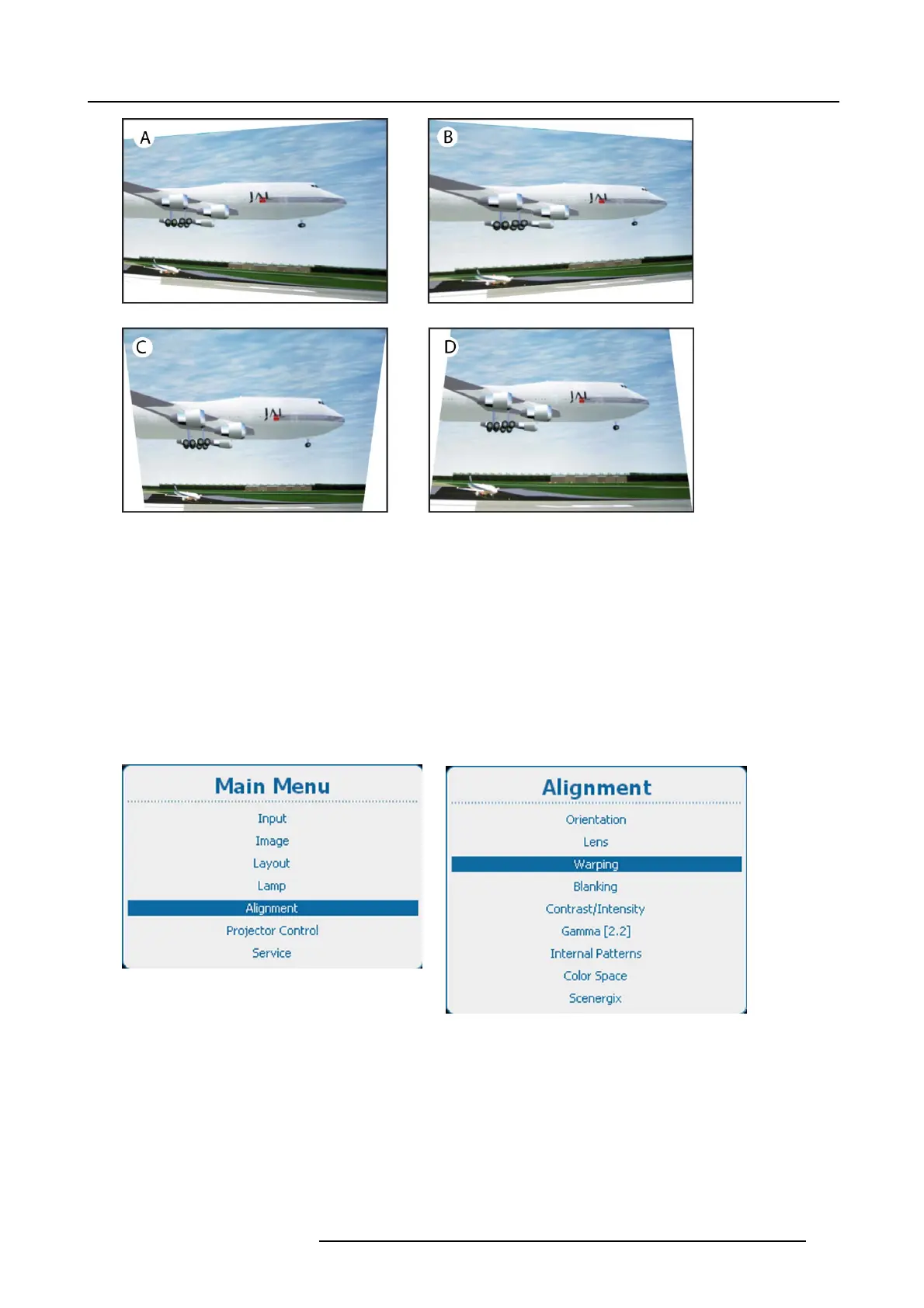12. Alignment
Image 12-32
Keystone adjustment
How to adjust
1. Press Menu to activate the menus and select Alignment → Warping . (image 12-33, image 12-34)
2. Press ENTER to open the Warping menu. (image 12-35)
3. Use the ▲ or ▼ key to select Key stone.
4. Press ENTER to check the Keyston e check box.
5. Use the ► key to open the keystone adjustments. (image 12-36)
6. Use the ▲ or ▼ key to select Horizontal K eystone or Vertical Key stone.
Use the ◄ or ► key to adjust the value of the selected keystone or enter the desired value with the numeric keys.
Note: Press EN T ER to open the bar scale adjustment and use t he ▲ or ▼ key or use the ◄ or ► key to adjust the horizontal
or vertical keystone.
Image 12-33
Main menu, alignment
Image 12-34
Alignment, warping
R5905158 HDF W SERIES 10/07/2012 143
