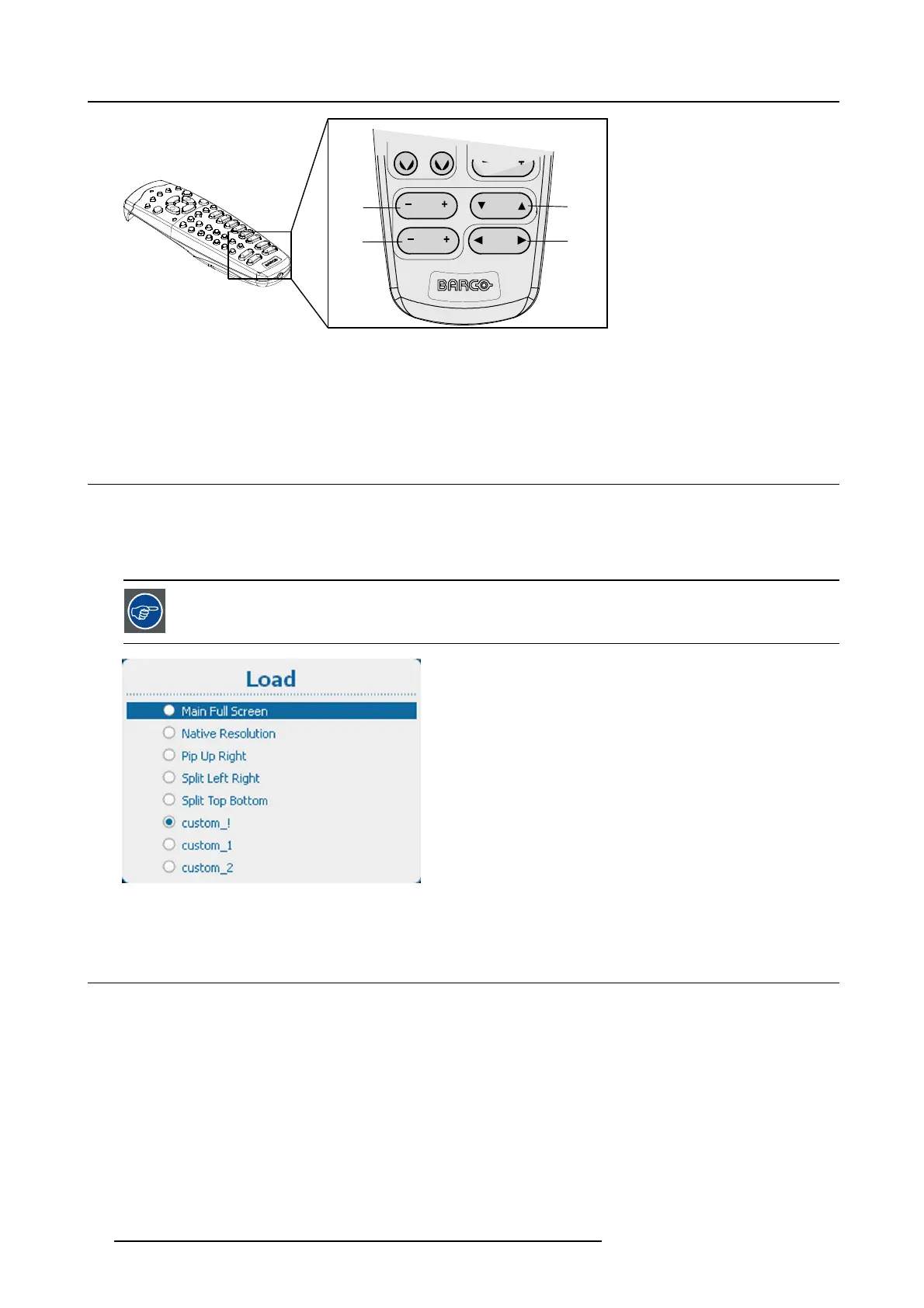6. Quick set up adjustment
CONTR
1
2
LENS
ZOOM
LENS
SHIFT
LENS
FOCUS
LENS
SHIFT
A
C
B
D
Image 6-6
Direct lens adjustment keys
AZoom
B Vertical shift
CFocus
D Horizontal shift
6.4 Quick picture in picture
Quick On - Off
Press on the PIP key on the remote control or the local keypad to activate the Load layout window.
Use the ▲▼key to scroll to the desired layout and press ENTER to activate.
Select Main full scree n to switch off PIP.
Image 6-7
Load layout file list
6.5 Quick language selection
Language selection
1. Press Menu to activate the me
nus and select Projector Con trol → Change Language.
2. Press ENTER to open the language selection menu.
3. Select the desired language with the ▲▼key and press ENTER to activate.
The current active language is indicated with a selected radio button (image 6-8, image 6-9, image 6-10)
60
R5905158 HDF W SERIES 10/07/2012
