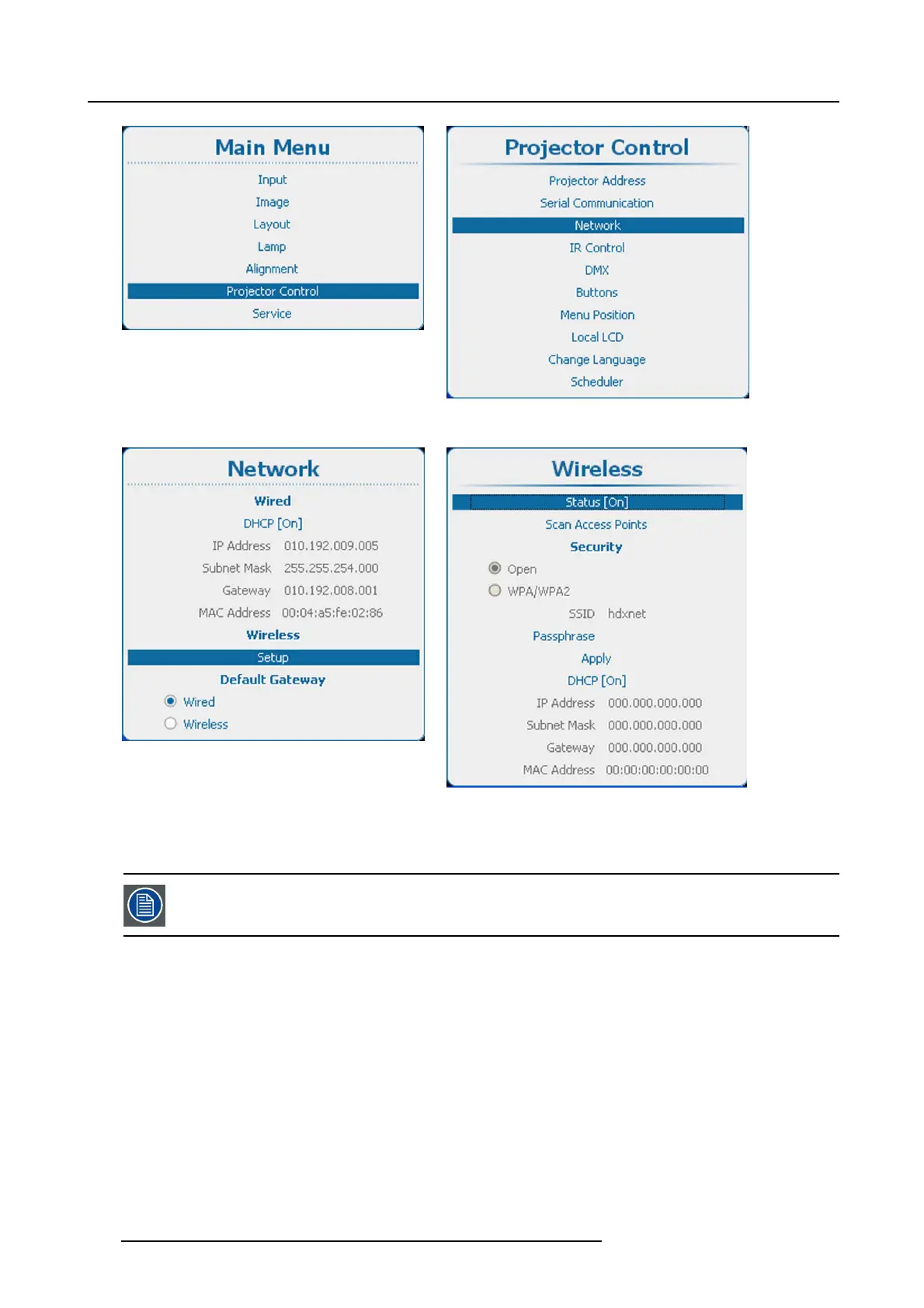13. Projector Control
Image 13-30
Main menu, projector control
Image 13-31
Projector control, network
Image 13-32
Network, wireless
Image 13-33
Wireless, status
13.5.7 Wireless access points selection and setup
These menu items are only accessible when wireless network status is set to [on].
Scan for access points
1. Select Scan access points and press ENTER to start the scan. (image 13-34, image 13-35)
2. Use the ▲ or ▼ key to select the desired access point and press ENTER to activate.
The security type of the network is indicated with the radio button in front of Open or WPA/WPA2. The network name is also
indicated next to SSID.
Note : WEP is not supported.
172
R5905158 HDF W SERIES 10/07/2012
