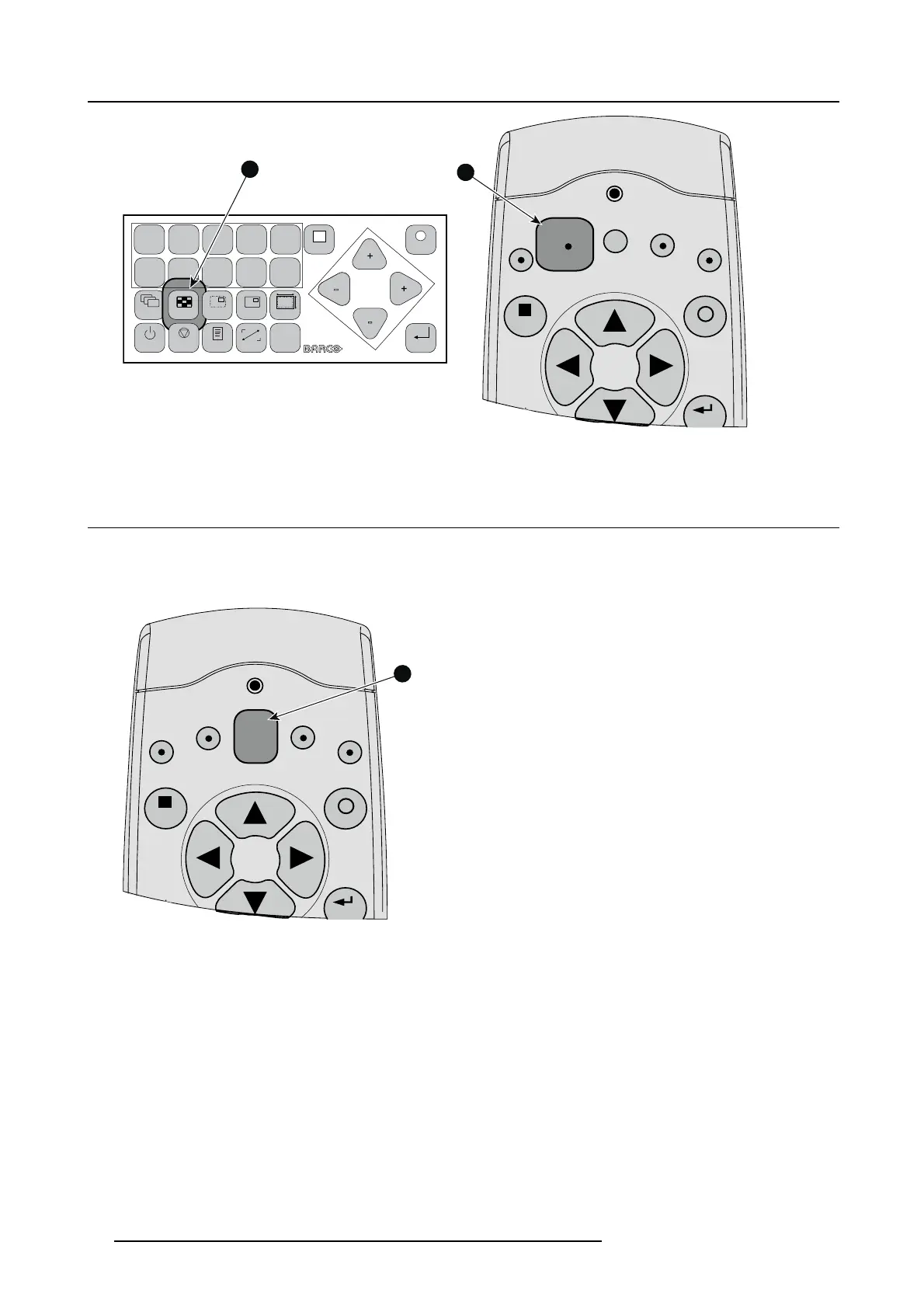7. Start up of the adjustment mode
MENU
EXIT
ENTER
5
*
%
3
$
7
7
(
5
1
3
,
3
:
,
1
'
2
:
1
2
3
4
5
6
7
89
0
MENU
EXIT
ENTER
RGB
STBY
PAUSE TEXT
PATTERN
WINDOW
PIP
LENS
AUTO
FN
1
1
Image 7-6
Pattern button
7.8 Help information in adjustment mode
Overview
For many items in the adjustment mode, help information is av
ailable. When on an item, just click on the info button of your remote
control to display information about the selected item.
MENU
EXIT
ENTER
5
*
%
3
$
7
7
(
5
1
3
,
3
:
,
1
'
2
:
1
Image 7-7
Info button
When no information is available for the selected item, the message No help available for this item is displayed.
To return to the adjustment
mode, press EXIT.
66
R5905158 HDF W SERIES 10/07/2012
