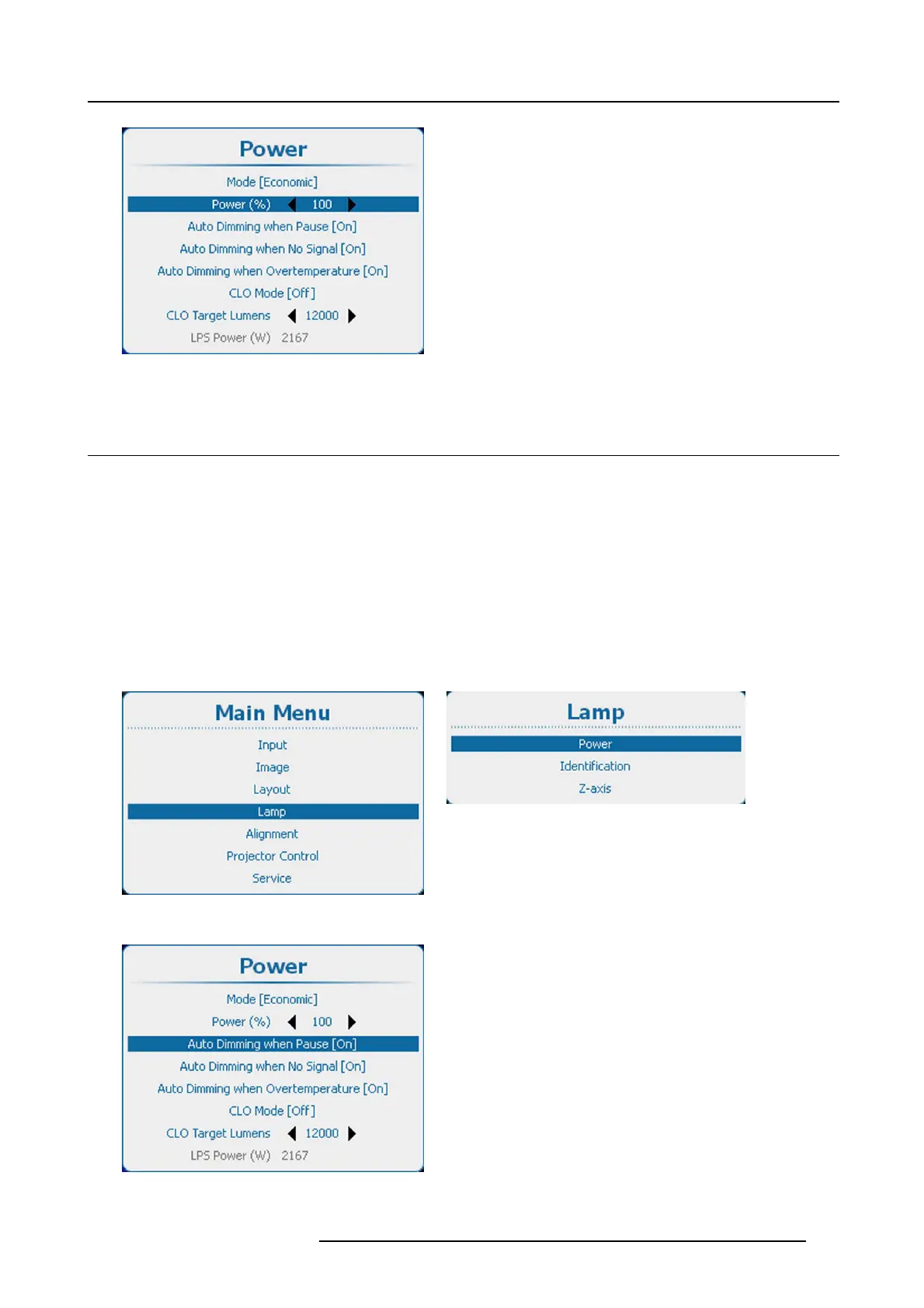11. Lamp
Image 11-6
Lamp power adjustment
11.4 Auto dimming when on Pause
About auto dimming when on pause
When the projector is switched to pause, the shutter is closed but the lamp is still running on full power. When auto dimming on
pause is activated, then the lamp power will be reduced from its current value to its minimum value. When returning out of pause
the lamp power is restored to its previous value.
How to set up
1. Press Menu to activate the menus and select Lamp → Powe r → Auto Dimming when Pause. (image 11-7, image 11-8, im-
age 11-9)
2. Press ENTER to toggle between [On] or [Off].
[On] : when switched to pause, lamp power will be reduced.
[Off] : when switched to pause, power remains on its original value.
Image 11-7
Main menu, lamp
Image 11-8
Lamp, power
Image 11-9
Auto dimming when Pause
R5905158 HDF W SERIES 10/07/2012 125
