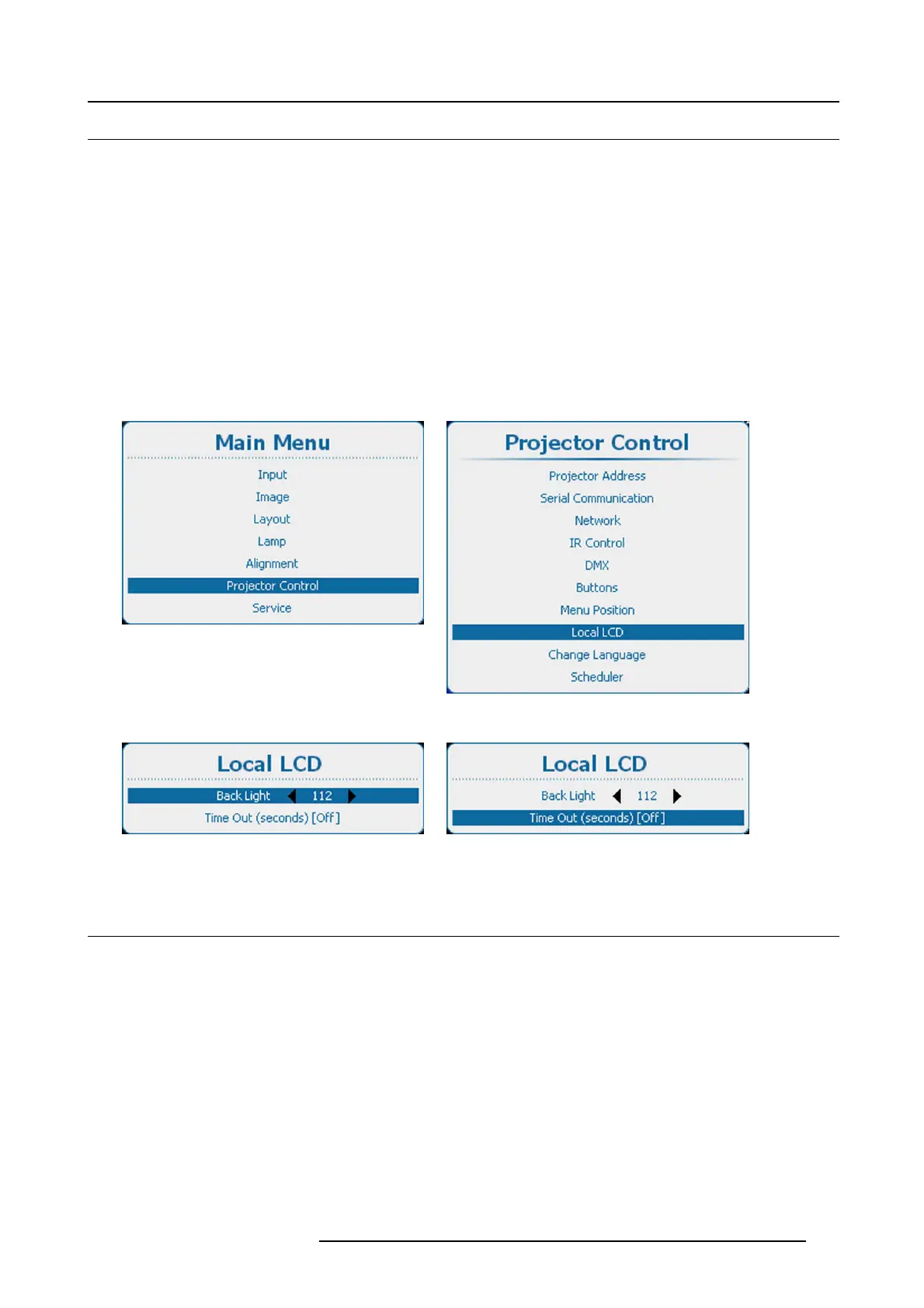13. Projector Control
13.10 Local LCD
What is possible ?
The back light of the local LCD can be adapted to the needs of the environment.
A time out for the local LCD can be set. If there is nothing done on the local LCD, it can go out after a time out.
How to set up
1. Press Menu to activate the menus and select Projector Control → Local LC D. (image 13-95, image 13-96)
2. Use the ▲ or ▼ key to select Ba ck Light. (image 13-97)
3. Use the ◄ or ► key to change the back lighting of the local LCD panel.
4. Use the ▲ or ▼ key to select Time out. (image 13-98)
5. Press ENTER to toggle between [Off], [10], [30], [60] or [120].
[Off] : LCD panel remains always on.
a value : LCD shut down in x seconds.
Image 13-95
Main menu, projector control
Image 13-96
Projector control, Local LCD
Image 13-97
Local LCD, back light
Image 13-98
Local LCD, time out
13.11 Language selection
What can be done?
The user can change the language of the on screen menus and the local display menus to one of the available languages.
The following languages are available:
•English
• French
•German
• Spanish
• Portuguese
• Japanese
• Chinese
• Korean
•Dutch
R5905158 HDF W SERIES 10/07/2012
189
