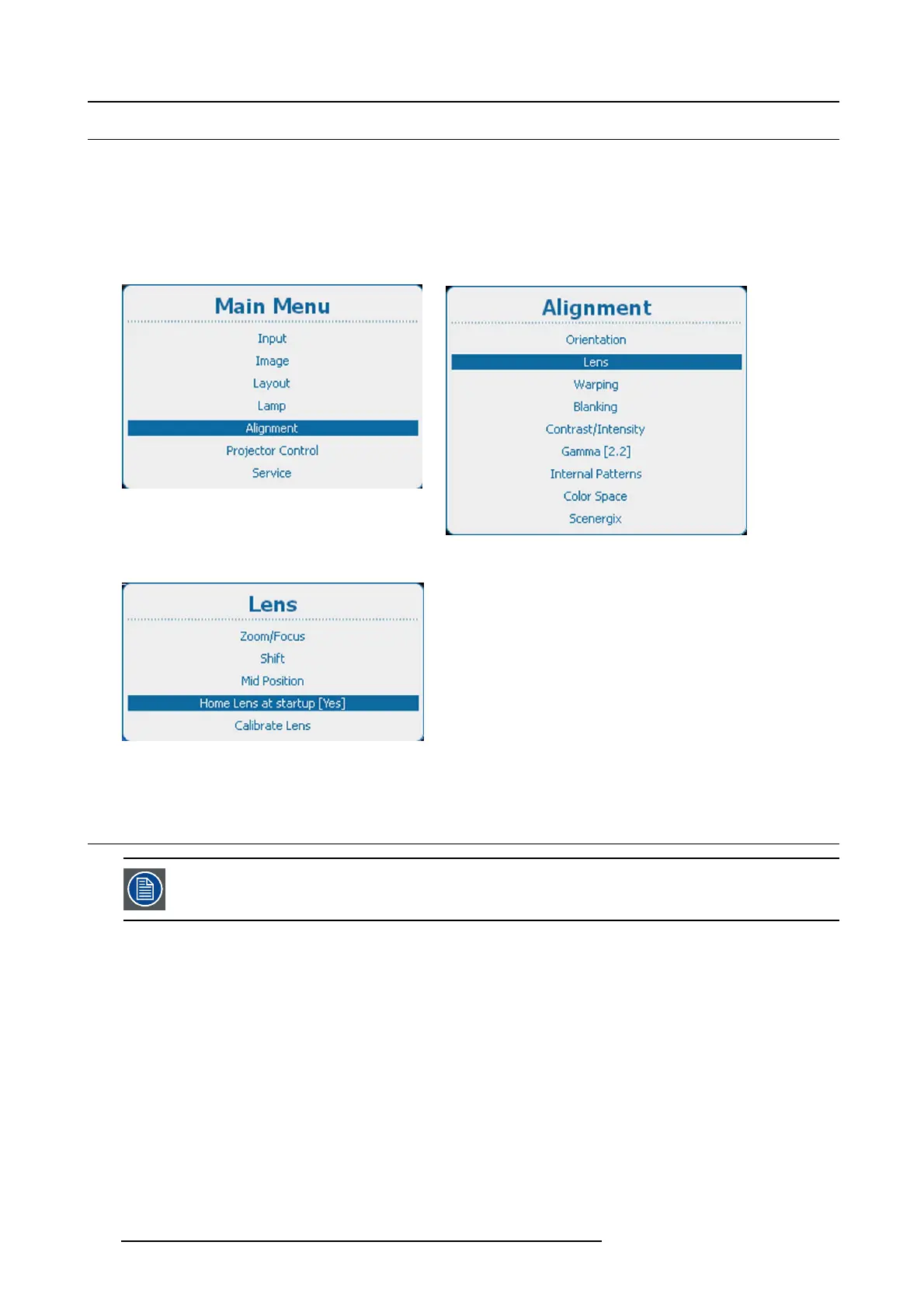12. Alignment
12.6 Home lens at startup
About home lens
Each time the projector is started, a homing procedure can be executed so that the projector exactly knows the lens position.
How to home
1. Press Menu to activate the menus and select Alignment → Lens. (image 12-15, image 12-16)
2. Use the ▲ or ▼ key to select Home lens at startup and press ENTER to toggle between [on] and [off]. (image 12-17)
Image 12-15
Main menu, alignment
Image 12-16
Alignment, lens
Image 12-17
Home lens at startup
12.7 Calibrate lens
Lens calibration is a time consuming operation.
How to calibrate
1. Press Menu to activate the menus and select Alignment → Lens. (image 12-18, image 12-19)
2. Use the ▲ or ▼ key to select Calibrate lens and press ENTER to activate. (image 12-20)
Aconfirmation window opens. Select Yes to start the calibration procedure. (image 12-21)
138 R5905158 HDF W SERIES 10/07/2012
