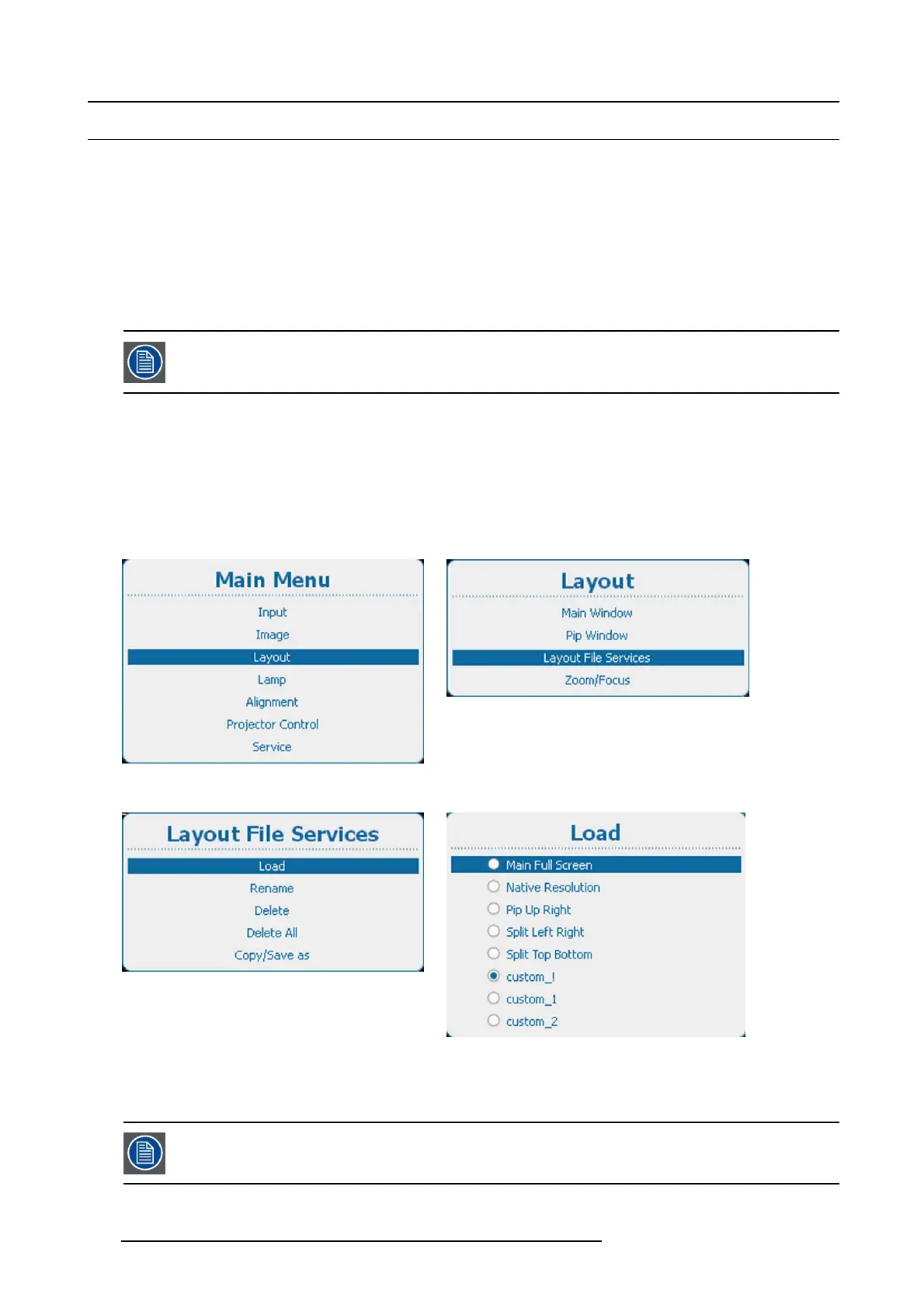10. Layout
10.5 Layout File Services
Overview
• Load layout file
• Rename layout file
• Delete layout file
• Delete all layout files
• Copy or Save as layout file
10.5.1 Load layout file
When loading a layout that requires two sources, the PiP window On/Off setting will be switched to On.
How to load file
1. Press Menu to activate the menus and select Layout → Layout File S e rvices → Load. (image 10-37, image 10-38, image 10-39)
2. Press ENTER to select.
The Load layout overview window opens. (image 10-40)
3. Use the ▲ or ▼ key to select the desired file and press ENTER to activate.
The radio button in front of the selected file is checked.
Image 10-37
Main menu, layout
Image 10-38
Layout, layout file services
Image 10-39
Layout file services, load
Image 10-40
Load layout file list
10.5.2 Rename layout file
Only custom created layouts can be renamed.
116 R5905158 HDF W SERIES 10/07/2012
