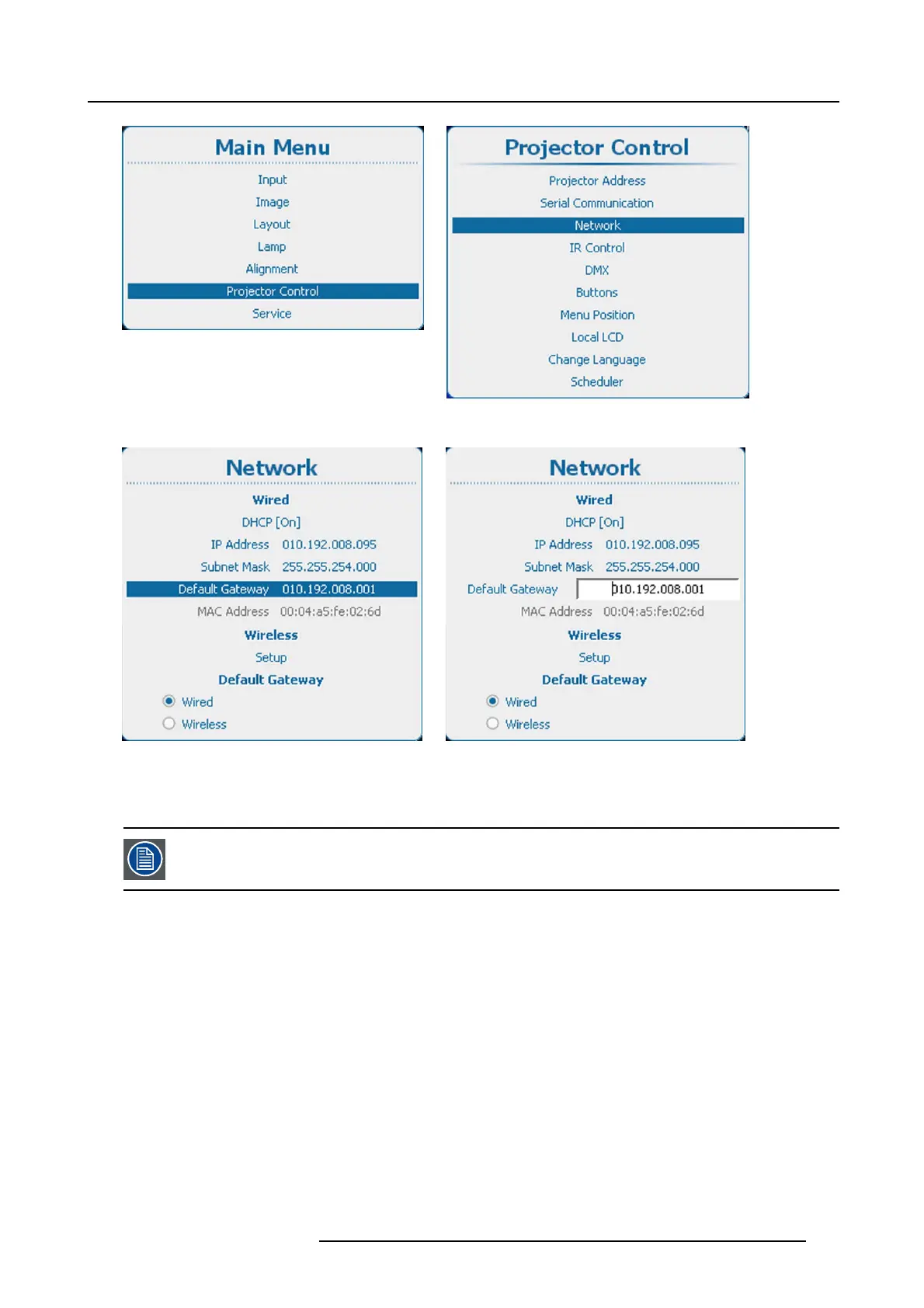13. Projector Control
Image 13-26
Main menu, projector control
Image 13-27
Projector control, network
Image 13-28
Network, default gateway
Image 13-29
Default Gateway, input
13.5.6 Wireless network activation
Can only be used with a wireless network module installed.
What can be done ?
Before a wireless network can be used, the status must be set to On.
How to activate
1. Press Menu to activate the menus and select Projector Control → Network → Wireless setup . (image 13-30, image 13-31,
image 13-32)
2. Press ENTER to select. (image 13-33)
3. Press ENTER to toggle the status between [Off] and [On ].
R5905158 HDF W SERIES 10/07/2012
171
