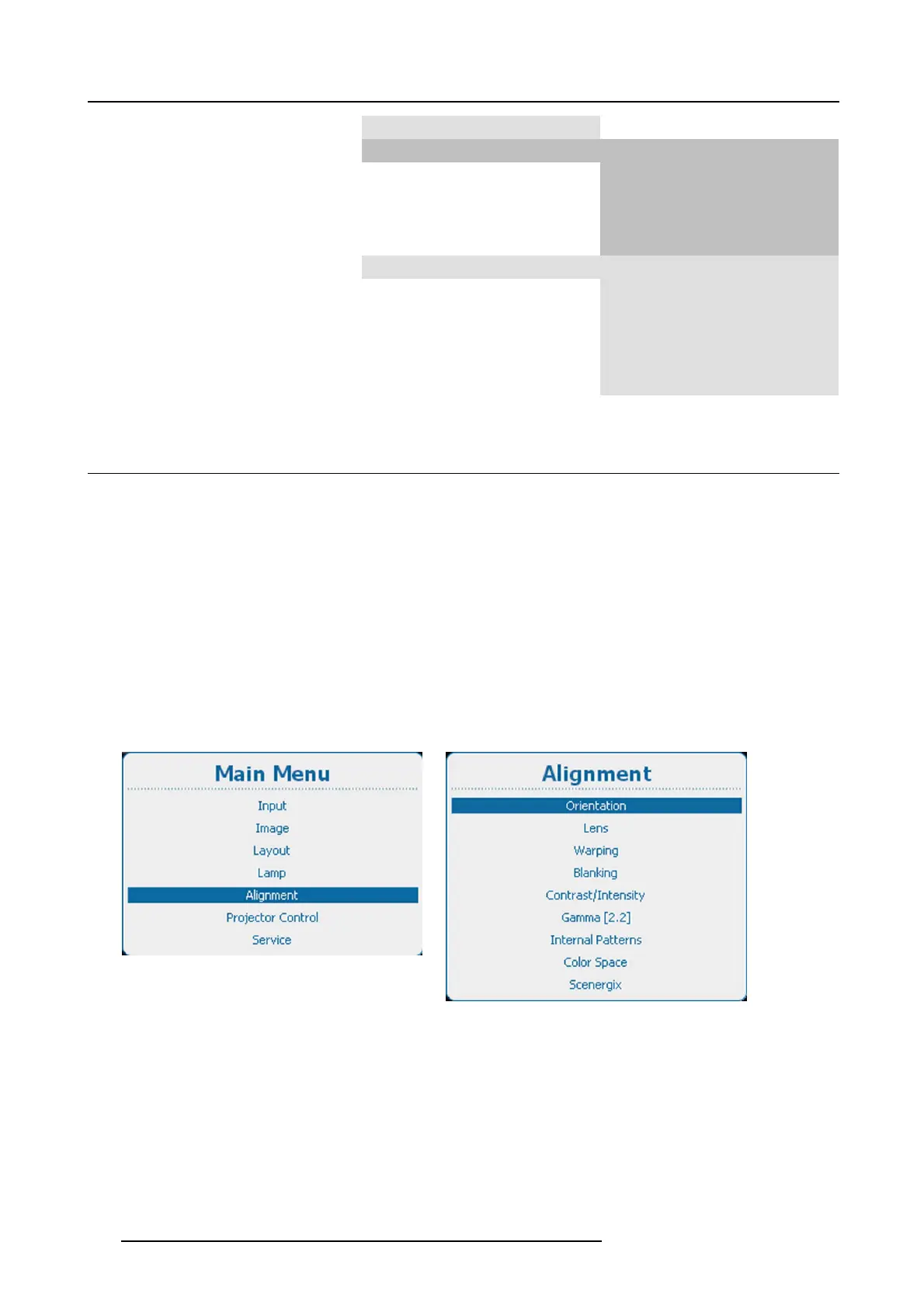12. Alignment
Internal Patterns
Color Space Status
Projector
EBU
SMPTE
Custom
ScenergiX Status
White level
Black level
ScenergiX pattern
Adjust lines
Reset
12.2 Orientation
What can be done?
The way of physical installation of the projector can be defined to the projector.
The following installation are possible:
• front/table
• front/ceiling
• rear/table
• rear/ceiling
• auto front : automatic front, projector detects itself if it is ceiling or table mounted and projects always a readable image.
• auto rear : automatic rear, projector detects itself if it is ceiling or table mounted and projects always a readable image.
How to set the correct orientation
1. Press Menu to activate the menus and select Alignment → Orientation. (image 12-1, image 12-2)
2. Use the ▲ or ▼ key to select the desired orientation and press ENTER to activate. (image 12-3)
Image 12-1
Main menu, alignment
Image 12-2
Alignment, orientation
134 R5905158 HDF W SERIES 10/07/2012
