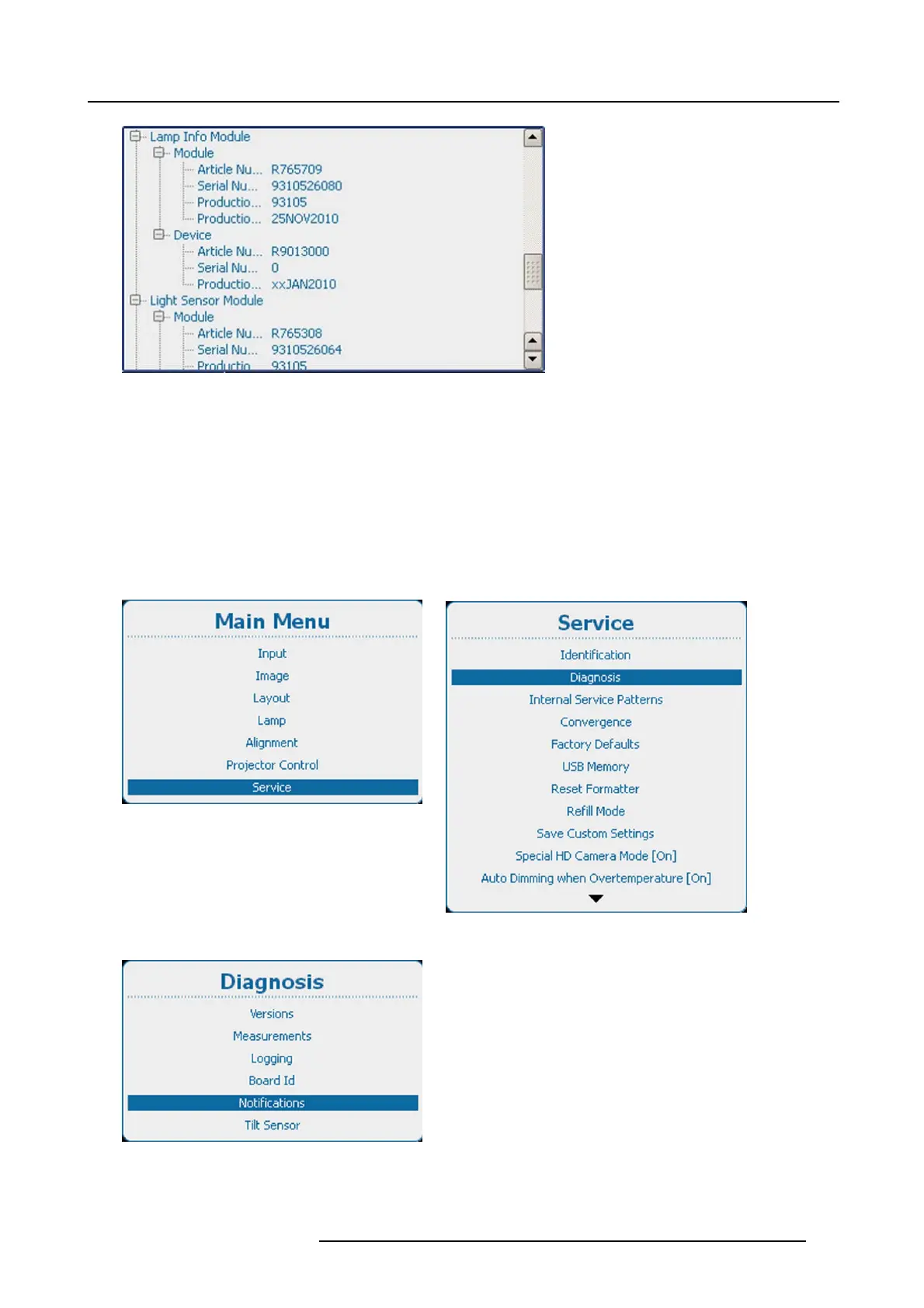14. Service
Image 14-24
Overview board IDs
14.3.5 Notification
About notifications
Notifications are warnings and errors displayed on the local LCD or on the OSD since power on of the projector. Once powered off,
the notification logging is cleared.
How to display
1. Press Menu to activate the menus and select Service → Diagnosis → Notifications. (image 14-25, image 14-26, image 14-27)
2. Press ENTER to display the notification list. (image 14-28)
Image 14-25
Main menu, service
Image 14-26
Service, diagnosis
Image 14-27
Diagnosis, notifications
R5905158 HDF W SERIES 10/07/2012 205
