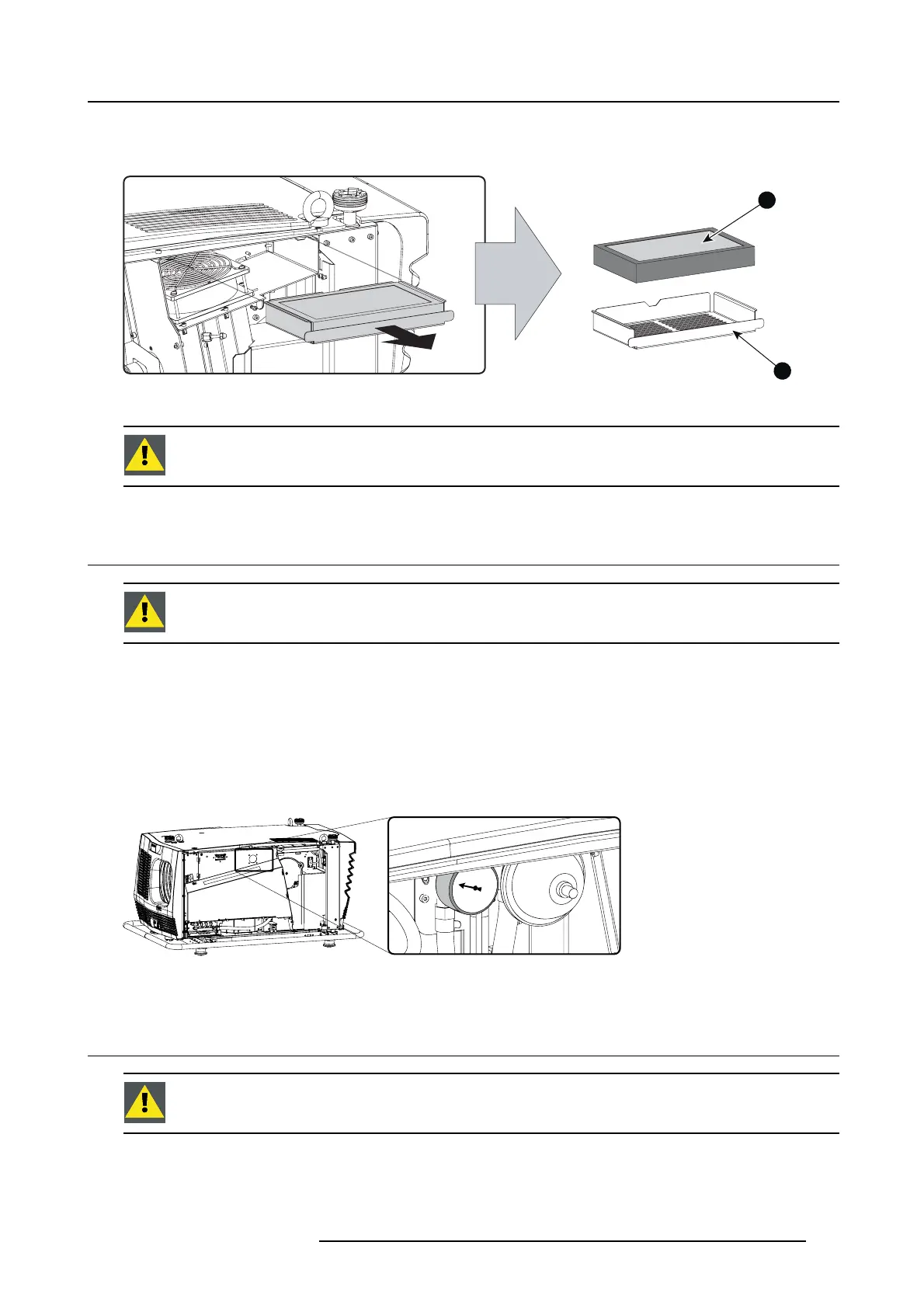17. Servicing
4. Reinstall the filter holder containing the new HEPA filter.
5. Reinstall the side cover of the projector, see "Installation of the side cover", page 227.
H
F
Image 17-8
Top filter
CAUTION: Never install a used HEPA fi lter. Always install a new HEPA filter.
17.5 Pressure verification of the liquid cooling circuit
CAUTION: The pressure of the Liquid Cooling Circuit should be checked regularly. This pressure, indicated
on the internal manometer, should be between 0,5 and 1 bar. If not, corrective action should be taken by
qualified technical service personnel.
How to check the pressure of the liquid cooling circuit
1. Remove the side cover of the projector, see "Removal of the side cover", page 224.
2. Look through the small window and check the pressure indicated on the internal manometer of the liquid cooling circuit. (im-
age 17-9)
3. This pressure should be between 0,5 and 1 bar. If the pressure, indicated on the manometer, is out of range, inform the respon-
sible and qualified technicians, so they may take necessary corrective action.
4. Reinstall the side cover of the projector, see "Installation of the side cover", page 227.
1
0.5
Image 17-9
Pressure check
17.6 Removal of the lamp house
WARNING: This procedure may only be performed by qualified technical service personnel.
R5905158 HDF W SERIES 10/07/2012 235
