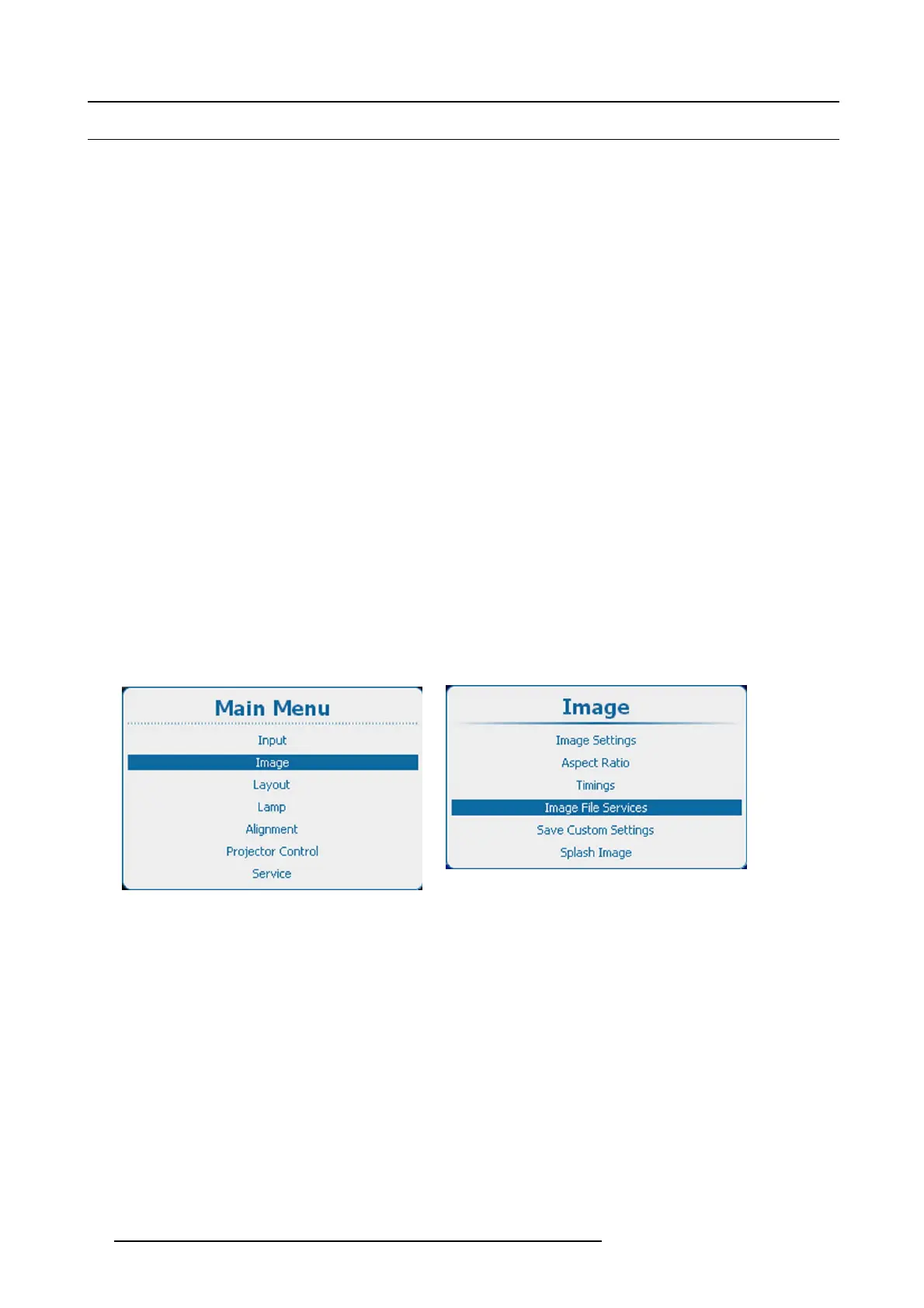9. Image
9.6 Image File Services
9.6.1 Files and file manipulations
Connecting a new source.
Source dependent adjustments like image settings, aspect ratio and timings are stored in a dedicated image file.
Before using a new source, a correct image file has to be installed. The projector’s memory contains a list o
f files corresponding to
the most used sources. When the new source corresponds with one of these files, the file can be loaded and saved for future use.
When there is a little difference, the file can also be loaded and then edited until the source specs are reached.
VESA standards and video standards are pre-programmed.
Possible file Manipulations
The following file manipulations are possible :
• Load : load the settings of a selected file for the current selected source of the active window (main or PiP)
• Rename : renaming a file.
• Delete : deleting a file (only custom files)
• Delete all : delete all custom files
• Options : way of loading a file when a source is selected.
9.6.2 Manual Load file
How to load
1. Press Menu to activate the menus and select Image → ImageFileServices→ Manual Load. (image 9-55, image 9-56, im-
age 9-57)
2. Press ENTER to select.
Depending on the File Load Filter setting a full list or a list fitting the selected source is displayed.
When staying for at least 3 seconds on the same file selection after scrolling through
thelistofimagefiles a pre-load is started.
(image 9-58)
3. Use the ▲ or ▼ key to select the desired file and press ENTER to load this file.
Image 9-55
Main menu, Image
Image 9-56
Image, image file services
98 R5905158 HDF W SERIES 10/07/2012
