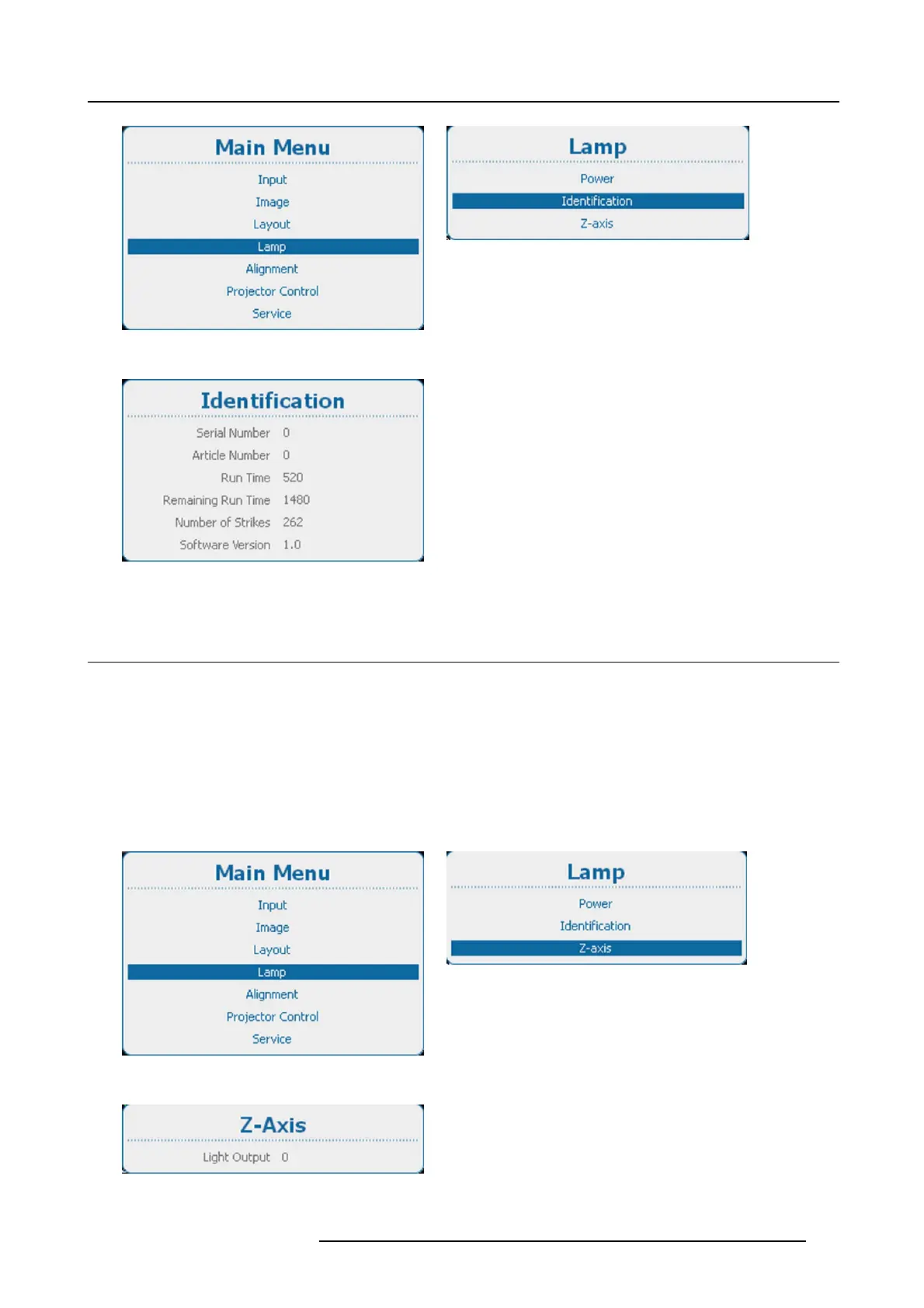11. Lamp
Image 11-25
Main menu, lamp
Image 11-26
Lamp, identification
Image 11-27
Lamp identification
11.11Z-axisadjustment
What can be done?
The Z-Axis menu item gives the current light output of the projector (in percentage). This light output indication can be used to
readjust the lamp position in the lamp casing (also called Z-axis adjustment of the lamp). With higher run times, the light output
of the lamp will decrease, which results in a lower light output on the screen. This light output decrease can be compensated by
readjusting the position of the lamp. This realignment has to be done by a qualified service technician.
How to display the light output
1. Press Menu to activate the menus and select Lam p → Z-axis. (image 11-28, image 11-29)
2. Press ENTER to display the current light output. (image 11-30)
Image 11-28
Main menu, lamp
Image 11-29
Lamp, Z-axis
Image 11-30
Current light output
R5905158 HDF W SERIES 10/07/2012 131
