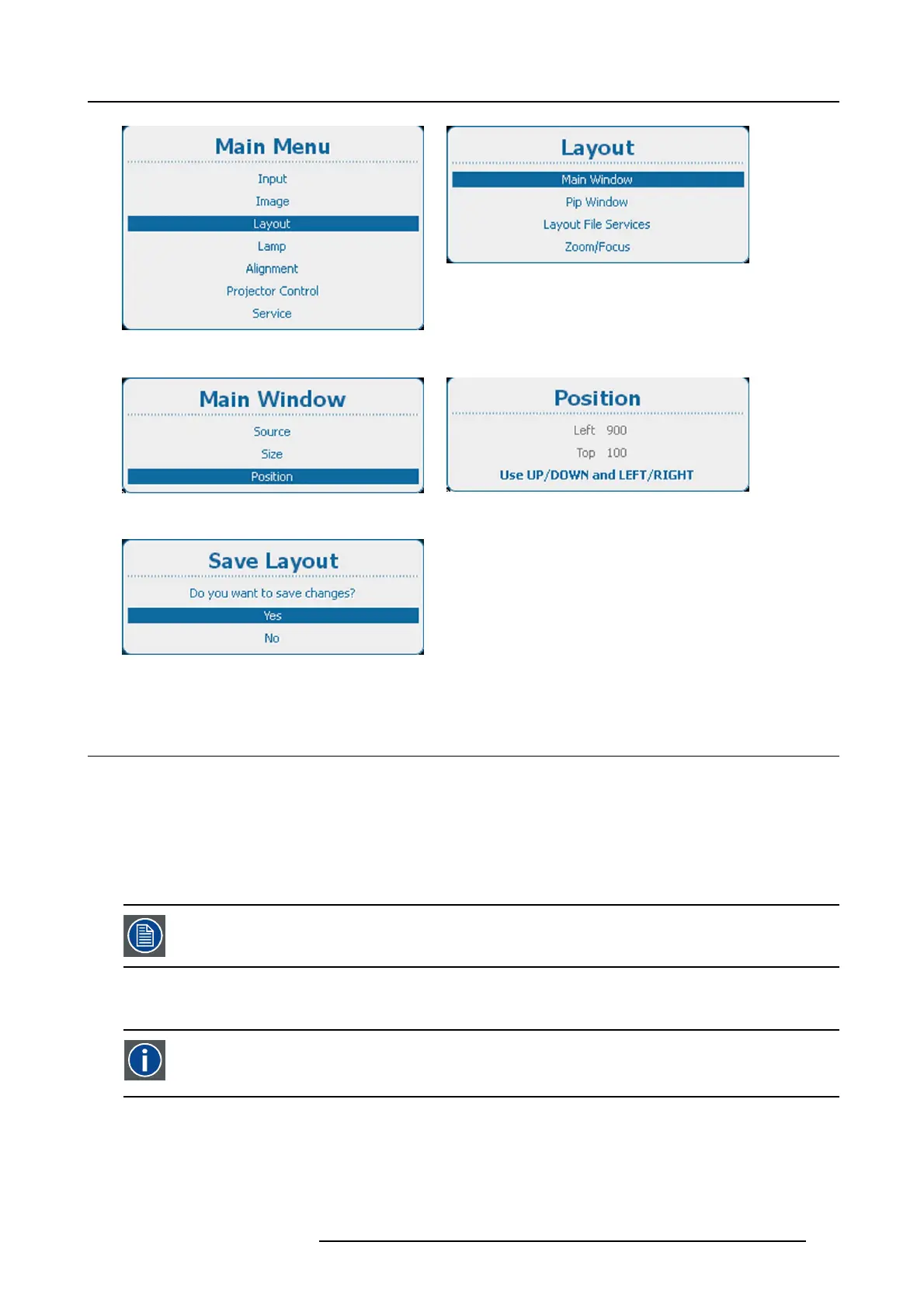10. Layout
Image 10-12
Main menu, layout
Image 10-13
Layout, main window
Image 10-14
Main window, Position
Image 10-15
Position window
Image 10-16
Save layout
10.4 PiP window
Overview
• Introduction to PIP
• Picture in Picture activation
• PiP window, source selection
• PiP window, Size
• PiP window, position
When starting the PiP window settings, the system will ask to create a custom layout
10.4.1 Introduction to PIP
PiP
PiP stands for "Picture in Picture" and allows to display multiple windows containing each of them an image. The
windows may be of the video or data type.
What are the different possibilities within the PiP mode ?
The input section of the projector allows a combination of different input signals which may be projected in the 2 windows, main and
PiP. The PiP window can be placed anywhere, with any dimensions, on the screen by changing its position and its size.
R5905158 HDF W SERIES 10/07/2012
111
