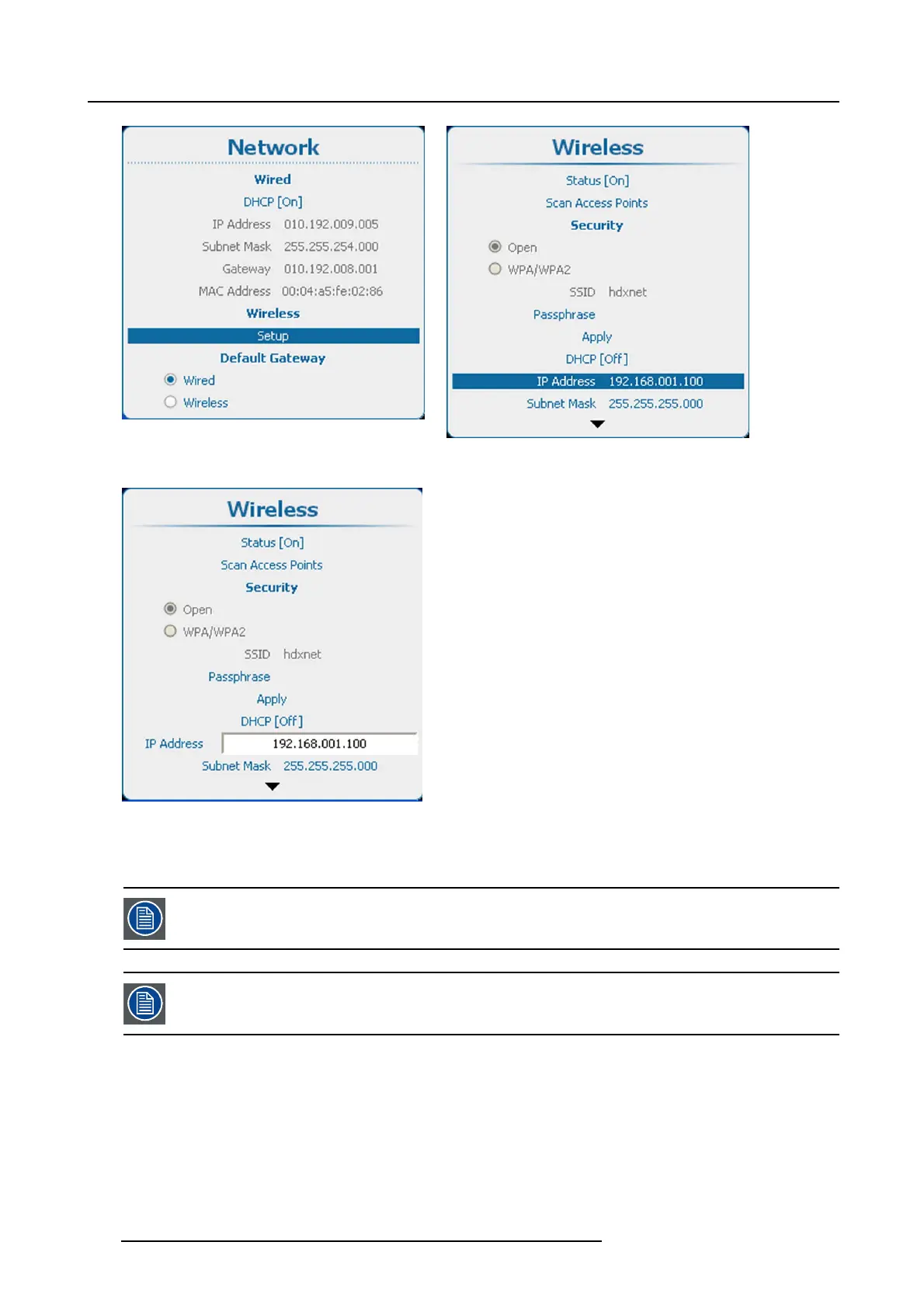13. Projector Control
Image 13-45
Network, wireless
Image 13-46
Network, wireless
Image 13-47
Wireless IP address input
13.5.10 Wireless subnet mask set up
Can only be used with a wireless network module installed.
Subnet for Wired and Wifi must be different !
How to set up
1. Press Menu to activate the menus and select Projector Control → Network → Wireless Setup. (image 13-48, image 13-49,
image 13-50, image 13-51)
2. Press ENTER to open the Wireless m
enu.
3. Use the ▲ or ▼ key to select Subnet M ask and press ENTER to activate the input box. (image 13-52)
4. Use the ▲ or ▼ key to change the selected character.
176
R5905158 HDF W SERIES 10/07/2012
