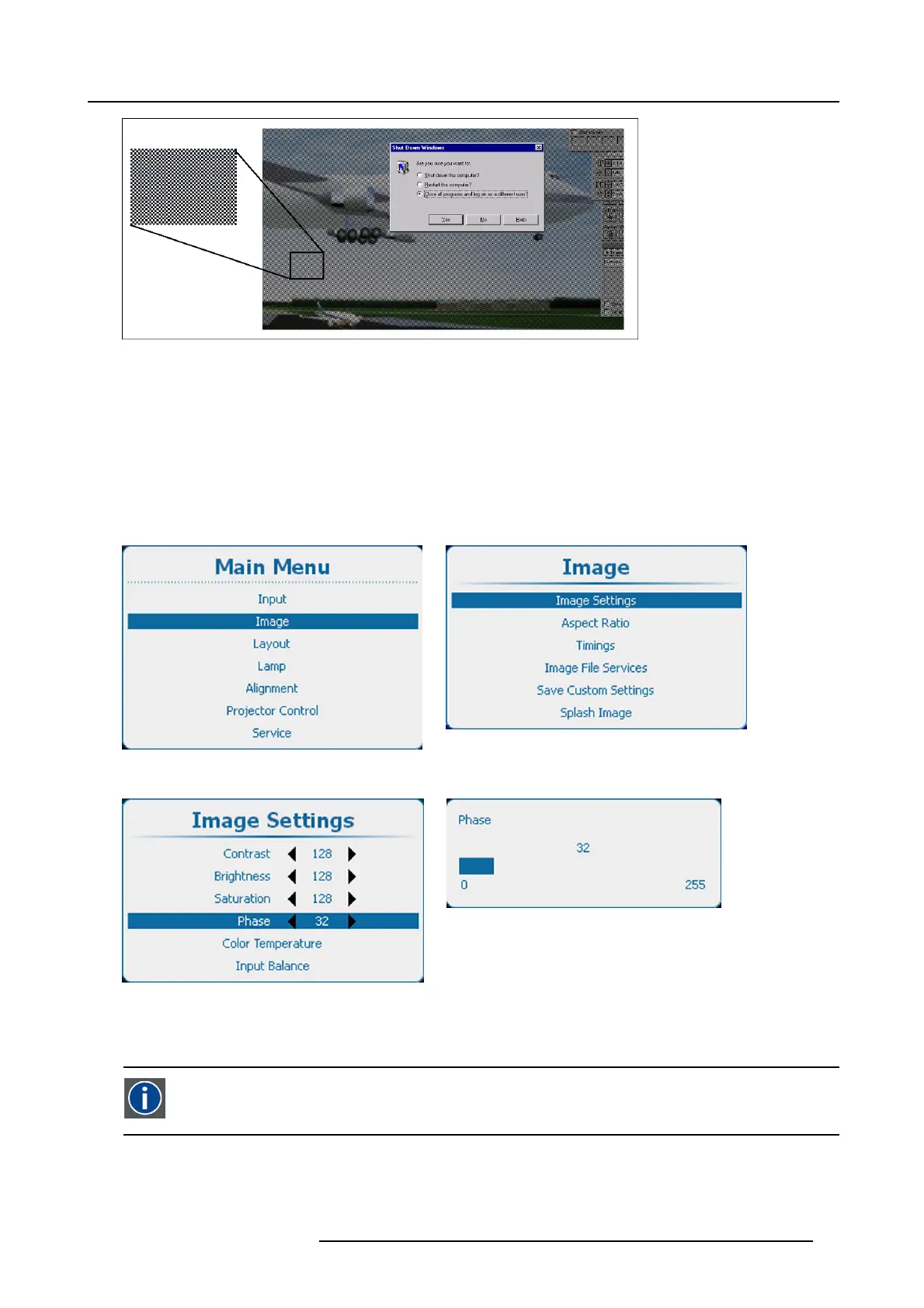9. Image
Image 9-14
Jittering on image
Phase adjustment can be done with the Phase key on the RCU or via the menu structure.
How to adjust
1. Press Menu to activate the menus and select Image → Image Settings → Phase. (image 9-15, image 9-16, image 9-17)
2. Press ENTER to select. (image 9-18)
3. To change the value directly in the Image Settings window, use the ◄ or ► key or a numeric key 0-9, to adjust as a % of the full
range.
To adjust via the bar scale menu, press ENTER to display the Phase menu and adjust with the ◄ or ► key. Press ENTER again
to enter the value directly with the numeric keys. Press EXIT to return to Image Settings menu.
Image 9-15
Main menu, Image
Image 9-16
Image adjustments
Image 9-17
Image settings, phase
Image 9-18
Phase adjustment
9.3.5 Color temperature (fixed values)
Color temperature
The coloration (reddish, white, bluish, greenish, etc.) of white in an image, measured using the Kelvin (degrees K)
temperature scale. Higher temperatures output more light.
R5905158 HDF W SERIES 10/07/2012 87
