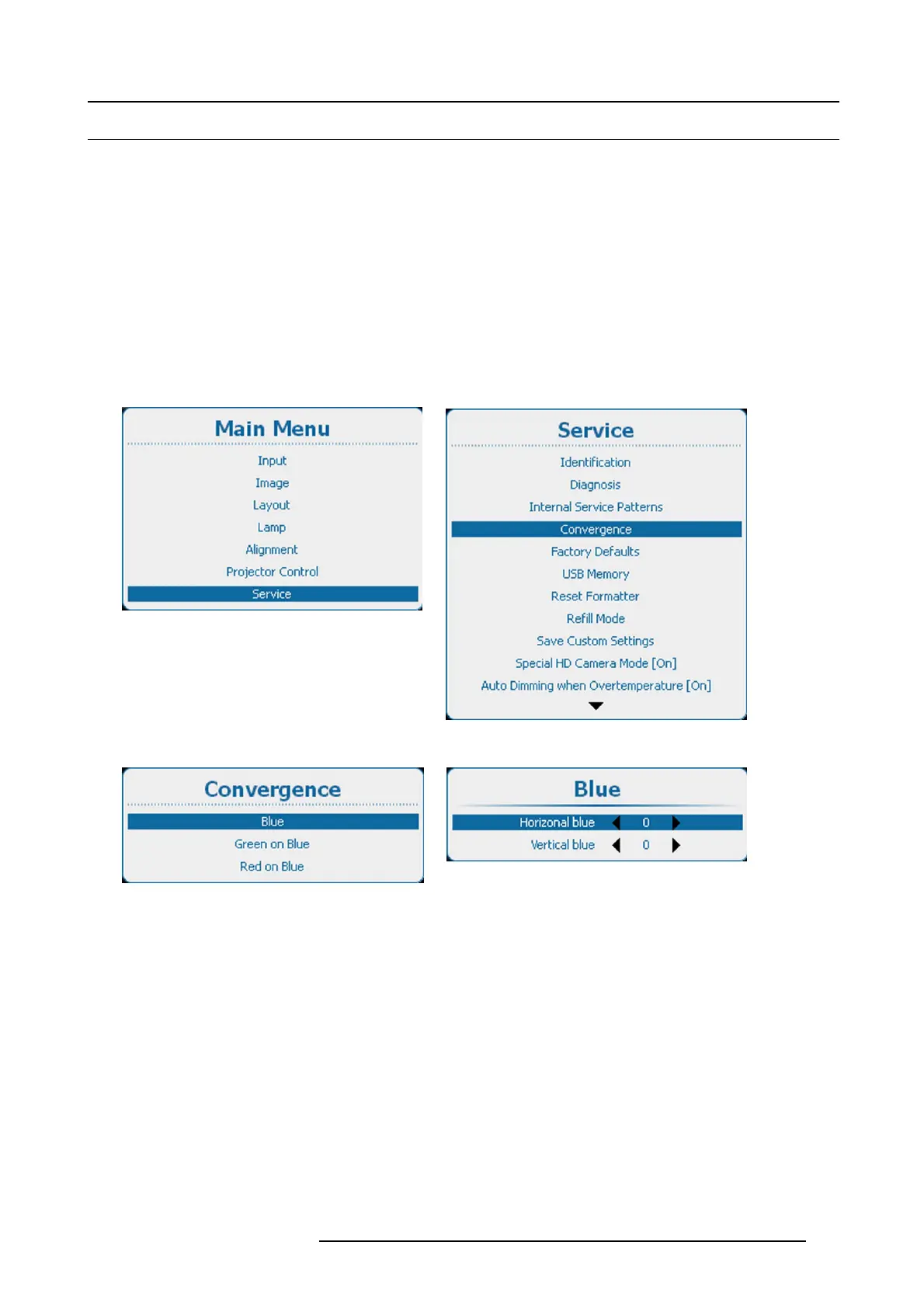14. Service
14.5 Convergence
What can be done?
The convergence patterns can be used to check the convergence alignment of red, green and blue. If there is a misalignment of at
least one 1 pixel, an electronic realignment is possible.
Mechanical realignment of the convergence can only be done by a qualified service technician.
How to display the convergence settings
1. Press Menu to activate the menus and select Service → C onvergence. (image 14-47, image 14-48, image 14-49)
2. Use the ▲ or ▼ key to select a pattern.
3. Press ENTER to start the adjustment. (image 14-50, image 14-51)
4. Use the convergence adjustments buttons on the light processor to adjust the convergence.
Adjust until the crossing of the center Green (Red) convergence pattern coincide with the diagonal line of the center Blue con-
vergence pattern.
Image 14-47
Main menu, service
Image 14-48
Service, convergence
Image 14-49
Convergence pattern
Image 14-50
Convergence adjustment
R5905158 HDF W SERIES 10/07/2012 211
