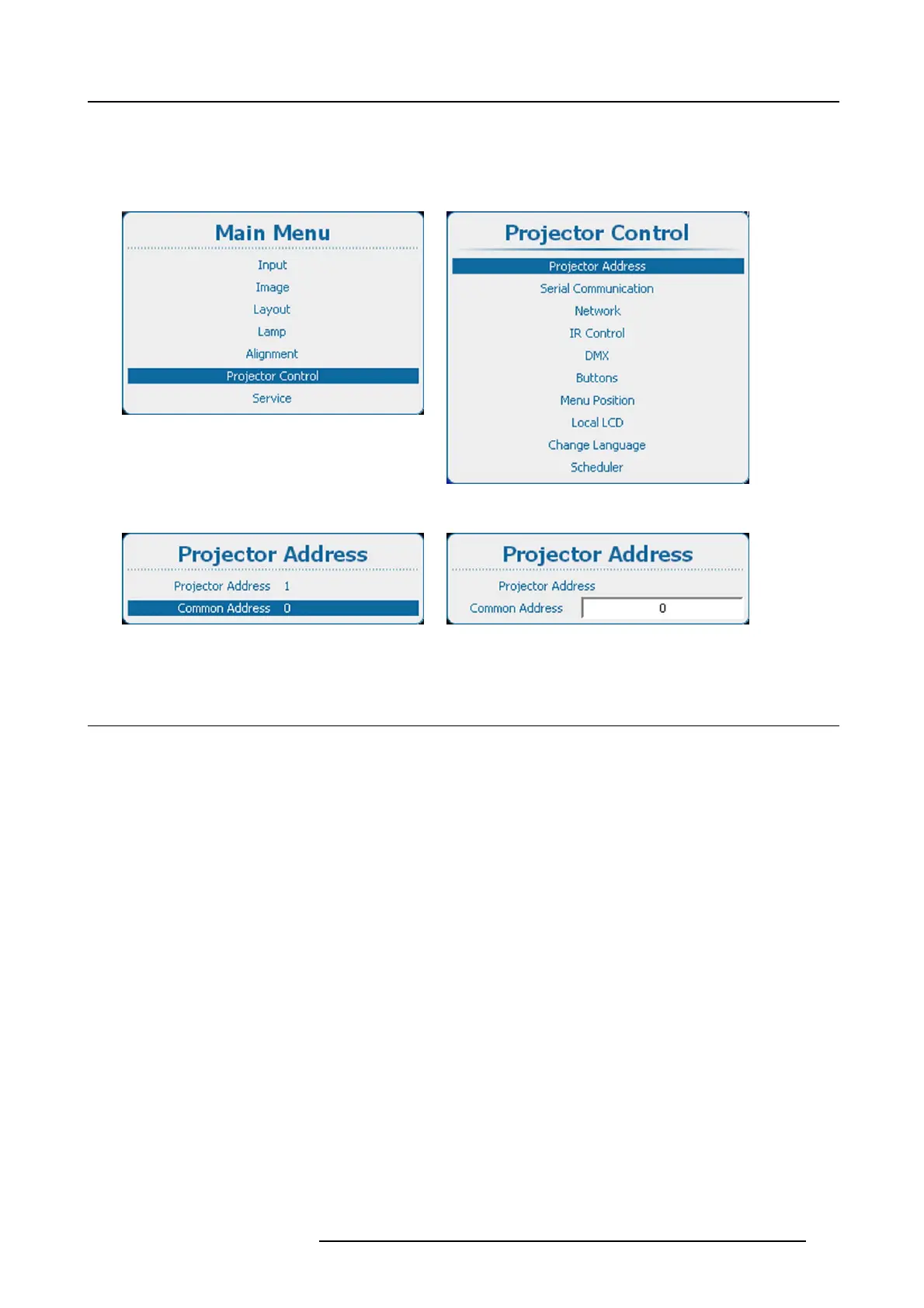13. Projector Control
How to set
1. Press Menu to activate the menus and select Projector Control → Pro jector Address → Common Address. (image 13-5, im-
age 13-6, image 13-7)
2. Press ENTER to activate the address input. (image 13-8)
Image 13-5
Main menu, projector control
Image 13-6
Projector control, projector address
Image 13-7
Projector address, common address
Image 13-8
Projector common address
13.4 Serial Communication
Overview
• Baud rate setup
• Interface Standard
13.4.1 Baud rate setup
What can be done ?
The baud rate for to establish a serial communication with a computer can be set.
How to set
1. Press Menu to activate the menus and select Projector Control → Serial Communication → Baudrate. (image 13-9, image 13-10,
image 13-11)
2. Press ENTER to toggle between the available baud rates.
The following baud rates can be selected:
- 9600
- 19200
- 38400
- 57600
- 115200
R5905158 HDF W SERIES 10/07/2012
165
