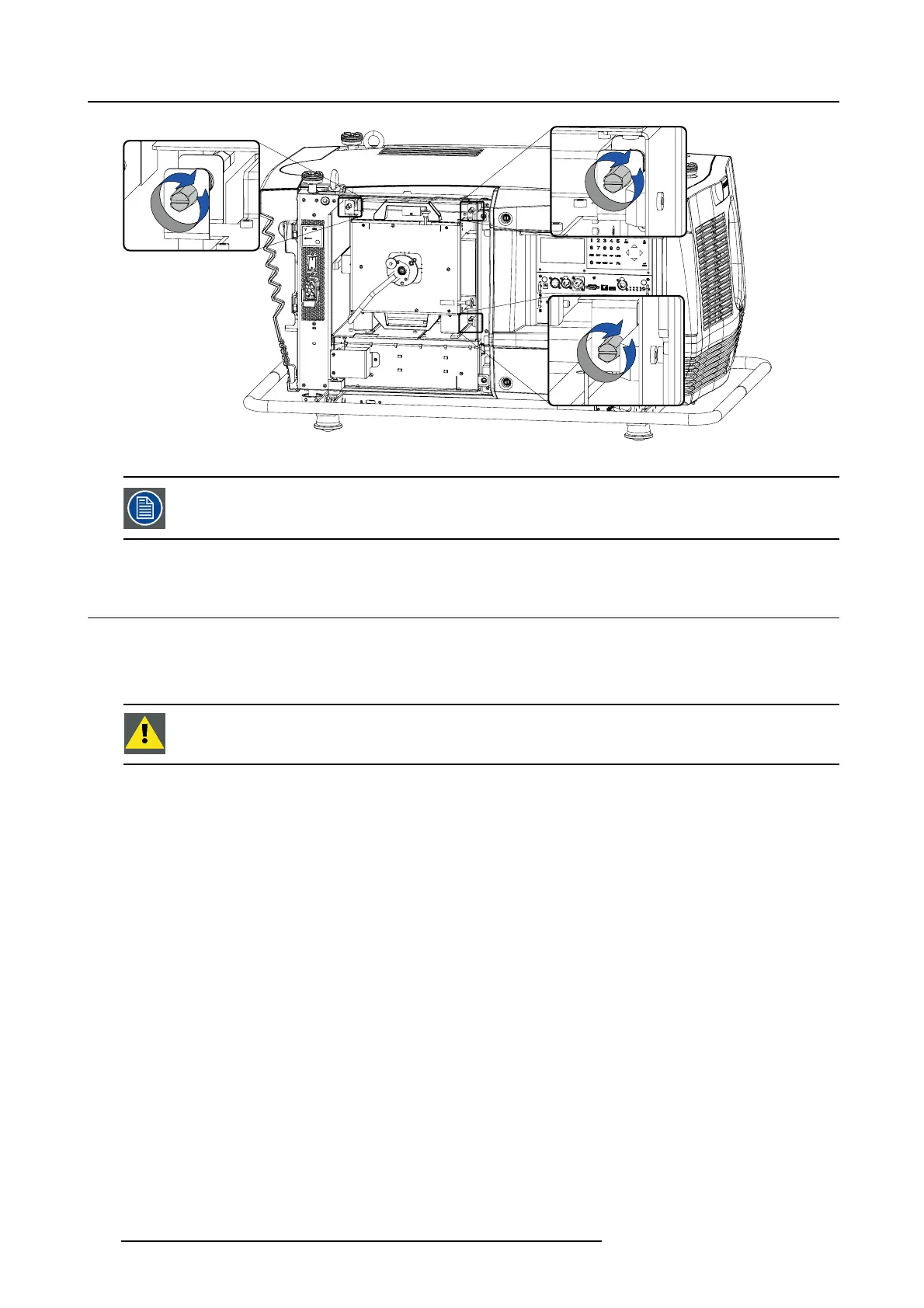17. Servicing
Image 17-13
While starting up the projector, the electronics detect if a lamp is installed. If no lamp is installed, it is not
possible to start up the projector.
17.8 Realignment of the lamp in its reflector
Why realigning the lamp ?
With longer run times, the light output of the lamp will decrease, which results in a lower light output on the screen. This light output
decrease can be compensated by readjusting the Z-position of the lamp.
WARNING: This procedure may only be performed by qualified technical service personnel.
How to realign the lamp in its reflector ?
1. Remove the cover of the lamp, see "Removal of the lamp cover", page 225.
2. Connect the projector to the local power net.
3. Start up the projector, enter the menu structure and select Lamp / Z-axis.
4. Carefully turn the thumb screw (1) at the rear of the lamp house clockwise for maximum light output. Once over the maximum,
turn slightly counterclockwise to reach the maximum light output again. (image 17-14)
5. Switch off the projector, wait five minutes and unplug the power cord at the projector side.
6. Reinstall the cover of the lamp, see "Installation of the lamp cover", page 228.
238
R5905158 HDF W SERIES 10/07/2012
