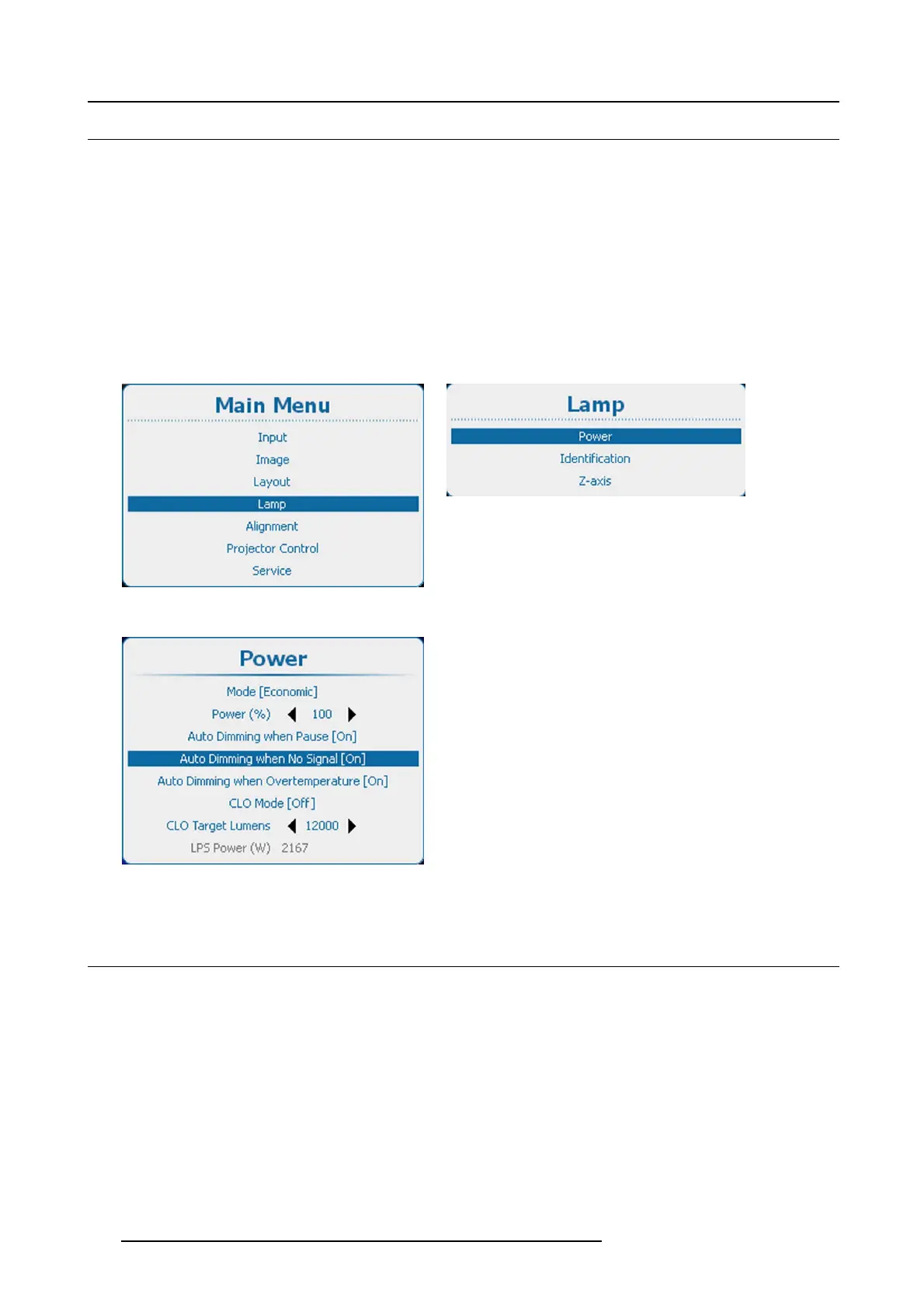11. Lamp
11.5 Auto dimming when No Signal
About auto dimming
When no signal is detected on the selected input the lamp power will be reduced from the current value to its minimum value. When
the input signal is re-detected, the lamp power is restored to its original value.
This function is a duplicate of the Auto dimming in the Input menu.
How to set up
1. Press Menu to activate the menus and select Lamp → Power → Auto Dimm ing No Signal. (image 11-10, image 11-11, im-
age 11-12)
2. Press ENTER to toggle between [On] or [Off].
[On] : when no signal, auto dimming is started.
[Off] : when no signal, no auto dimming is started.
Image 11-10
Main menu, lamp
Image 11-11
Lamp, power
Image 11-12
Auto dimming no signal
11.6 Auto dimming when Over-temperature
What can happen?
When an over-temperature is detected, the projector starts dimming the lamp so that the projector can cool down.
How to set up
1. Press Menu to activate the menus and select Lamp → Power → Auto Dim ming Overtemperature. (image 11-13, image 11-14,
image 11-15)
2. Press ENTER to toggle between [On] or [Off].
[On] : when temperature is to high, auto dimming is started.
[Off] : when temperature is to high, no auto dimming is started.
126
R5905158 HDF W SERIES 10/07/2012
