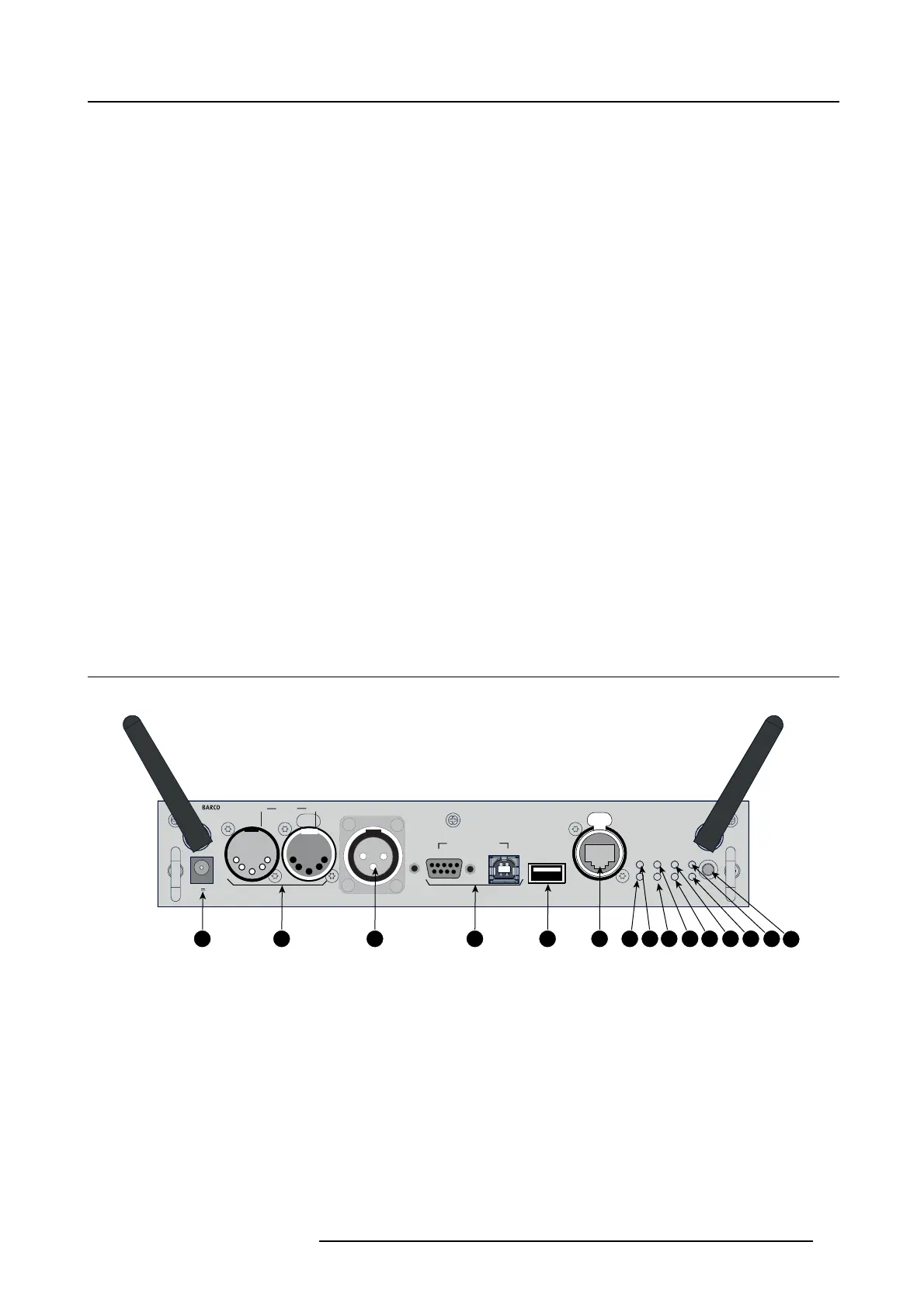4. Input & Communication
• Data and HD sources RGB and YUV [HS/VS, CS or SOG(Y)]:
- Pixel clock maximum 200 MHz
- 8 bit digital output
• Video sources CVBS, S-VIDEO, RGB and YUV [CS, CV or SOG(Y)]:
- PAL B/D/I/G/H, PAL60, PAL M, PAL N, PAL Nc
- NTSC M/J, NTSC 4.43
- SECAM B/D/G/K/L
- 525i, 625i, 525p, 625p
- Macrovision copy protection robust
- Standard images “video525” and “video625”
• Automatic detection of sync inputs but with manual override:
- automatic modes : RGB, YUV, VIDEO
- manual modes : RGB HS/VS - CS, RGB CV, RGB SOG, YUV HS/VS - CS, YUV CV, YUV SOY, CVBS, S-VIDEO
• Possible to disconnect 75 Ohm terminations on HS and VS (TTL sync level selection)
• Signal requirements:
- Component Video (BNC)
o
R-Y : 0,7Vpp ±3dB 75 Ohm termination.
o
Ys : 1Vpp ±3dB (0,7V Luma +0,3V Sync) 75 Ohm termination.
o
B-Y : 0,7Vpp ±3dB 75 Ohm termination.
-RG(s)B
o
R : 0,7Vpp ±3dB 75 Ohm termination.
o
G(s) : 1Vpp ±3dB (0,7Vpp G + 0,3Vpp Sync) 75 Ohm termination.
o
B : 0,7Vpp ±3dB 75 Ohm termination.
• Diagnostic LED’s on front panel:
- Green LED: Lights up in case input module is selected
- Yellow LED: Lights up in case sync detected
4.3 Communication connections
Communication interface
12V
/1A
IN
DMX
OUT
REMOTE CTRL
RS232/422 IN
USB
10/100 BASE-T
ETH
ACT
PWR LMP
10/100
ERR
IR ACT
WIFI
SEL
1
2
3
1 2 3 4 5 6 7 8 9 10 11 12 13 14
15
Image 4-4
Communication interface, indications
1 12V 1A output
2 DMX interface (input, output)
3 XLR input
4 RS232 input
5
USB port
6 Ethernet port
7
Ethernet type indication
8 Ethernet activity indication
9 Error indication
R5905158 HDF W SERIES 10/07/2012
41
