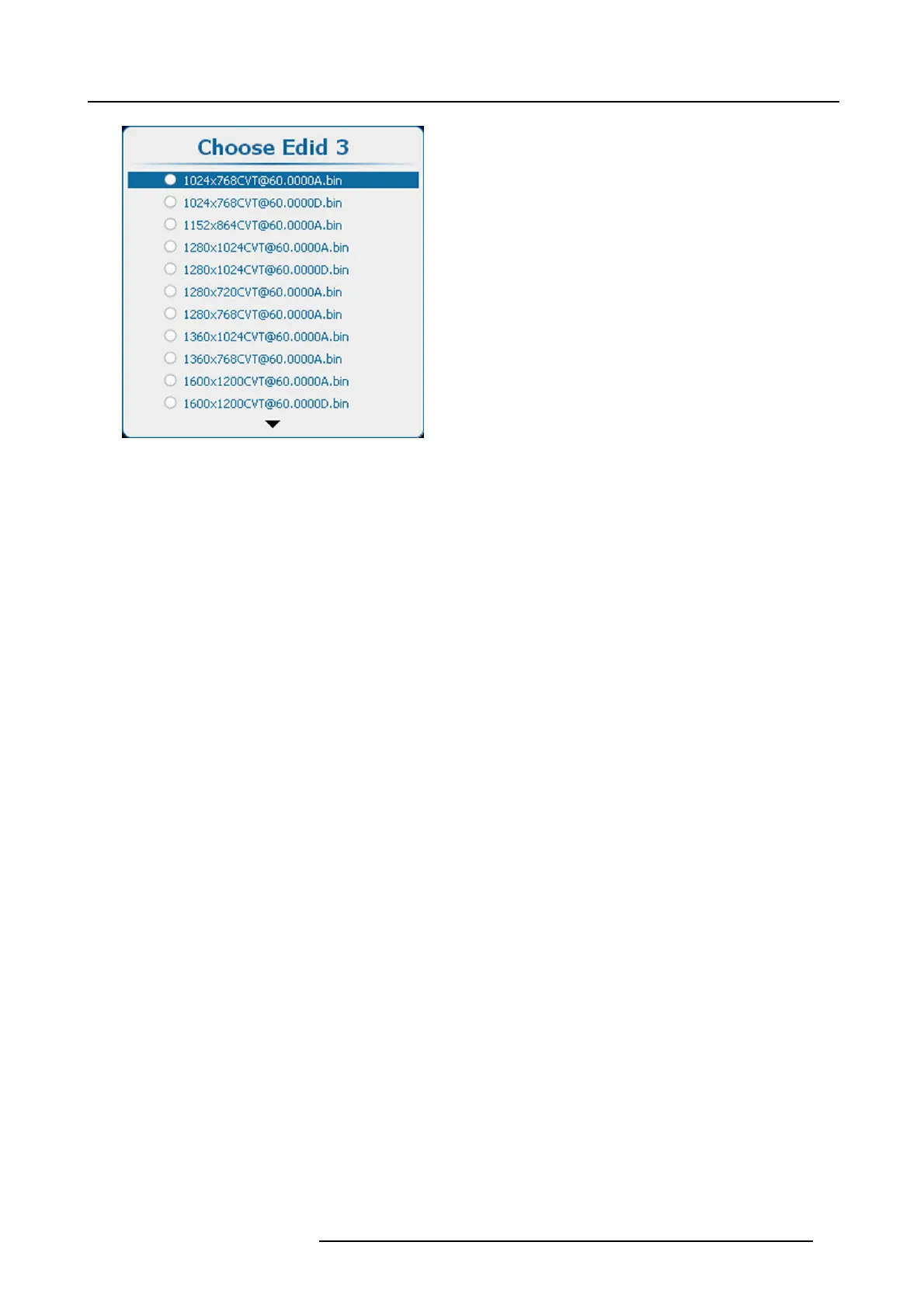8. Input
Image 8-36
EDID selection list
8.6.2 Create custom EDID file
Description
You can create new custom EDID files and enter the desired input timings.
How to create
1. Press Menu to activate the menus and select Input → EDID → Create.
2. Press ENTER to open the EDID creation menu. (image 8-37, image 8-38, image 8-39, image 8-40)
3. Use the ▲ or ▼ key to select Create.
Press ENTER to open the creation menu.
4. Fill out the Timings section.
Use the ▲ or ▼ key to select a setting.
Use the ◄ or ► key to change the value
or press ENTER to open the specific adjustment menu. Follow the adjustment method as described in "Navigation and adjust-
ments", page 64.
The following timings must be entered:
- Active Pixels: horizontal resolution
- Active Lines: vertical resolution
- Frequency (Hz): amount of frames per second
5. Select the calculation method to obtain the correct (standard) video timings.
Possible selections:
- CVT: Coordinated Video Timings
- CVT RB: Coordinated Video Timings Reduced Blanking
- CVT MB: Coordinated Video Timings Minimum Blanking (not a standard)
- GTF: Generalized Timing Formula
6. Select the Options.
If necessary, scroll down to see extra options.
Select or clear the check boxes. (image 8-41)
The following options are possible:
- Stereo: this check box is currently not in use. You can leave it unchecked.
- Deep c olor: select this box in case of a 12 bit color signal. In this case, the Single Link pins of the DVI connector convey the
eight most significant bits, while the Dual Link pins convey the four least significant bits.
- Analog: this check box makes the selection between DVI digital or DVI analog. When checked, DVI analog is active.
7. A filename is proposed. This proposed name contains the resolution, calculation, frequency and a D or A for digital or analog.
To change the file name, select F ilename and press ENTER to open the edit box.
Click inside the edit box and change the name to the desired name.
8. Select Create and press ENTER to create the new custom file.
R5905158 HDF W SERIES 10/07/2012 79
