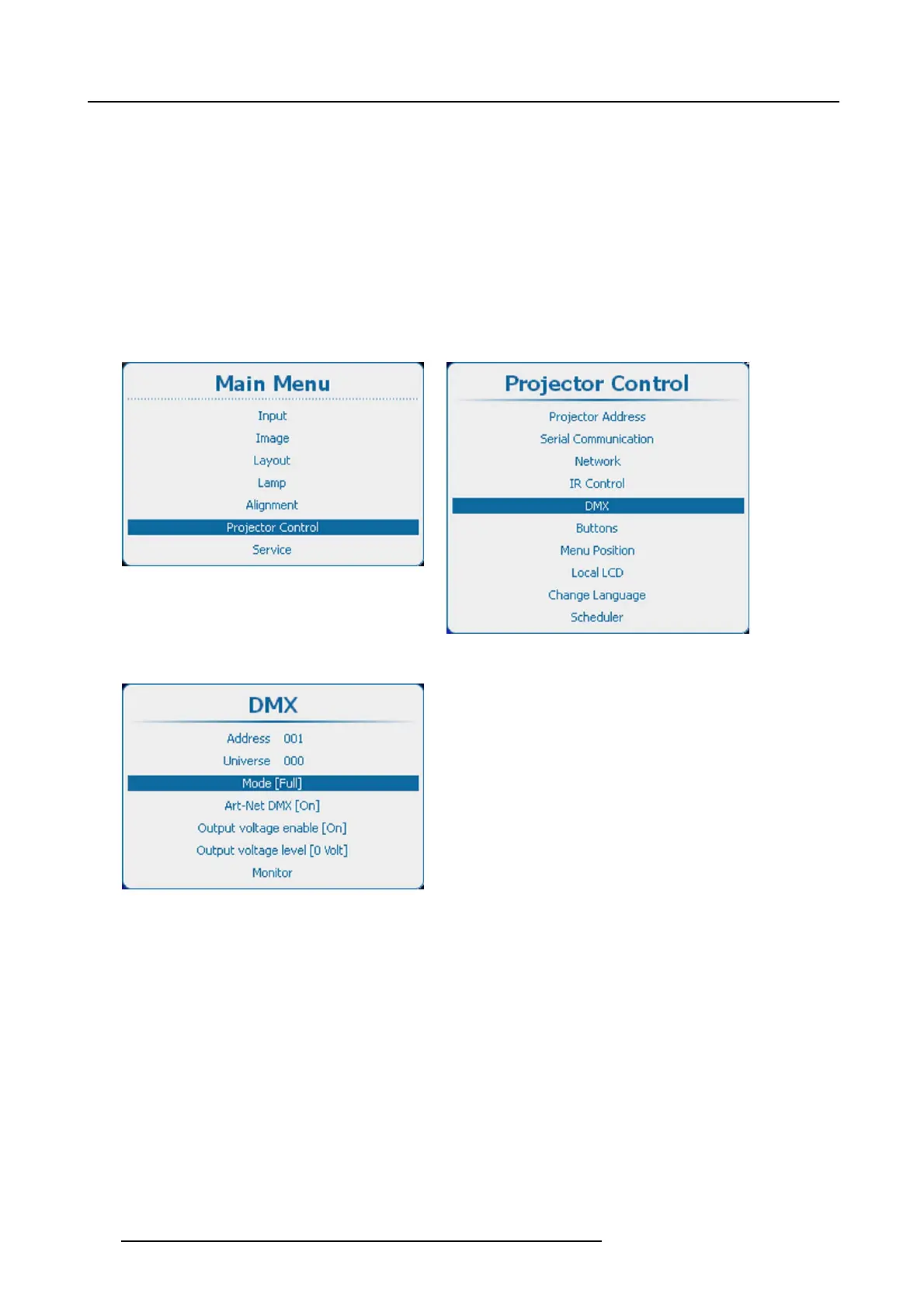13. Projector Control
13.7.3 DMX mode
What can be done ?
3 modes for DMX are available:
• Basic which has currently 2 channels implemented.
• Extended which has currently 10 channels implemented
• Full which has currently 9 channels implemented and a 10th free channel.
Depending on the DMX application the correct mode has to be selected.
How to set the mode
1. Press Menu to activate the menus and select Projector Control → DM X → Universe. (image 13-69, image 13-70, image 13-71)
2. Press ENTER to toggle between [Basic], [Extended] or [Full].
Image 13-69
Main menu, projector control
Image 13-70
Projector control, DMX
Image 13-71
DMX mode
13.7.4 Art-Net DMX
What can be done ?
DMX can be sent via Ethernet to the projector. This function can be enabled or disabled.
Art-Net DMX [On] : DMX via Ethernet is enabled.
Art-Net DMX [Off] : DMX via Ethernet is disabled.
How to toggle
1. Press Menu to activate the menus and select Projector Control → DMX → Art-Net DMX. (image 13-72, image 13-73, image 13-74)
2. Press ENTER to toggle between [On ] and [Off].
182
R5905158 HDF W SERIES 10/07/2012
