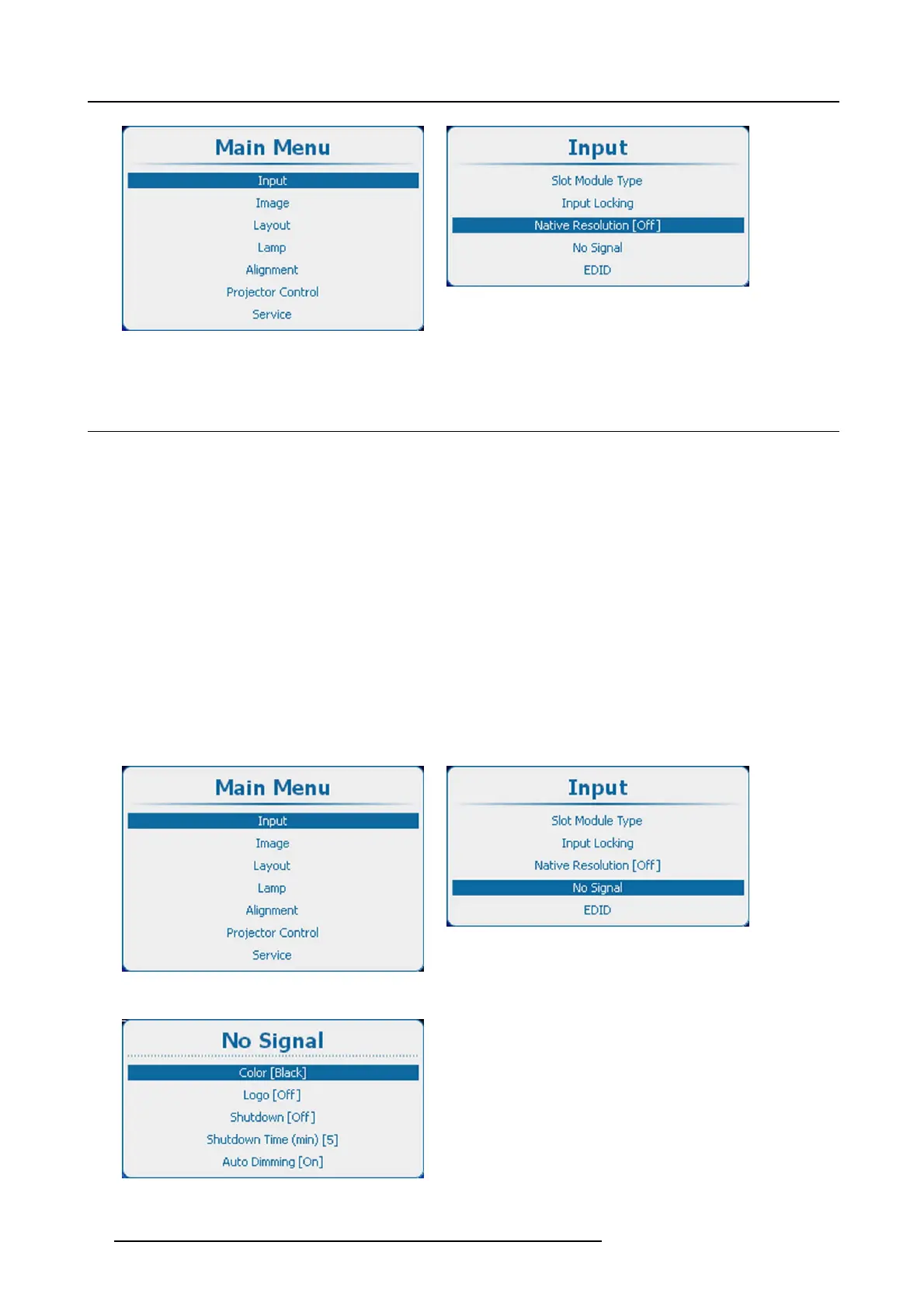8. Input
Image 8-15
Main window
Image 8-16
Input, native resolution
8.5 No Signal
Overview
• Background color
• Background Logo
• Shutdown settings
• Shutdown retarding time
• Auto Dimming
Whatcanhappenwhennosignal
When no signal is available at the selected input, the output can be set to blue or black or a personal defined logo can be displayed
or the projector can shutdown after a certain time or auto dimming can be started.
8.5.1 Background color
How to set the background color
1. Press Menu to activate the menus and select Input → No Signal. → Color.
2. Press ENTER to toggle between [Blue] or [black] . (image 8-17, image 8-18, image 8-19)
Image 8-17
Main window
Image 8-18
Input, no signal
Image 8-19
No signal, color
74 R5905158 HDF W SERIES 10/07/2012
