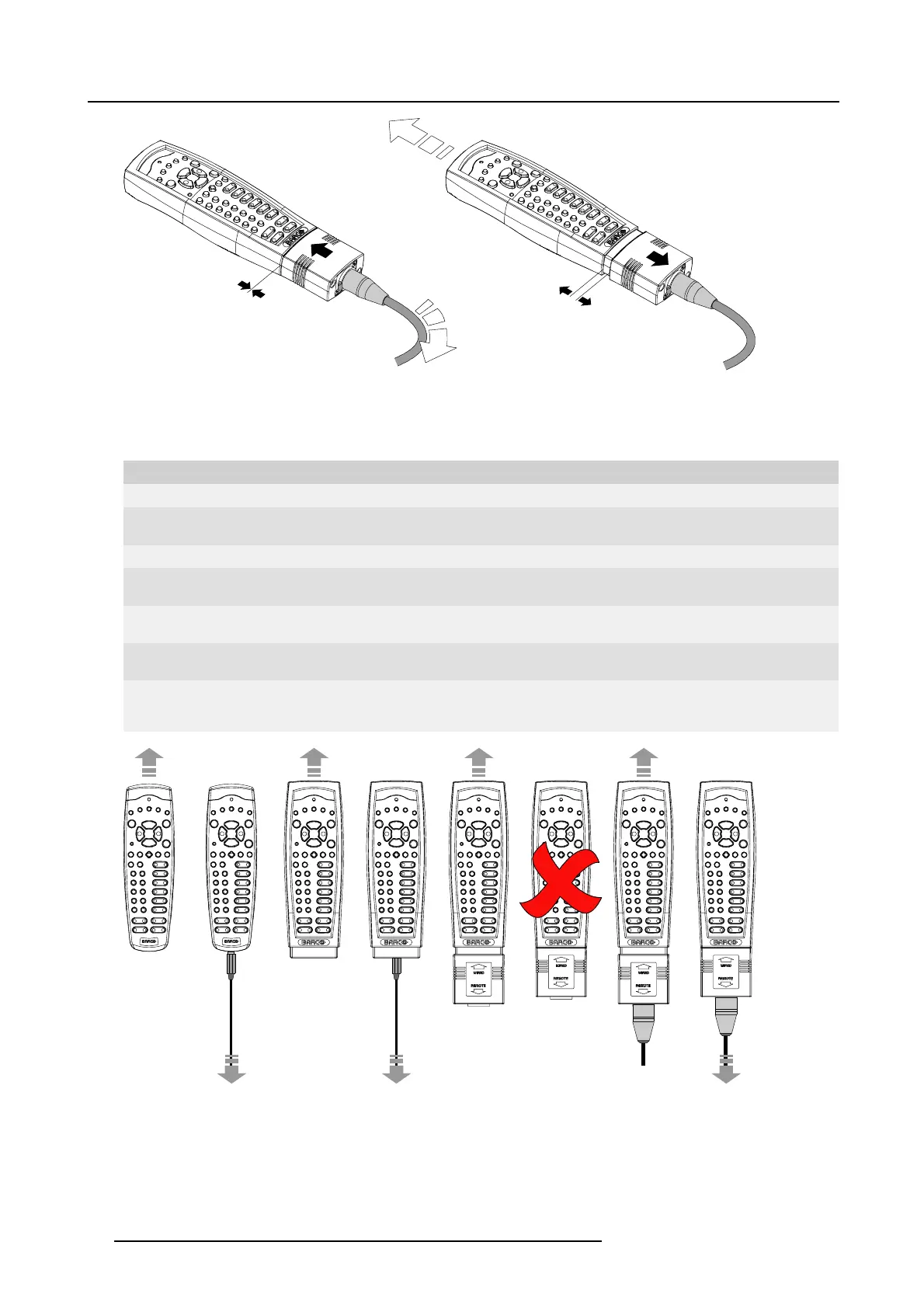3. Physical installation
Image 3-7
3.1.5 RCU usage possibilities
Summarized possibilities
Ref. Possibility description Comment
a.
RCU not wired
b. RCU wired (mini-jack) Backlight illuminates continuously when wire is connected. Infra red
disabled.
c.
RCU with rugged case not wired
d.
RCU with rugged case wired (mini-jack) Backlight illuminates continuously when wire is connected. Infra red
disabled.
e.
RCU with rugged case and XLR adaptor
pulled out “REMOTE” and not wired
The XLR adaptor must be in the pulled out position “REMOTE”, otherwise
the RCU will not function.
f. RCU with rugged case and XLR adaptor
pulled out “REMOTE” and wired
The RCU will send the commands via infra red to the projector.
g.
RCU with rugged case and XLR adaptor
pushed in “WIRED” and wired
The RCU will send the commands via the cable connected with the XLR
adaptor to the projector. Backlight illuminates continuously when wire
is connected. Infra red disabled.
abcd fge
Image 3-8
22 R5905158 HDF W SERIES 10/07/2012
