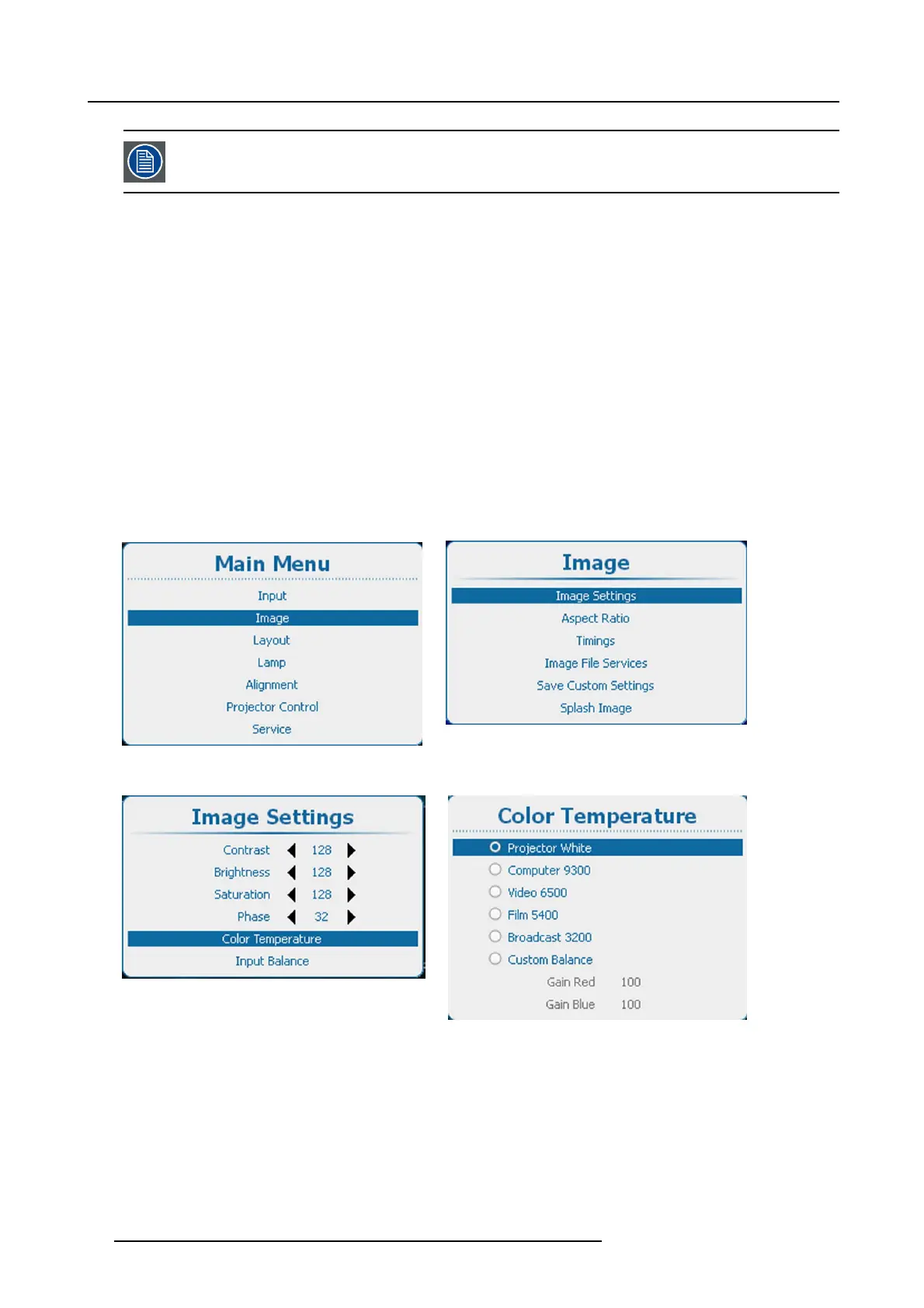9. Image
Projector white will provide maximum projector light output. The calibrated ’Broadcast’, ’Film’, ’Video’ and
’Computer’ presets will provide optimum color tracking.
How to select
1. Press Menu to activate the menus and select Image → Image Settings → Color Temp erature. (image 9-19, image 9-20, im-
age 9-21)
2. Press ENTER to select.
The color temperature selection menu is displayed. (image 9-22)
Depending on the color space setting, a request window is displayed to ask if the color space setting should be switched to Off
Color temperature selection can only be done when the color space settings is set on Off. (image 9-23)
Click Yes to continue.
3. Use the ◄ or ► key to select the desired value. Press ENTER to accept.
The following fixed choices are possible :
-ProjectorWhite
- Computer 9300
- Video 6500
- Film 5400
- Broadcast 3200
Next to these 5 fixed temperatures, a custom setup is also possible.
Image 9-19
Main menu, Image
Image 9-20
Image adjustments
Image 9-21
Image settings, color temperature
Image 9-22
88 R5905158 HDF W SERIES 10/07/2012
