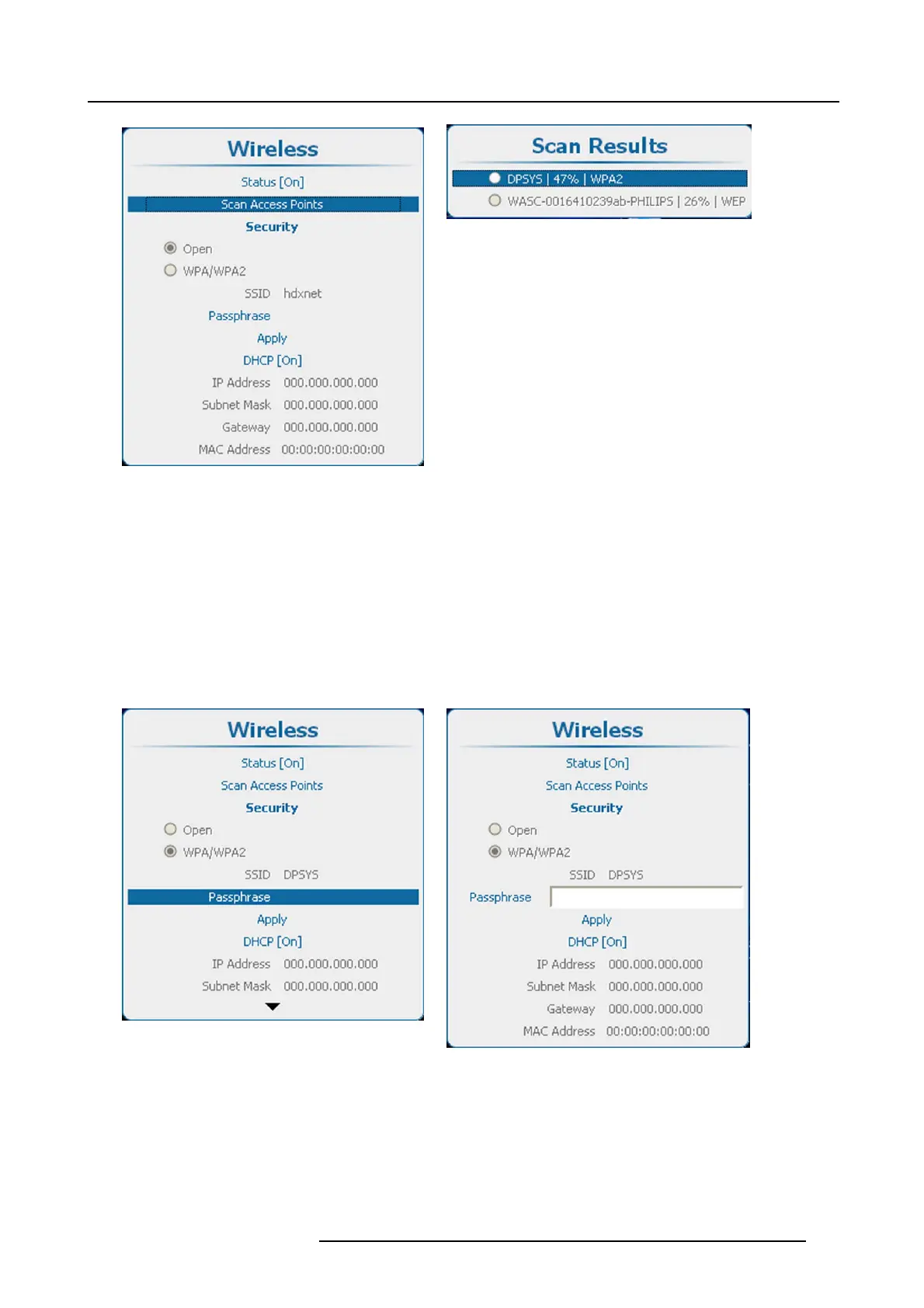13. Projector Control
Image 13-34
Scan access points
Image 13-35
Scan access points, results
Access to a wireless secured access point
1. Use the ▲ or ▼ key to select P assphrase.
For a secured network, a passphrase should be entered before getting access to the wireless network. (image 13-36, im-
age 13-37, image 13-38)
2. Press ENTER to activate the input field.
3. Enter the passphrase. The input is case sensitive.
Press ENTER to finish the input of the passphrase.
4. Use the ▲ or ▼ key to select Apply and press ENTER to open the network connection.
An IP address can now be obtained via DHCP or a fixed IP address can be setup.
Image 13-36
Passprhrase, selection
Image 13-37
Passphrase, entry
R5905158 HDF W SERIES 10/07/2012 173
