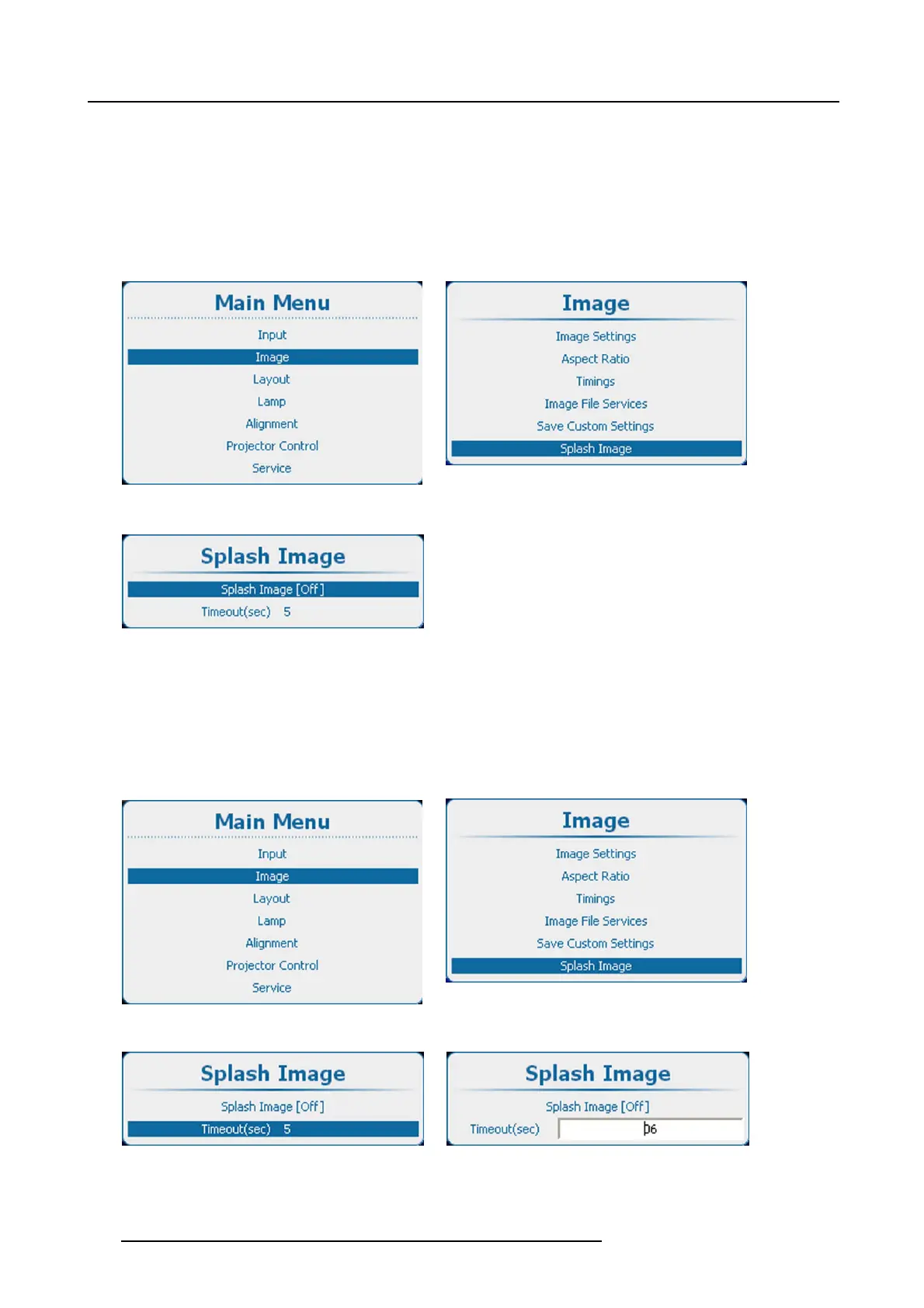9. Image
Enable or disable the splash image
1. Press Menu to activate the menus and select Im age → Splash image (image 9-92, image 9-93)
2. Select Splash image. (image 9-94)
3. Press ENTER to toggle between [On] or [Off].
On A splash screen will be displayed at each startup for a certain time (time out)
Off No splash screen is displayed at startup
Image 9-92
Main menu, Image
Image 9-93
Image, splash image
Image 9-94
Splash image, enabling
Time-out setup
1. Press Menu to activate the menus and select Im age → Splash image (image 9-95, image 9-96)
2. Select Timeout(sec) (image 9-97)
3. Press ENTER to open the edit mode.
Enter the time with 2 digits, e.g. 05 or 15. (image 9-98)
Note: Maximum timeout = 15 seconds.
Image 9-95
Main menu, Image
Image 9-96
Image, splash image
Image 9-97
Splash screen, time-out
Image 9-98
Time-out, input
106 R5905158 HDF W SERIES 10/07/2012
