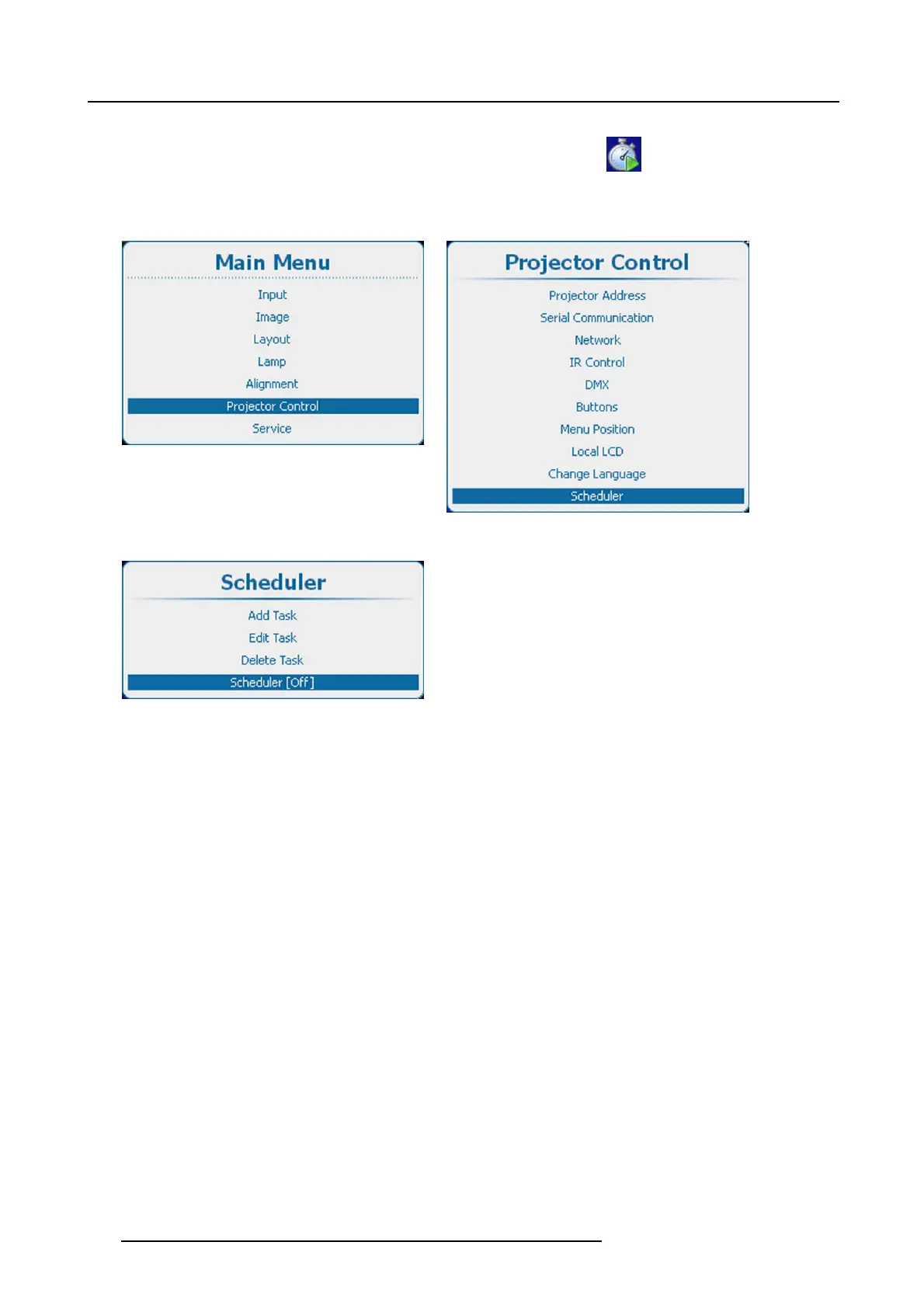13. Projector Control
On Scheduler will execute the tasks in the list.
A schedule symbol is added at the left bottom corner of the local LCD panel (
.)
Off
No tasks are executed
Image 13-120
Main menu, projector control
Image 13-121
Projector control, scheduler
Image 13-122
Scheduler, on or off
196 R5905158 HDF W SERIES 10/07/2012
