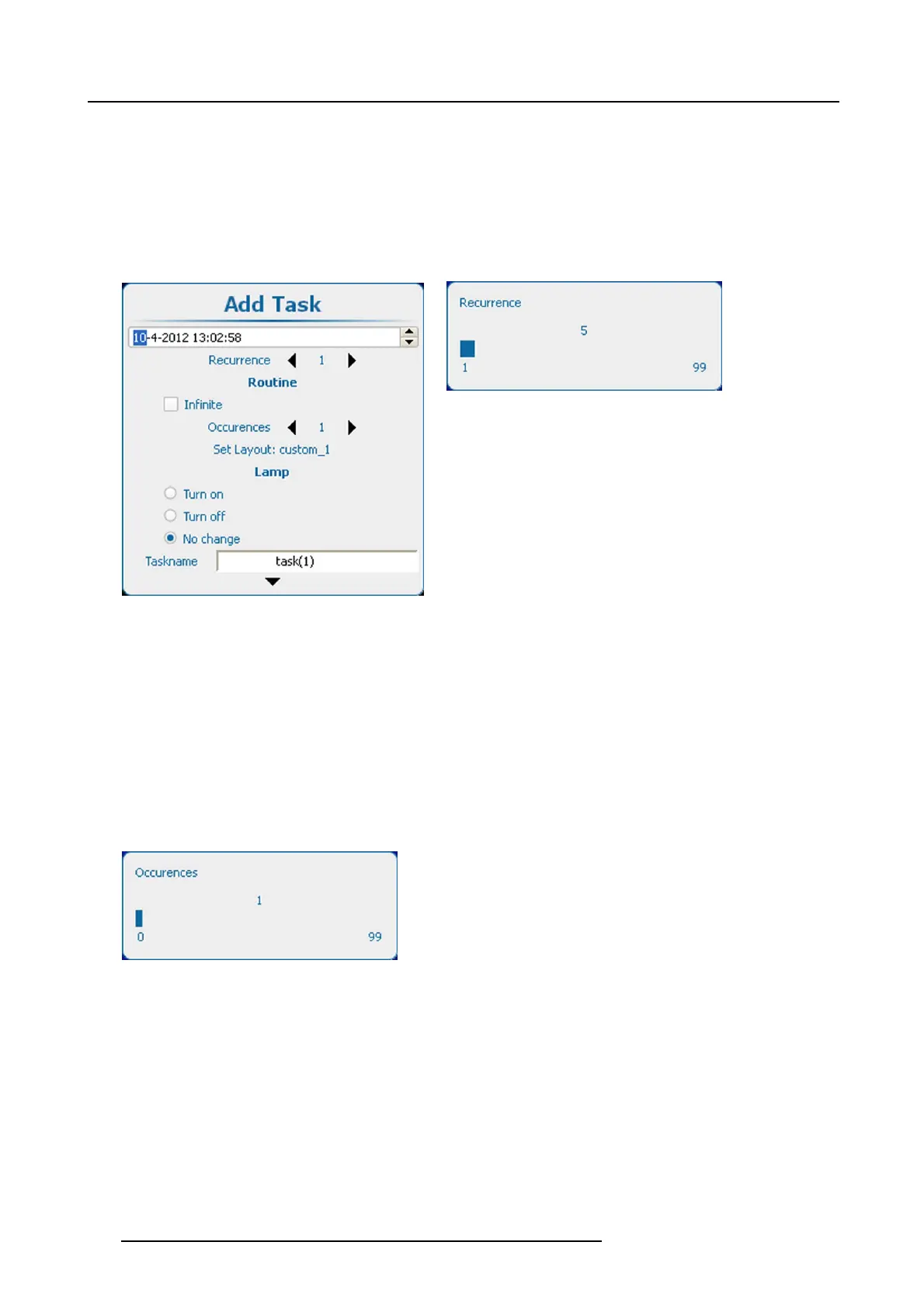13. Projector Control
Recurrence : the time between two starts of the same task. The value can be changed between 1 and 99.
1 Starts every day
2 Starts every 2 days
3 Starts every 3 days
...
7
Starts every week
Image 13-106
Time setup
Image 13-107
Recurrence setup
Routine setup, infinite loop
To repeat the task with a given sequence again and again, check the check box in front of Infinite.
Routine setup, occurrences
For a limited number of loops, set up the occurrences:
1. Select Occurrence and press ENTER.
2. Use the ◄ or ► key to change the occurrence. (image 13-108)
Occurrence : the number of loops that will take place as set in the recurrence.
E.g; an occurrence of 2 with a recurrence of 3 means that the schedule will be executed at the start date, start date + 3 and due
to the occurrence (=2) also at start date + 6.
Image 13-108
Occurrence setup
Layout selection
1. Select Set lay out and press ENTER.
The Load layout menu opens with a list of the available layouts.
2. Use the ▲ or ▼ key to select the desired layout and press ENTER to link the layout to the task. (image 13-109)
192
R5905158 HDF W SERIES 10/07/2012
