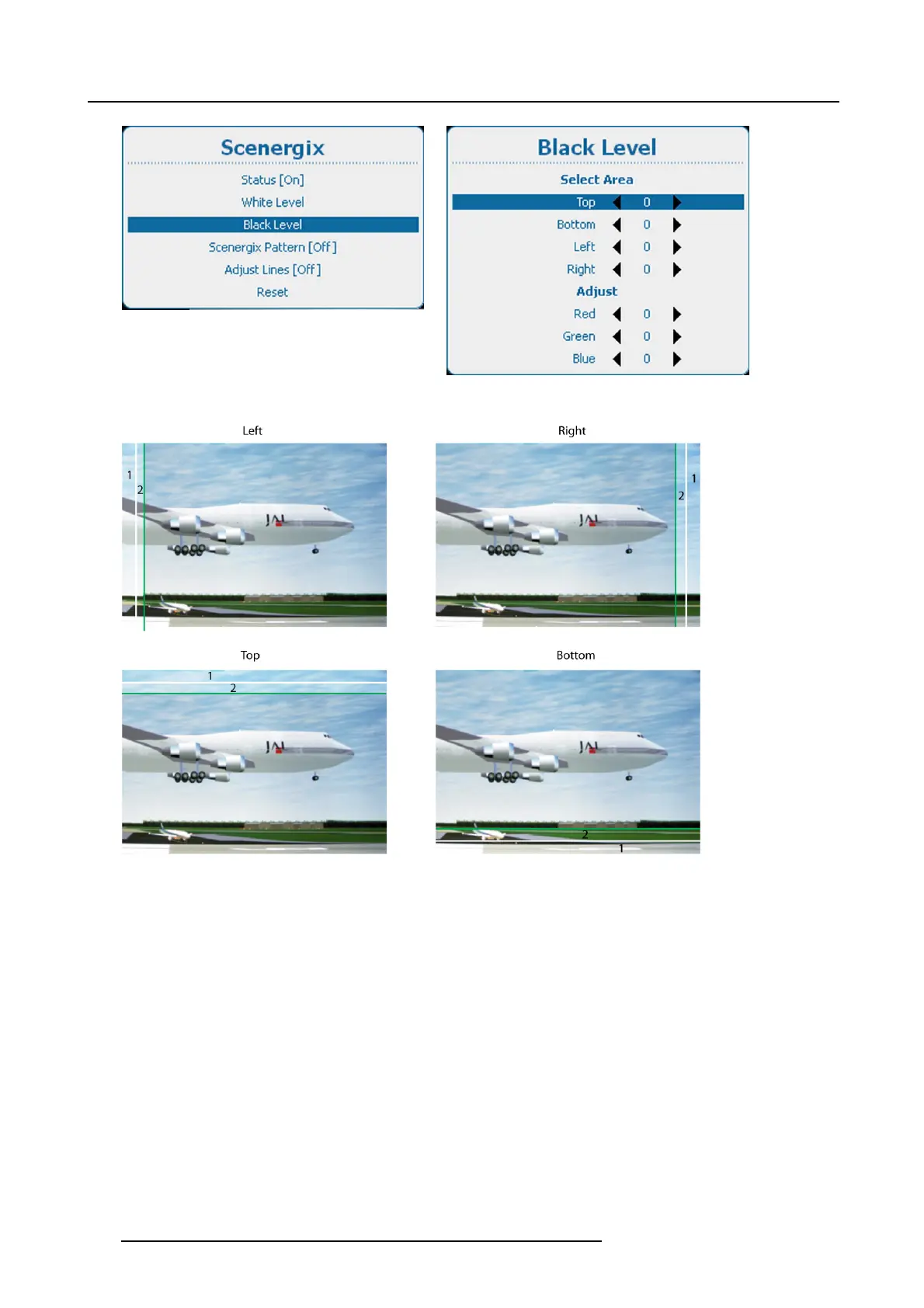12. Alignment
Image 12-91
Scenergix, Black level
Image 12-92
Black level, area
Image 12-93
DLP leakage area
1 Overlap area
2 DLP Leakage area
How to adjust
1. Press Menu to activate the menus and select Alignme nt → Scen ergix → Black level. (image 12-94, image 12-95, image 12-96)
2. Press ENTER to select and use the ▲ or ▼ key to select a color to adjust. (image 12-97)
3. Adjust the black level of area A until the black level of area A, B and C are equal. Use the Adjust function Red, Green and Blue
in the Black level menu. (image 12-98)
160
R5905158 HDF W SERIES 10/07/2012
