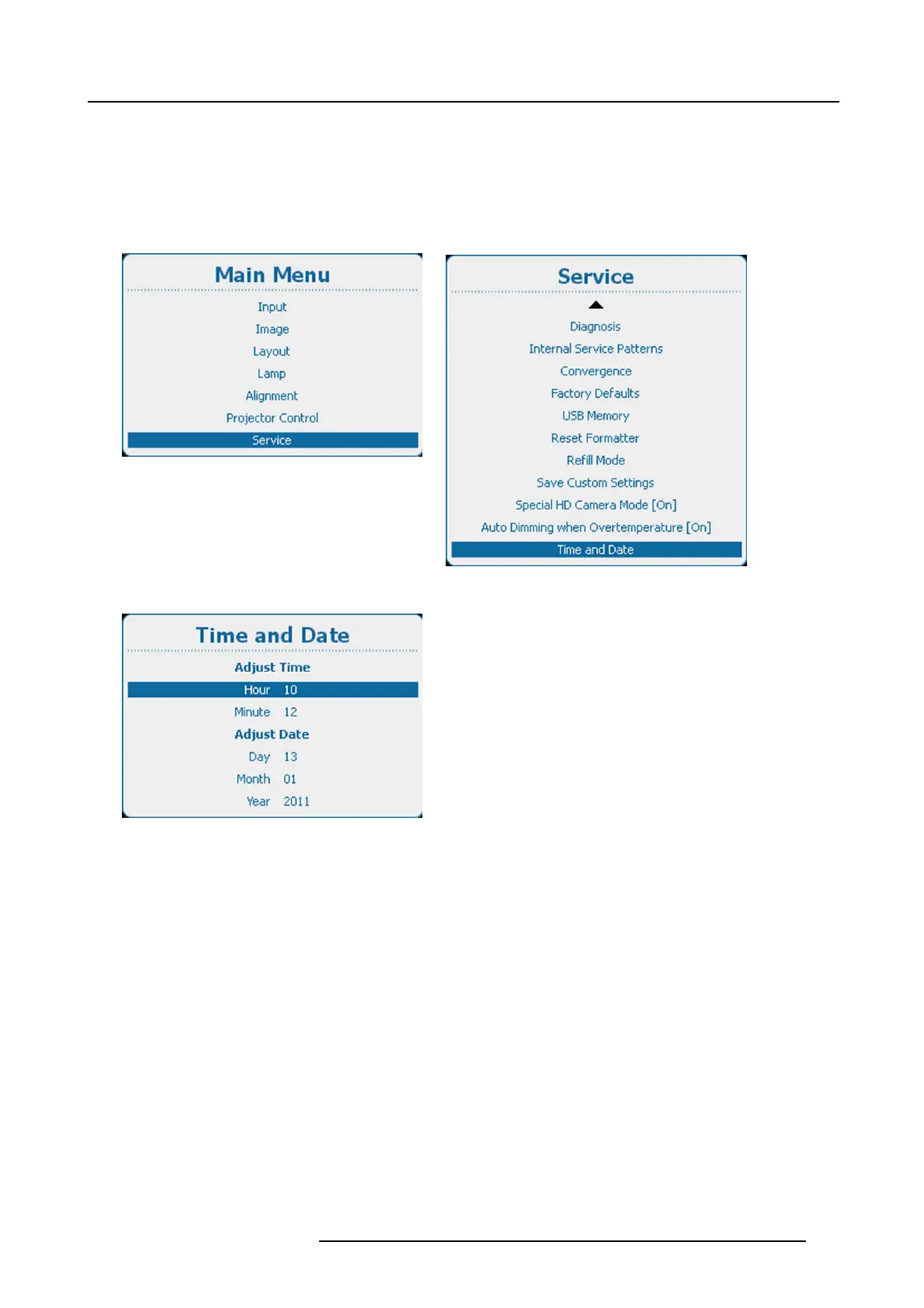14. Service
2. Use the ▲ or ▼ key to select Hour, Minute, Day, Month or Year and press ENTER to select.
3. Use the ▲ or ▼ key to change the selected character.
Use the ◄ or ► key to select another character.
Note: Digits can be entered with the digit keys on the remote control or the local keypad. W hen a digit is entered in that way,
the next character will be s elected automatically.
4. Press ENTER to accept the changes.
Repeat for other values in the same way.
Image 14-75
Main menu, service
Image 14-76
Service, time and date
Image 14-77
Date and time set up
R5905158 HDF W SERIES 10/07/2012 219
