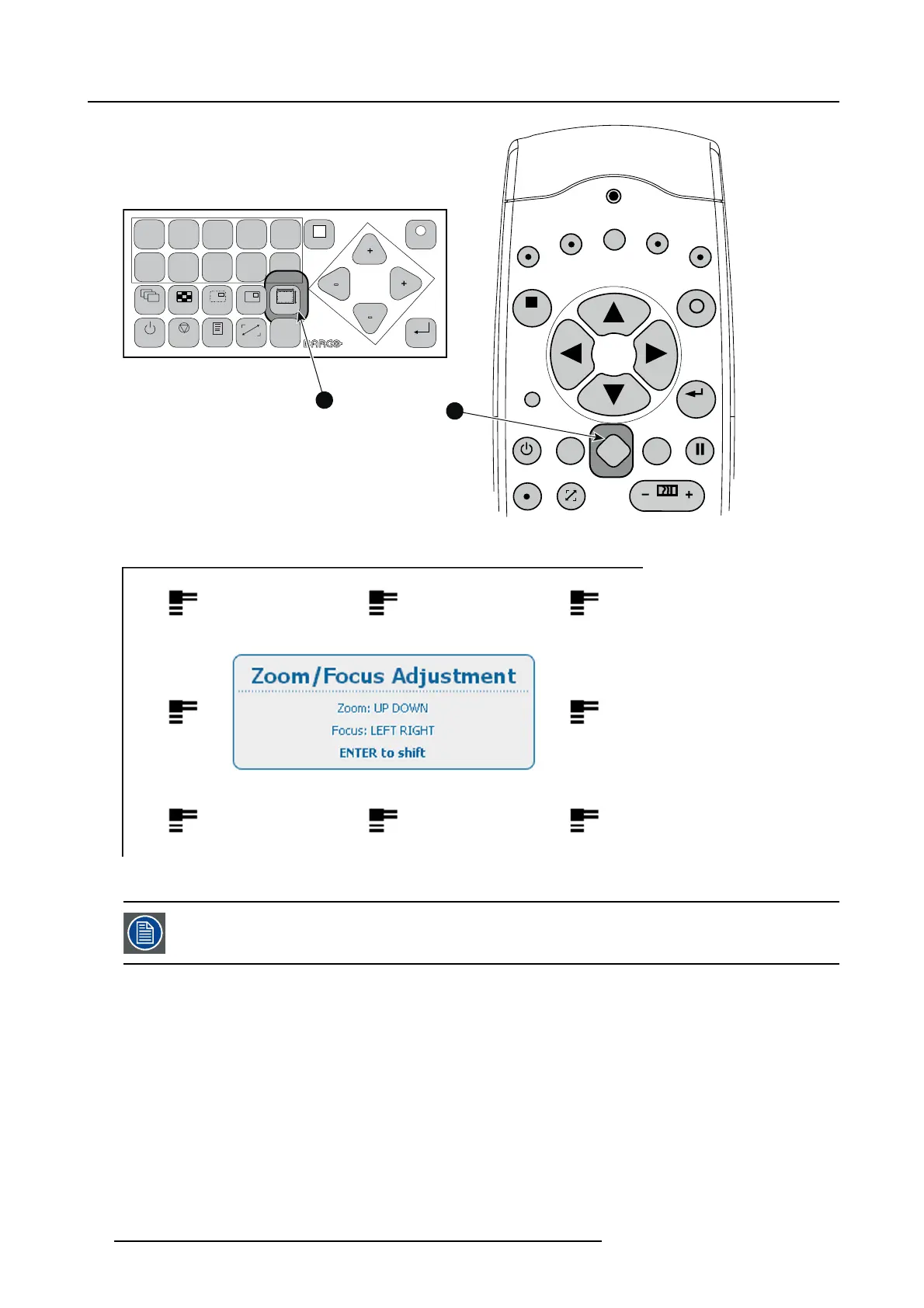6. Quick set up adjustment
1
2
3
4
5
6
7
89
0
MENU
EXIT
ENTER
RGB
STBY
PAUSE TEXT
PATTERN
WINDOW
PIP
LENS
AUTO
FN
MENU
EXIT
ENTER
PAUSE
TEXT
PHASE
LENS
5
*
%
3
$
7
7
(
5
1
3
,
3
:
,
1
'
2
:
$
8
7
2
,
0
$
*
(
1
1
Image 6-2
Lens button
Image 6-3
Zoom/Focus adjustment
Press the LENS key to switch to another pattern. Different patterns are available.
Quick shift adjustment
1. Press the LENS key on the remote control or local keypad to open the Zoom/Focus A djustment menu. (image 6-4)
2. Press ENTER to go to the Shift menu. (image 6-5)
3. Use the ▲ or ▼ key to shift the lens in vertical direction.
Use the ◄ or ► key to shift the lens in horizontal direction.
Press ENTER to switch to zoom/focus adjustment.
58 R5905158 HDF W SERIES 10/07/2012
