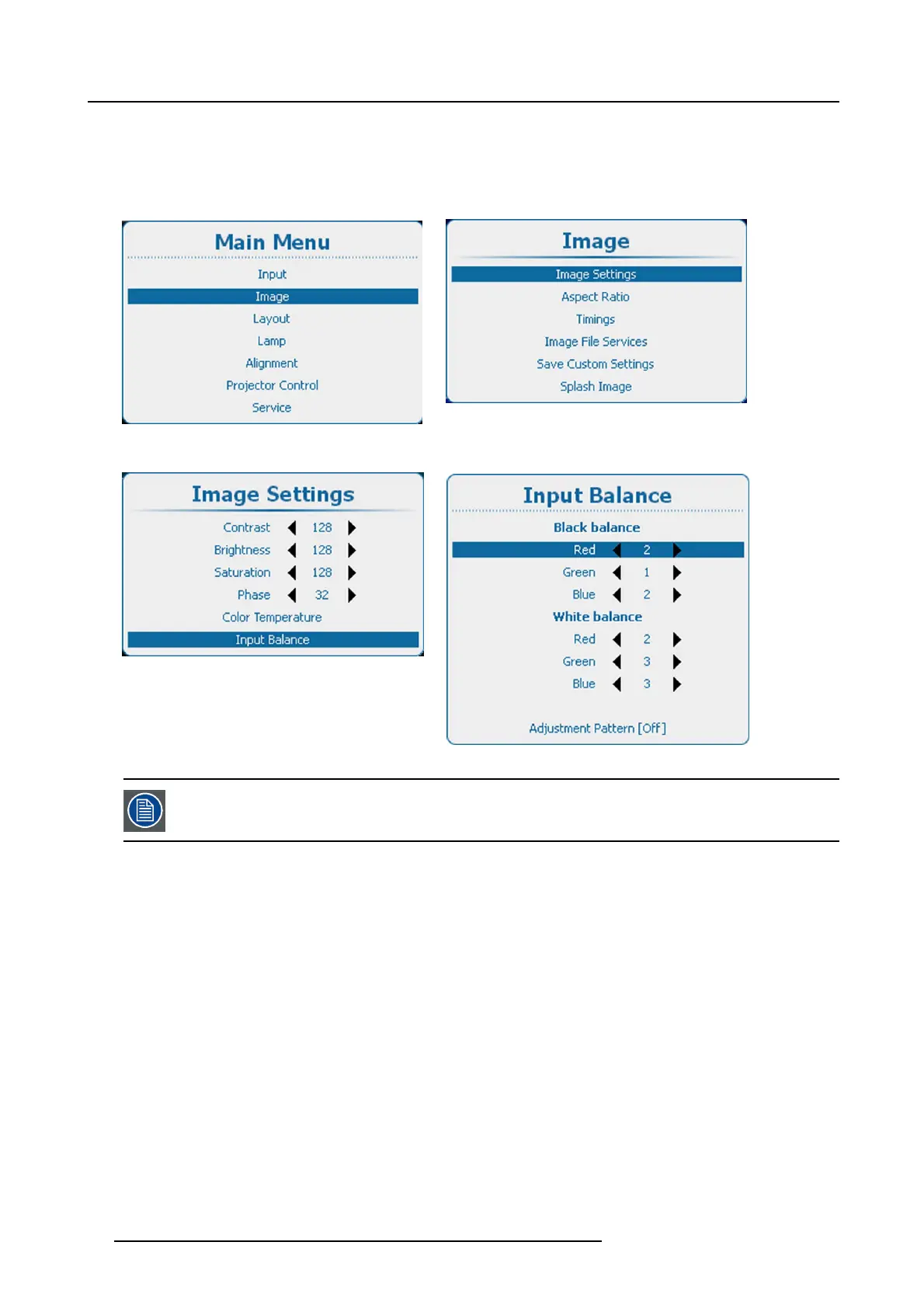9. Image
7. Use the ▲ or ▼ key to select Black b alance green and adjust the Green black level until bright spots appear on the screen.
8. Use the ▲ or ▼ key to select Black balance blue and adjust the Blue black level until bright spots appear on the screen.
9. Use the ▲ or ▼ key to select Black balance red and adjust the Red black level until bright spots appear on the screen.
The projected image should now be noisy full black
Image 9-33
Main menu, Image
Image 9-34
Image adjustments
Image 9-35
Image settings, input balance
Image 9-36
If one uses a gray scale pattern, the bright spots should appear in the black bar.
Performing White input balance
1. Connect the source you want to project.
2. Press Menu to activate the menus and select Image → Image Settings → Input Balance . (image 9-37, image 9-38, image 9-39,
image 9-40)
3. Press ENTER to select.
4. Do you want to use an internally generated test pattern ?
If yes, use the ▲ or ▼ key to select Adjustment Pattern and press ENTER to toggle between [on] and [off]
If no, select a white pattern (or gray scale as alternative).
5. Use the ▲ or ▼ key to select White balance red.
6. Adjust the red white level (gain) on a minimal value
7. Use the ▲ or ▼ key to select Wh ite balanc e blue and adjust the blue white level (gain) on a minimal value.
Note: This m inimal value is not necessary , provided that the 2 other colors are not influencing too much the color to be adjusted,
in fact the aim is to minimize the effect of the two other colors since there is a risk of reaching too soon the transition
(bright spots) due to the contribution of these two other colors signals.
8. Use the ▲ or ▼ key to select White balance green and adjust the Green white level (gain) until bright spots appear on the screen.
9. Use the ▲ or ▼ key to select White balance blue adjust the Blue white level (gain) until bright spots appear on the screen.
10.Use the ▲ or ▼ key to select White balance red adjust the Red white level (gain) until bright spots appear on the screen.
92
R5905158 HDF W SERIES 10/07/2012
