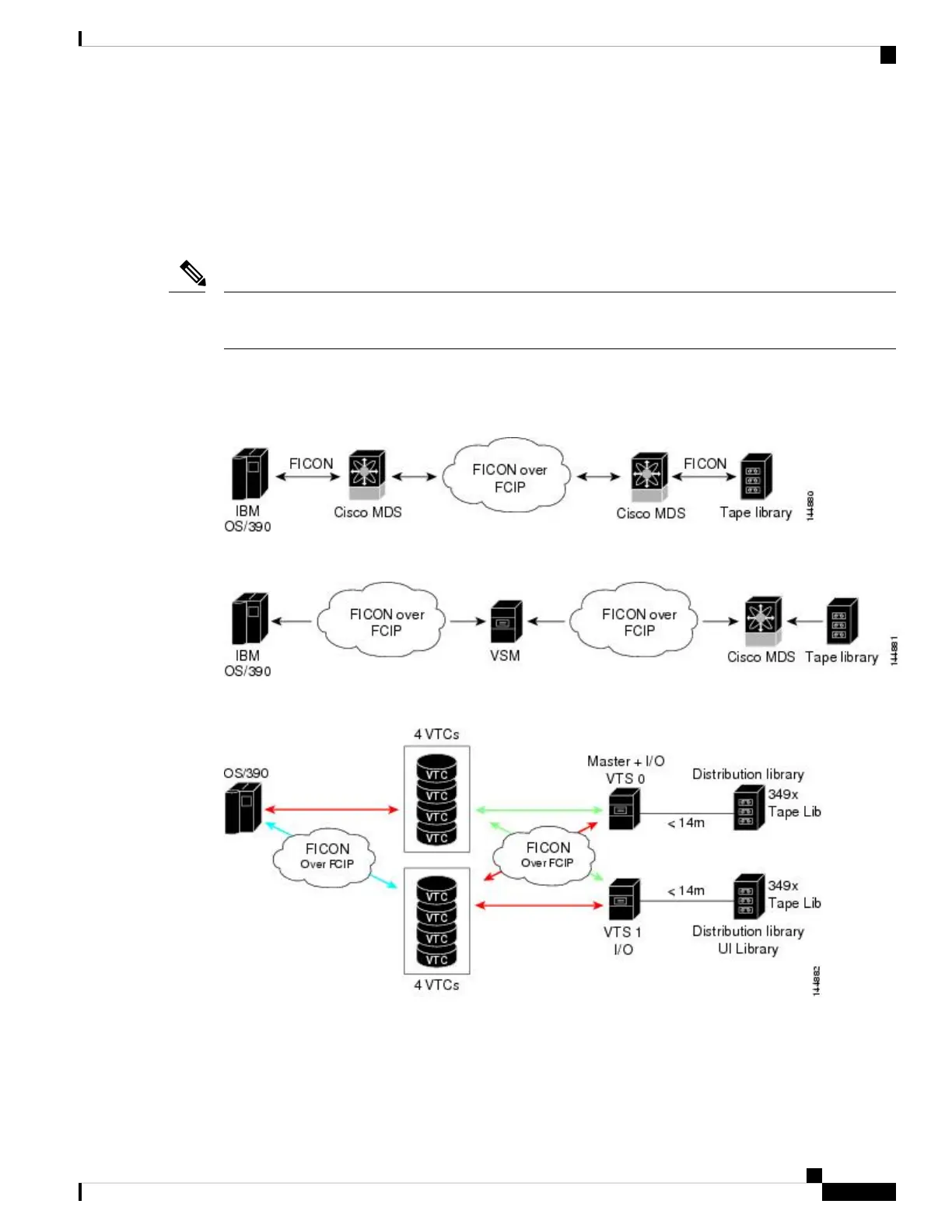FICON tape acceleration over FCIP provides the following advantages:
• Efficiently utilizes the tape device by decreasing idle time
• More sustained throughput as latency increases
• Similar to FCP tape acceleration, and does not conflict with it
FICON tape read acceleration over FCIP is supported from Cisco MDS NX-OS Release 5.0(1). For more
information refer to the Configuring FICON Tape Read Acceleration, on page 287.
Note
Figure 58: Host Directly Accessing IBM/STK (StorageTek) Library, on page 285 through Figure 61: Host
Accessing Peer-to-Peer VTS (Virtual Tape Server), on page 286 show supported configurations:
Figure 58: Host Directly Accessing IBM/STK (StorageTek) Library
Figure 59: Host Accessing Standalone IBM-VTS (Virtual Tape Server) /STK-VSM (Virtual Shared Memory)
Figure 60: Host Accessing Peer-to-Peer VTS (Virtual Tape Server)
Cisco MDS 9000 Series Fabric Configuration Guide, Release 8.x
285
Configuring FICON
FICON Tape Acceleration
