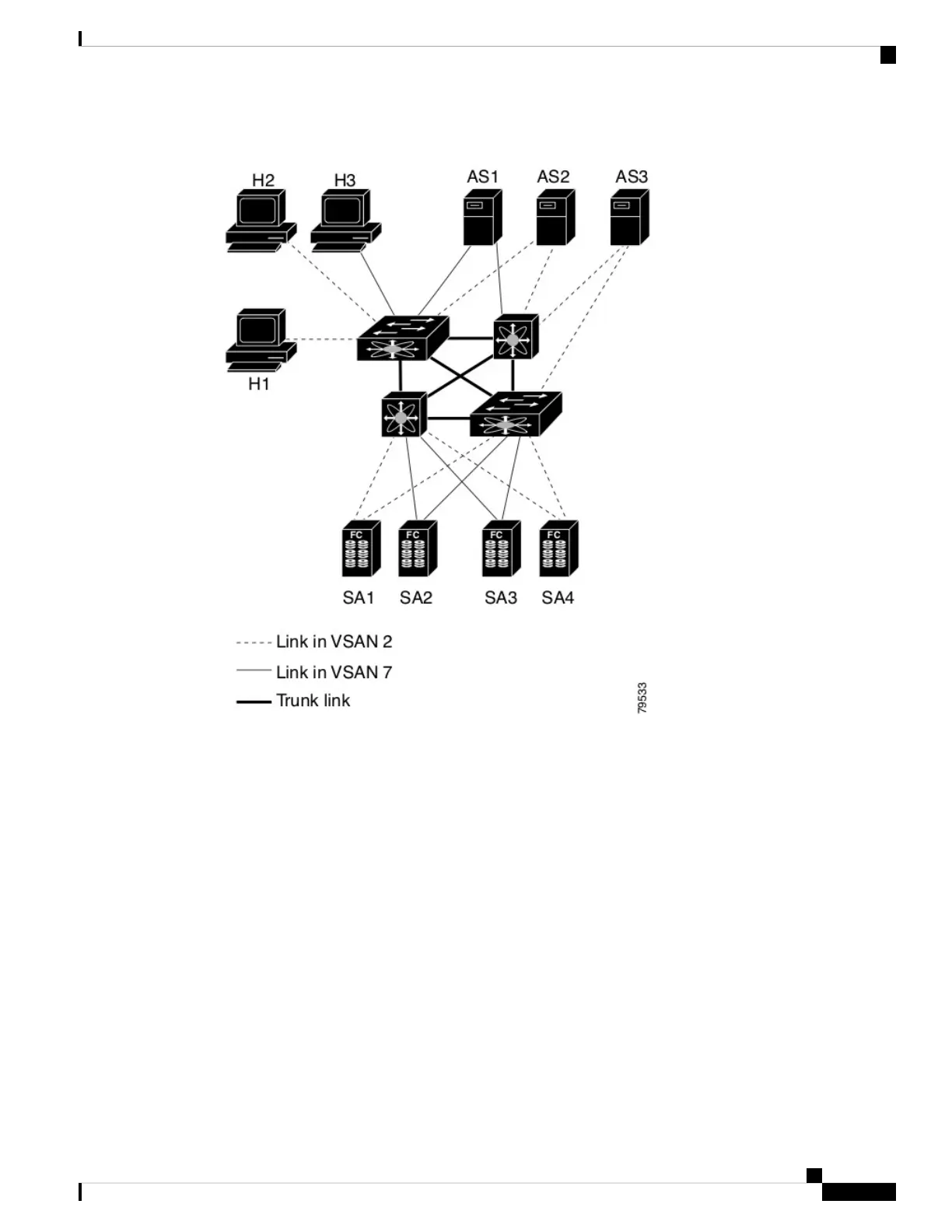Figure 2: Example of Two VSANs
The four switches in this network are interconnected by trunk links that carry both VSAN 2 and VSAN 7
traffic. The inter-switch topology of both VSAN 2 and VSAN 7 are identical. This is not a requirement and
a network administrator can enable certain VSANs on certain links to create different VSAN topologies.
Without VSANs, a network administrator would need separate switches and links for separate SANs. By
enabling VSANs, the same switches and links may be shared by multiple VSANs. VSANs allow SANs to be
built on port granularity instead of switch granularity. Figure 2: Example of Two VSANs, on page 9 illustrates
that a VSAN is a group of hosts or storage devices that communicate with each other using a virtual topology
defined on the physical SAN.
The criteria for creating such groups differ based on the VSAN topology:
• VSANs can separate traffic based on the following requirements:
• Different customers in storage provider data centers
• Production or test in an enterprise network
• Low and high security requirements
• Backup traffic on separate VSANs
• Replicating data from user traffic
Cisco MDS 9000 Series Fabric Configuration Guide, Release 8.x
9
Configuring and Managing VSANs
VSANs Topologies
