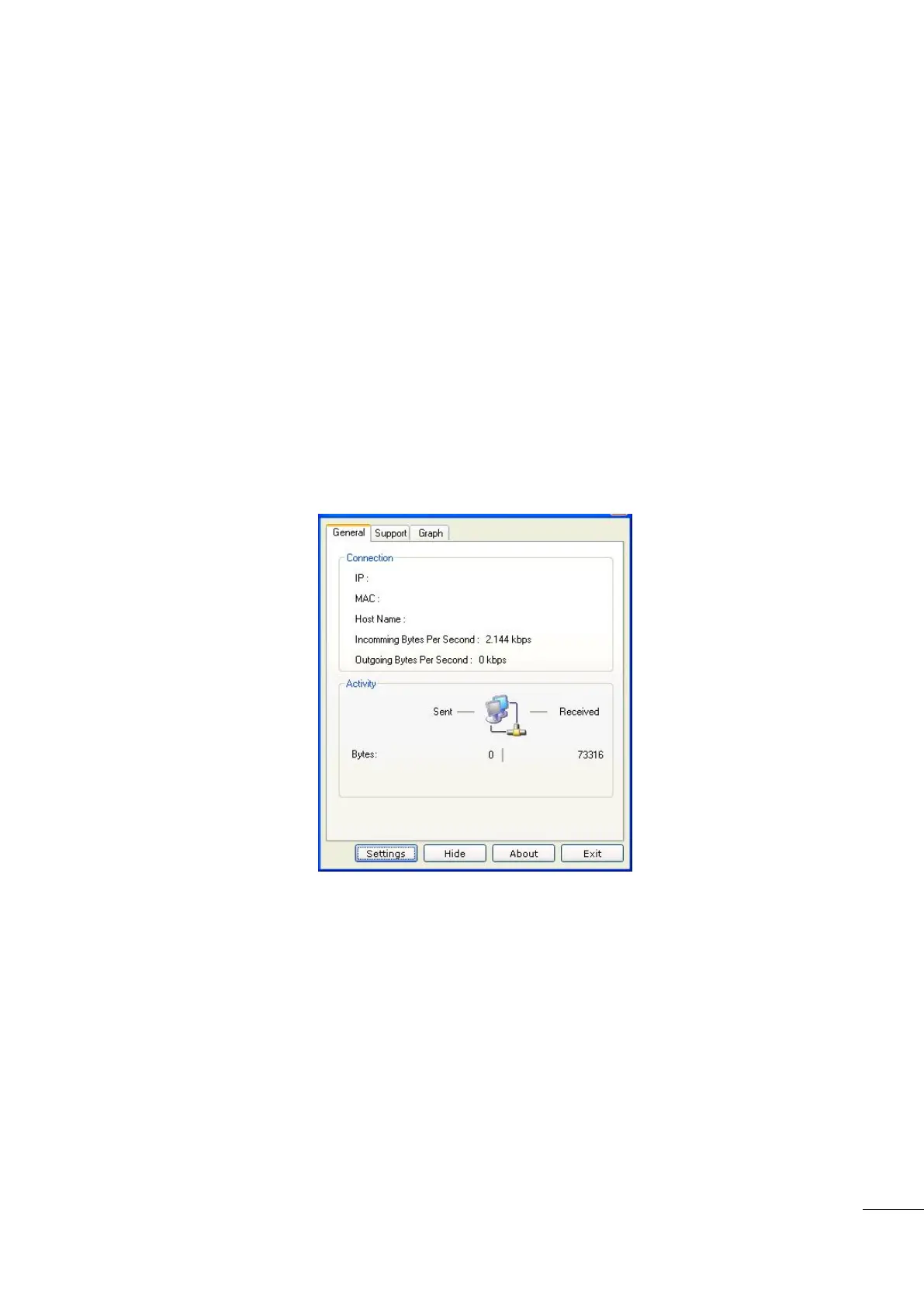A53 Z0 9 0020 L En Technical documentation
5.3.3
Downloading a text file
When you are connected with a computer, a text file can be transferred between the GENSYS 2.0 and the
PC. This allows the following actions:
Upload new parameters to the GENSYS 2.0.
Upload new equations to the GENSYS 2.0.
Download parameters from the GENSYS 2.0 (as a backup for you).
Download equations from the GENSYS 2.0 (as a backup for you).
Data that can be transferred depends on your access level. For more information concerning text files
please refer to §14.3.
5.3.4
Ethernet setup of your computer
With Windows XP:
Open the control panel.
Click on network connections.
Click on local network.
