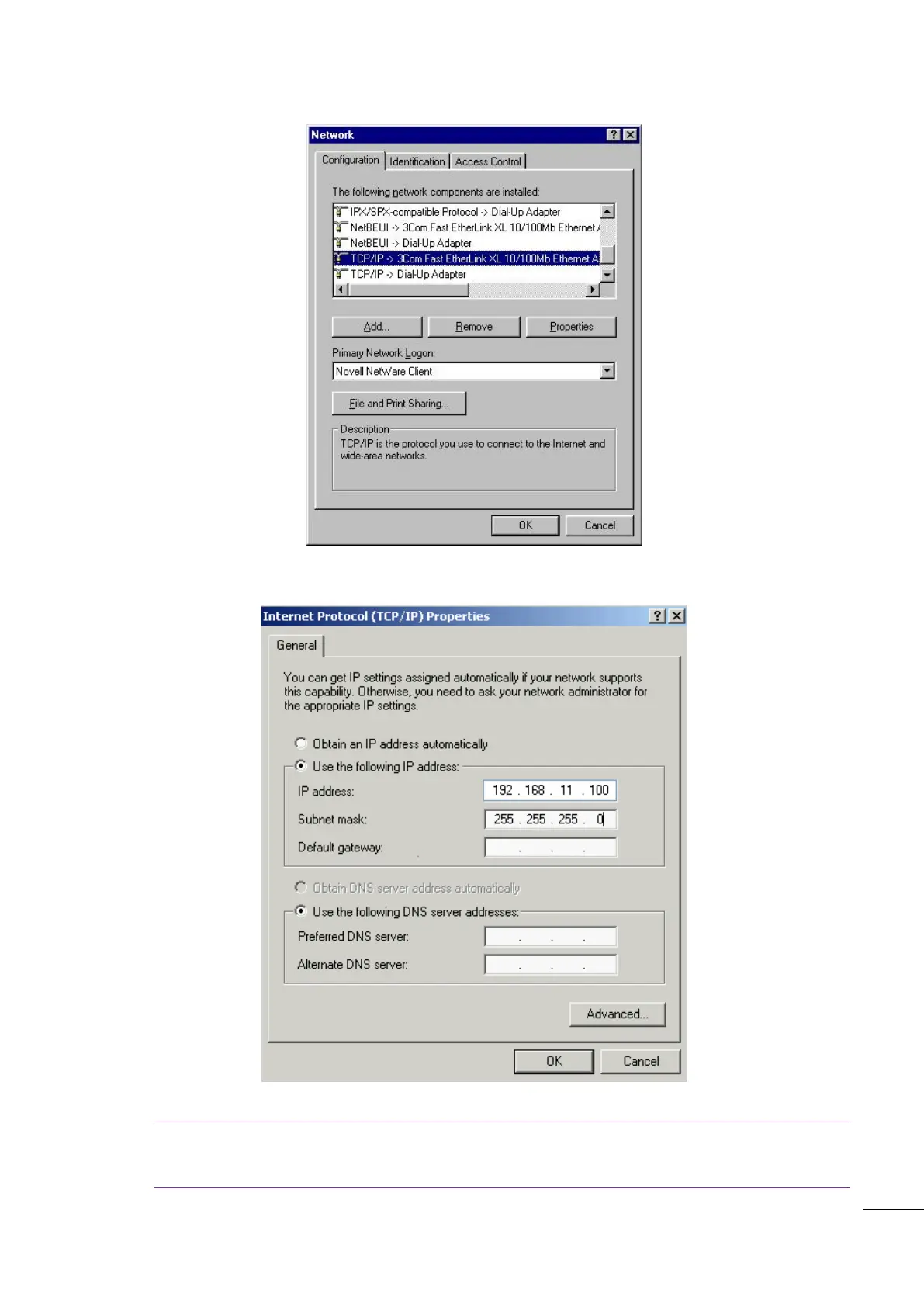A53 Z0 9 0020 L En Technical documentation
Click on « Settings ».
Select « Ethernet (TCP/IP) ».
Properties.
Enter the addresses as shown above.
Note: IP address 192.168.11.100 shown above can be used if GENSYS 2.0 IP address is 192.168.11.1
(factory setting). Otherwise, computer and GENSYS 2.0 IP addresses should match the same subnet
mask as shown below.
