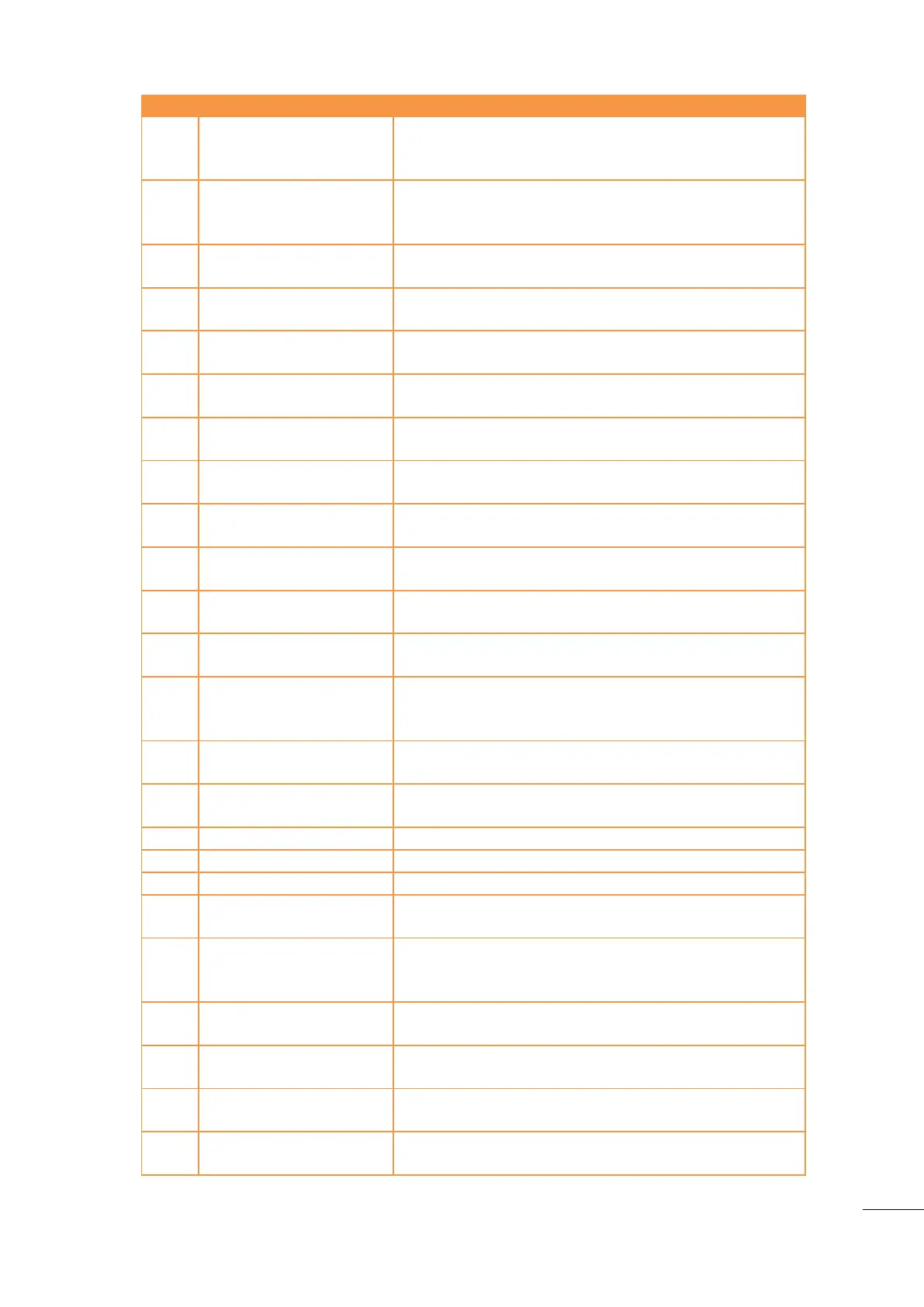A53 Z0 9 0020 L En Technical documentation
Help + Gen Electrical
Fault
To be selected to activate the "gen electrical fault"
action. The GENSYS 2.0 will ask another engine to start
before stopping itself.
To be selected to stop the external Horn. Useful if one
output is set as "Horn". to be used in conjunction with
digital outputs
Gen. breaker Close
manual
To be selected if manual remote close button for genset
breaker is programmed.
To be selected if manual remote open button for genset
breaker is programmed.
Mains breaker Close
manual
To be selected if manual remote close button for mains
breaker is programmed.
Mains breaker Open
manual
To be selected if manual remote open button for mains
breaker is programmed.
To be selected if a different input for the generator
breaker position is required.
To be selected if a different input for the mains breaker
is required.
To be selected if a different input for remote start is
required.
To be selected if a different input for oil pressure fault is
required.
To be selected if a different input for water temperature
fault is required.
To be selected if load/unload features depend on a
priority genset; see Configuration -> load / unload menu
Will inhibit the "Manu" key on the GENSYS 2.0 front
panel. GENSYS 2.0 will never be in Manu mode even if
you press the GENSYS 2.0 "Manu" key.
Will put GENSYS 2.0 into Manual mode. Will have the
same effect as the GENSYS 2.0 "Manu" key.
Running with breaker
open
Allows the engine to run in Auto mode without
paralleling or closing its breaker.
Will select the second speed set point.
Will select the second voltage set point.
Will select the second power output set point.
Will select the second nominal power (active and
reactive).
Can be chosen if a coolant pre heating system is
installed; can be used in conjunction with a digital
transistor output. Will work in auto mode.
To be selected for a manual fuel refill; to be used in
conjunction with digital outputs.
To be selected for a manual coolant refill; to be used in
conjunction with digital outputs.
To be selected for a manual lubricant refill; to be used in
conjunction with digital outputs.
To be selected to activate the "Heavy consumer control"
special sequence. See below, §13.14.
