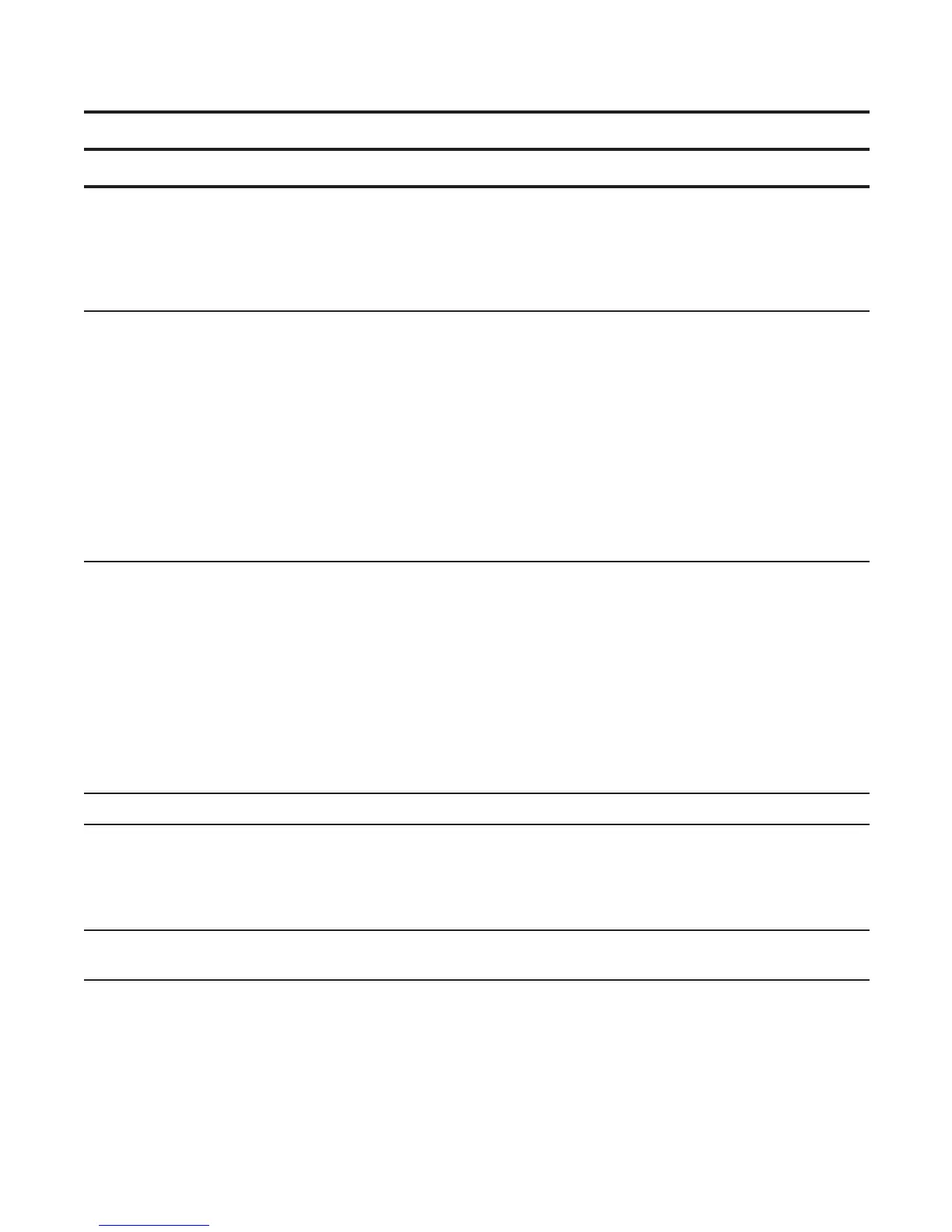1080 | Virtual Link Trunking (VLT)
www.dell.com | support.dell.com
5 Configure the IP address of the management interface
on the remote VLT peer to be used as the endpoint of the
VLT backup link for sending out-of-band hello
messages.
You can optionally specify the time interval used to
send hello messages. Range: 1 to 5 seconds.
back-up destination
ip-address [interval seconds]
VLT DOMAIN
CONFIGURATION
6 When you create a VLT domain on a switch, the FTOS
software automatically creates a VLT-system MAC
address used for internal system operations.
Use the system-mac command to explicitly configure
the default MAC address for the domain by entering a
new MAC address in the format: aaaa.bbbb.cccc.
You must also reconfigure the same MAC address on
the VLT peer switch.
Use this command to minimize the time required for the
VLT system to synchronize the default MAC address of
the VLT domain on both peer switches when one peer
switch reboots.
system-mac mac-address
mac-address
VLT DOMAIN
CONFIGURATION
7 When you create a VLT domain on a switch, the FTOS
software automatically assigns a unique unit ID (0 or 1)
to each peer switch. The unit IDs are used for internal
system operations.
Use the unit-id command to explicitly configure the
default values on each peer switch.
You must configure a different unit ID (0 or 1) on each
peer switch.
Use this command to minimize the time required for the
VLT system to determine the unit ID assigned to each
peer switch when one peer switch reboots.
unit-id {0 | 1}
VLT DOMAIN
CONFIGURATION
Configure enhanced VLT.
8 Configure the port channel to be used for the VLT
interconnect on a VLT switch and enter interface
configuration mode.
Enter the same port-channel number configured with the
peer-link port-channel command.
interface port-channel
id-number
CONFIGURATION
9 Place the interface in Layer 2 mode.
switchport
INTERFACE
PORT-CHANNEL
10 Associate the port channel to the corresponding port
channel in the VLT peer for the VLT connection to an
attached device.
Valid port-channel ID numbers are from 1 to 128.
vlt-peer-lag port-channel
id-number
INTERFACE
PORT-CHANNEL
(Optional) Configure Enhanced VLT (eVLT)
Step Task Command Syntax Command Mode
